
Flexible settings for the people!
First, some information
——————-
Unfortunately, I was unable to defeat the script, which changes the settings to the preset steel wool. I could only find a crutch, which forces you to save the game manually set parameters.
——————-
Only the last saved presets will be displayed in the game settings. Do not worry,this is conceived at the code level, everything is working.
How to get to them?
C:\UsersusernameAppDataLocalfnaf9SavedConfigWindowsNoEditor
And open the document:
GameUserSettings
And the document:
Engine
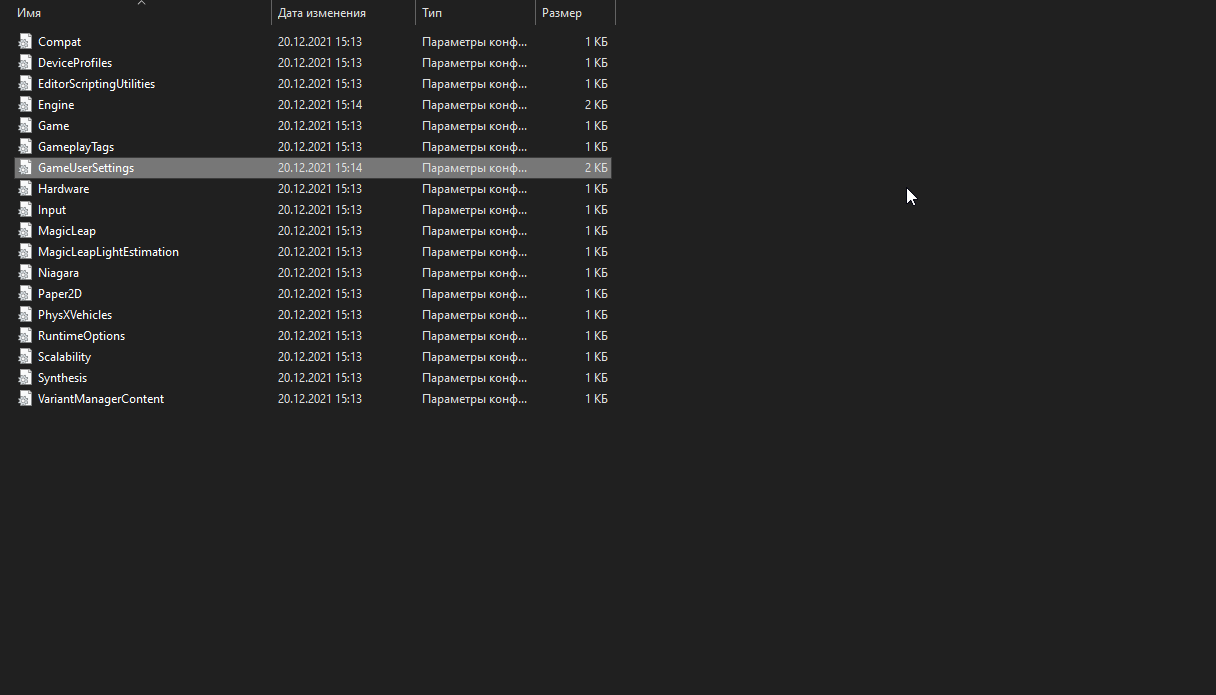
So how do you set everything up?
Otherwise it won't work!
Through experimentation, I determined the maximum values for graphics:
sg.ResolutionQuality=100.000000
sg.ViewDistanceQuality=4
sg.AntiAliasingQuality=4
sg.ShadowQuality=2
sg.PostProcessQuality=3
sg.TextureQuality=4
sg.EffectsQuality=4
sg.FoliageQuality=4
sg.ShadingQuality=4
bUseVSync=True
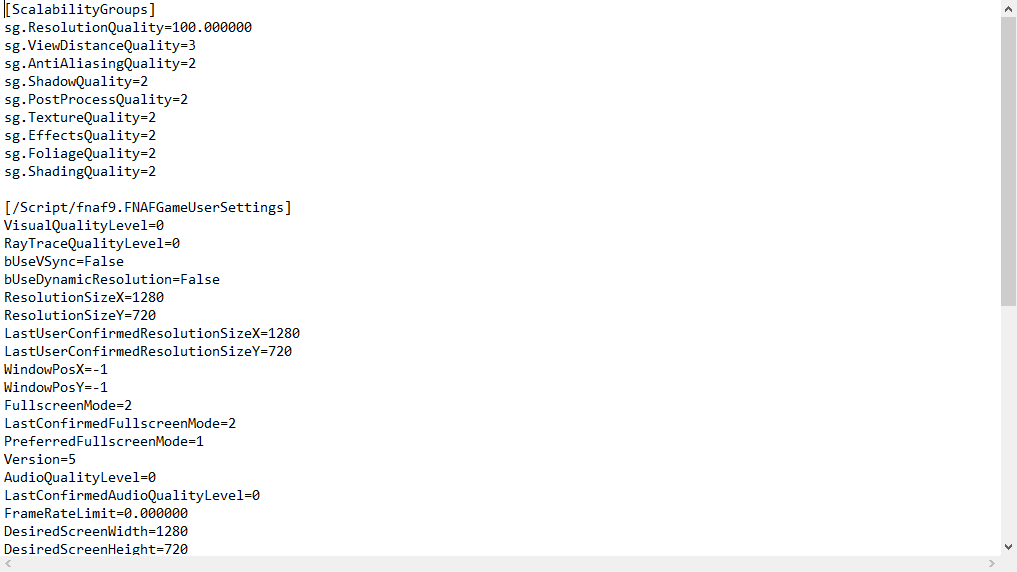
Further, you should follow the directions, located below.
——————————————————————————————————-
1. You will need to strip everything from the GameUserSettings file
2. You will need to insert a ready-made preset:
[ScalabilityGroups]
sg.ResolutionQuality=100.000000
sg.ViewDistanceQuality=4
sg.AntiAliasingQuality=1
sg.ShadowQuality=2
sg.PostProcessQuality=1
sg.TextureQuality=4
sg.EffectsQuality=1
sg.FoliageQuality=1
sg.ShadingQuality=1
[/script/fnaf9.fnafgameusersettings]
VisualQualityLevel = 0
RayTraceQualityLevel=0
bUseVSync=True
bUseDynamicResolution=True
ResolutionSizeX=1920
ResolutionSizeY=1080
LastUserConfirmedResolutionSizeX=1920
LastUserConfirmedResolutionSizeY=1080
WindowPosX=-1
WindowPosY=-1
FullscreenMode=1
LastConfirmedFullscreenMode=1
PreferredFullscreenMode=1
Version=5
AudioQualityLevel = 0
LastConfirmedAudioQualityLevel=0
FrameRateLimit=75.000000
DesiredScreenWidth=1920
DesiredScreenHeight=1080
LastUserConfirmedDesiredScreenWidth=1920
LastUserConfirmedDesiredScreenHeight=1080
LastRecommendedScreenWidth = -1.000000
LastRecommendedScreenHeight = -1.000000
LastCPUBenchmarkResult=169.375031
LastGPUBenchmarkResult=125.799545
LastCPUBenchmarkSteps=158.327026
LastCPUBenchmarkSteps=176.740356
LastGPUBenchmarkSteps=150.611389
LastGPUBenchmarkSteps=68.099167
LastGPUBenchmarkSteps=121.213860
LastGPUBenchmarkSteps=136.155167
LastGPUBenchmarkSteps=76.149437
LastGPUBenchmarkSteps=101.323402
LastGPUBenchmarkSteps=235.966888
LastGPUBenchmarkMultiplier=1.000000
bUseHDRDisplayOutput=True
HDRDisplayOutputNits=1000
3.Change settings in ScalabilityGroups as desired
——————————————————————————————————-
Also in the Engine document you need to add:
[/script/engine.localplayer]
AspectRatioAxisConstraint=AspectRatio_MaintainYFOV
ATTENTION!!! Read-only is unnecessary!
Trying to chew – what is what
ViewDistanceQuality – draw distance.
AntiAliasingQuality – smoothing quality.
ShadowQuality – shadow resolution.
PostProcessQuality – post-processing quality – effects, superimposed by the game engine on the already rendered scene, on a two-dimensional picture, which you see.
TextureQuality – texture quality.
EffectsQuality – quality of effects.
FoliageQuality – foliage quality.
ShadingQuality – shading quality.
Related Posts:
- Five Nights at Freddy’s Security Breach: how to get to the sandrop's room, or how to open a secret door
- Five Nights at Freddy’s Security Breach: All endings

Damn, I knew, that you can always change the graphics settings in a text document, but after the change nothing worked for me, but finally found a reason (it needs to be checked). I've always wanted to enhance textures a bit, and then some kind of soap turns out.
Question mark, Question mark