
This guide can explain the details of controlling your AI subordinates offline..
General information about buttons and dummies.
So you don't want to face screaming children from different countries., fools, that they drain all your danced down the toilet and other marginal personalities?
For this, dummies were created., that will make you feel like a gallant officer on an operation.
I wrote this guide only in pursuance of a simple arrest and raid, the rest of the missions require a well-coordinated team and quick decision-making. Dummies are very executive, but unfortunately at the moment (early January 2022) they are not much smarter than bots and civilians. Often there are bugs with stuck in the texture and subsequent refusal of all orders, inconsistency in the adoption of the formation of protection and so on and so on, alpha after all, what did they want?
When you press the key “T”(default) you can see what is it with the Ukrainians? our operatives in a helmet chamber.
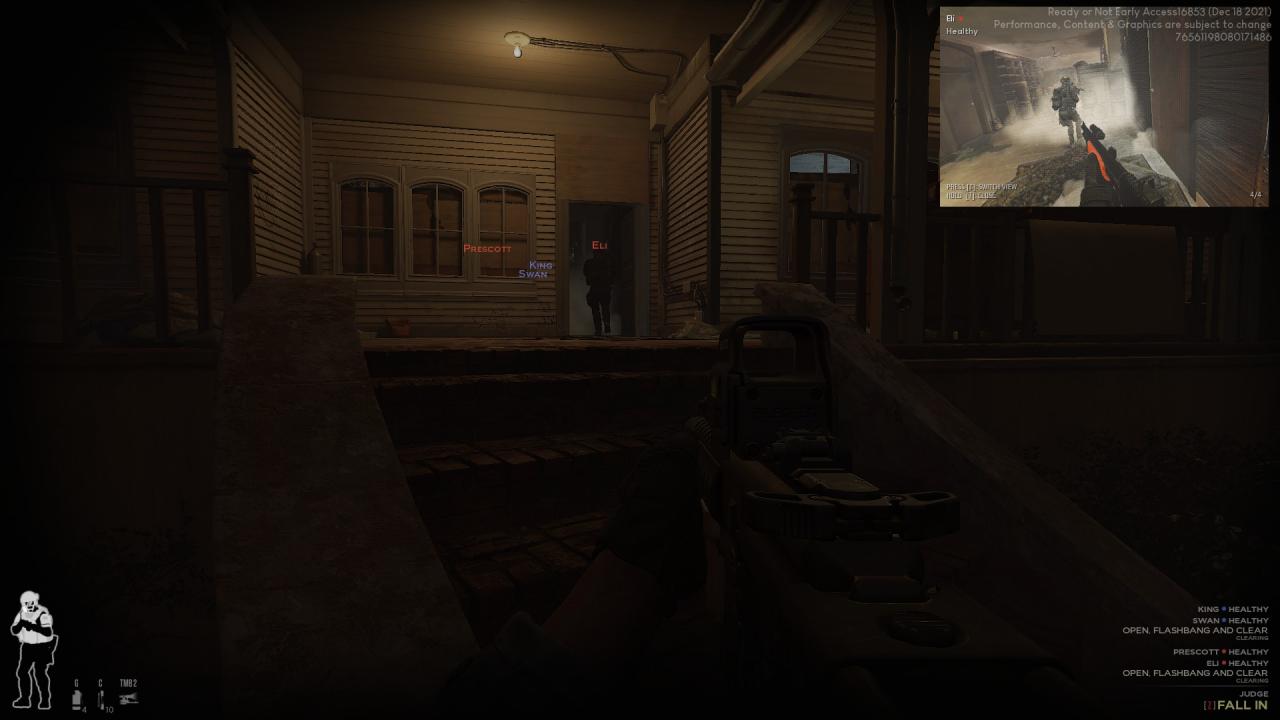
We have 4 people under our wing, which are divided into a blue and a red pair, assembled our groups are displayed in yellow.

In this case, the entire squadron executes the command “Fall in”-following the leader, what is prescribed separately in each pair.
To switch to a specific group, use scrolling up and down, either keys “F4/F5/F6” (default), you can quickly see the selected group in the lower right corner by the color of the quick order (what next).

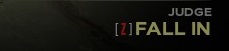

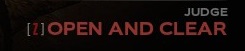
Quick orders and context menu, as well as queues and what they are eaten with.
- Quick orders are orders executed by a key. “WITH” (default) change depending on the aiming of the front sight / our sight, as well as positional features.
List of commands:
Fall in – following a character, default command when hovering over empty space with no objects.Stack up – the very first command when aiming at the door, group gathering at the door, checking the lock for locking with a key.
Pick lock – order when aiming at a closed door, picking a lock.
Disarm trap – mine door, the command becomes active ONLY when you or idiots check the door through the context menu of the door using the camera.
Open and clear – passage through the door without aids with orders “Hands behind head”, the route of the dummies will be limited by closed doors, stairs are NOT considered an obstacle .
Move and clear – same, with the same conventions only when aiming at an open doorway.
Restrain – arrest warrant, together with the arrest automatically makes a report to the center, which makes the capture of suspects by dummies more profitable than the most, however, the dummies do not pack the suspects' weapons.
Report – report center, when the suspect or corpse is hovering over a connected person, does not work at the moment.
Secure evidence – packing evidence.
- The context menu is an interface element, which is invoked by the key “SCM (mouse wheel click)” in the form of a table that changes depending on the guidance to the terrain, a door, the opening of the door and the surrendered person is controlled using numbers from 1 to 4 (default), return to the previous table “TAB” (default).
On aiming at the door:
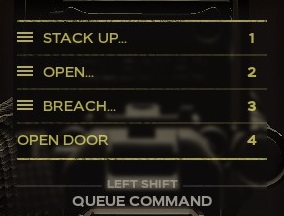
1. Next slide.
2. Opening the door with the subsequent forwarding of various types of grenades (looking, what did you equip the squad with?).
3.Assault with the equipment of the detachment or from the foot, followed by a selection of pomegranates.Stuck up…
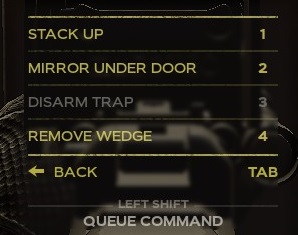
1. Regrouping, key lock test.
2. Send a soldier equipped with a camera to scan the door for traps and enemies, after which he will report to you about the situation
3. Demining, activated only after checking the door by you or a fool with a camera.
4. Supply, removing the blocker, I will sign in details in the outfit.When hovering into a room with an open door
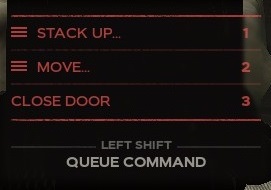
1. Regrouping.
2. Similar to the command “Open” with door.
3. Close the door.When hovering over any part of the room / corridor
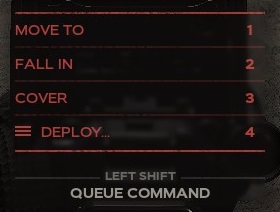
1. Order to move to the point, after execution, they will chaotically separate themselves (better not to use).
2. Following an officer.
3. Point and room protection, with this command, the dummies will try to block the maximum sector of fire of the alleged enemy. It is advisable to leave steam in the tunnels, opposite the corridors, stairs, where you cannot, for one reason or another, block all the doors.
4. Applying pomegranates or chemical lights (cleared room mark). - Queues are the mechanics of pending orders to pairs, you can assign one command per pair to the queue by holding down the key “SHIFT”(default)+ quick order or when ordering from the context menu. When executing this order, the steam will not look through the door to lock., presence of traps, she just rushes forward, don't be lazy and check the door.
Example on the map of docks:
We close the exit number 1
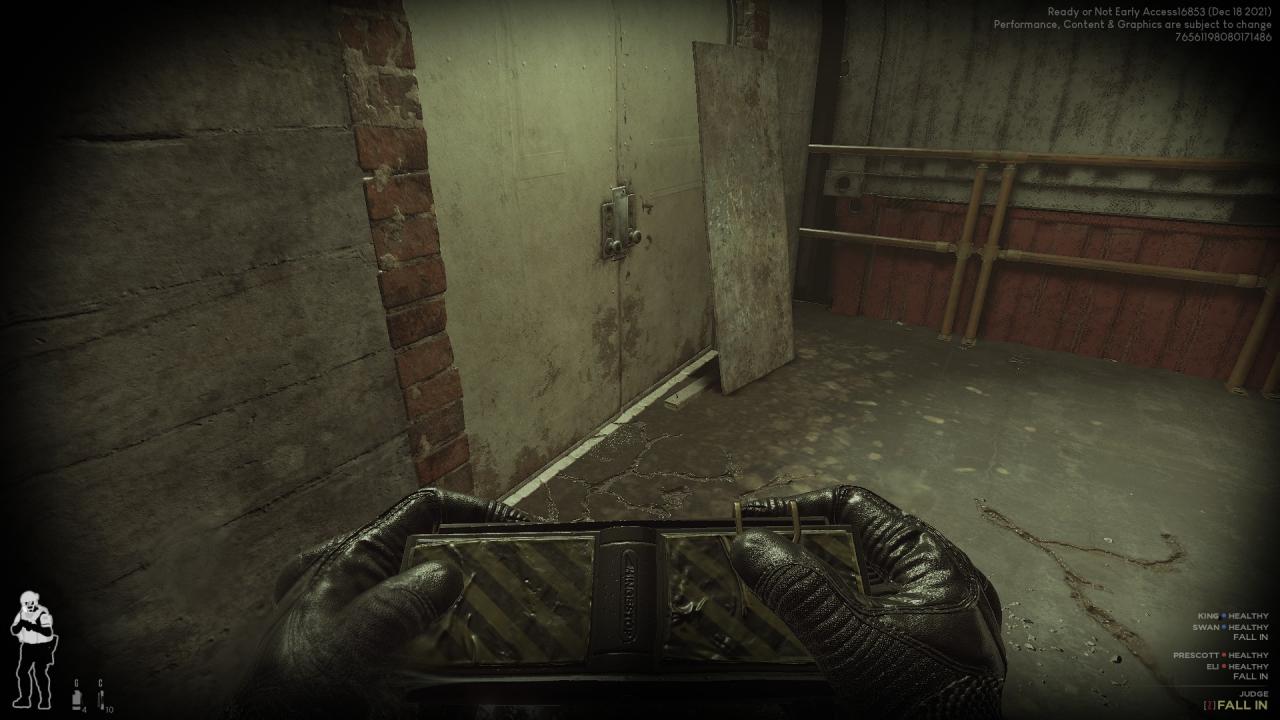
Having previously checked the door, we give the blue pair an order to enter with a gas grenade., note, that the status of the queue appeared in the status bar of the pair.

By blocking all adjacent doors and thus closing all exits except two, and also a balcony we give the red couple a turn for the second door.

After selecting the group as a whole, click again “SCM” and give:
1. Order for execution, and our group rushing in simultaneously with a traumatic and gas grenade leaves no chance of resistance.
2. Cancellation of an order.

Also, the queue can be given to couples separately, causing a delay between assaults, or by taking the couple to another place after canceling.
Configuring default actions.
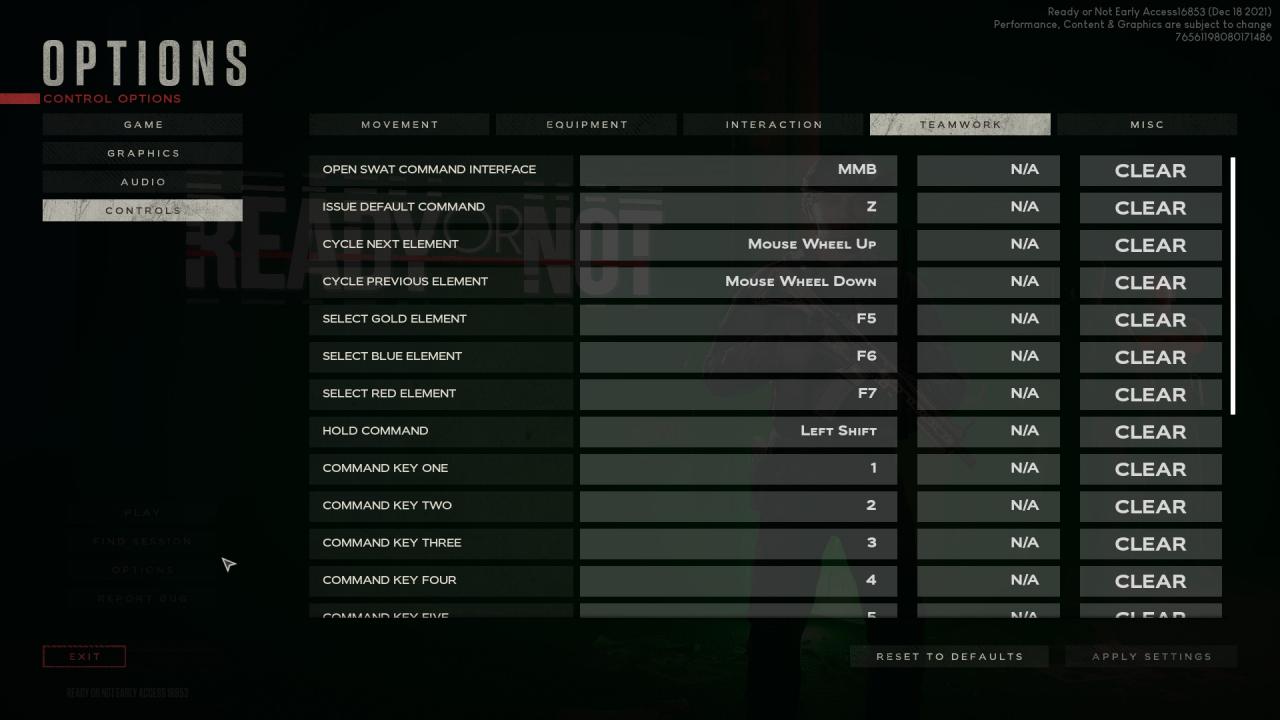
On this tab, change the quick commands to your own.
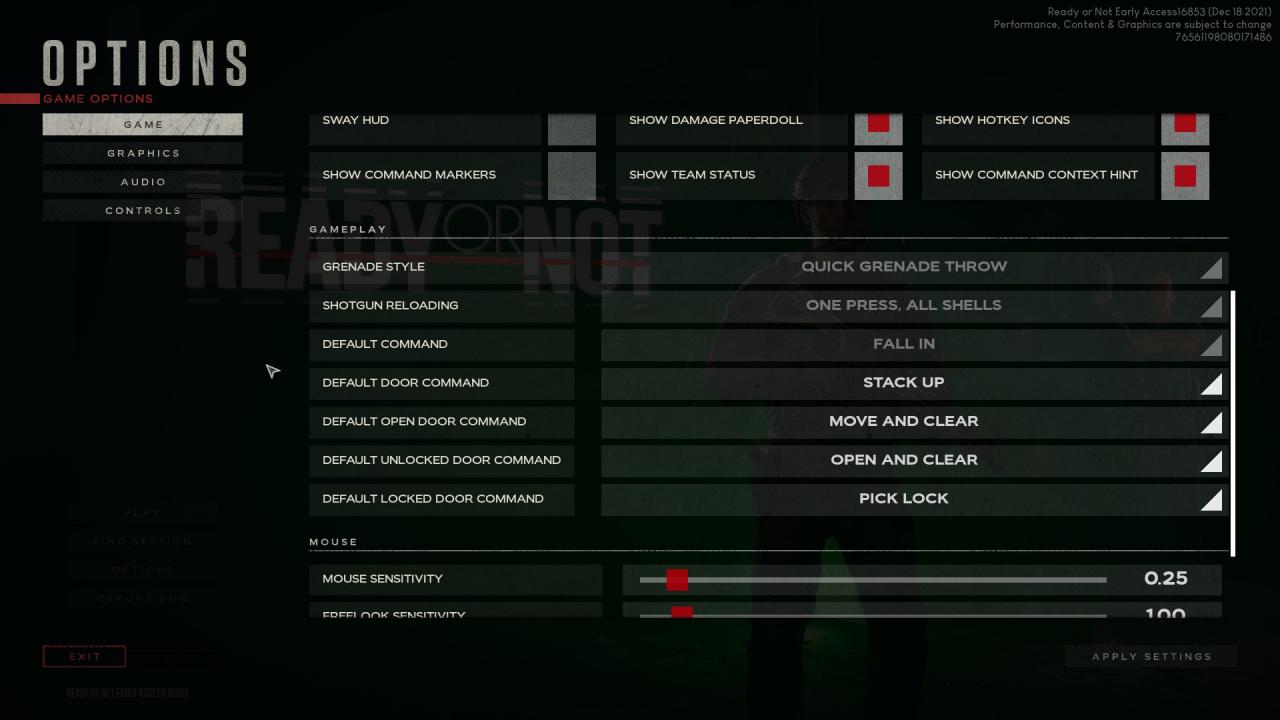
Fooling equipment.
Primary weapon: trauma, trauma and only trauma. Why? When using a firearm, the fool will beg the enemy to put down the weapon, when he reaches for his pants, with trauma, idiots have no fear of hammering the enemy's face with pepper or rubber shot, so tac 700 and the nerf gun is your everything.

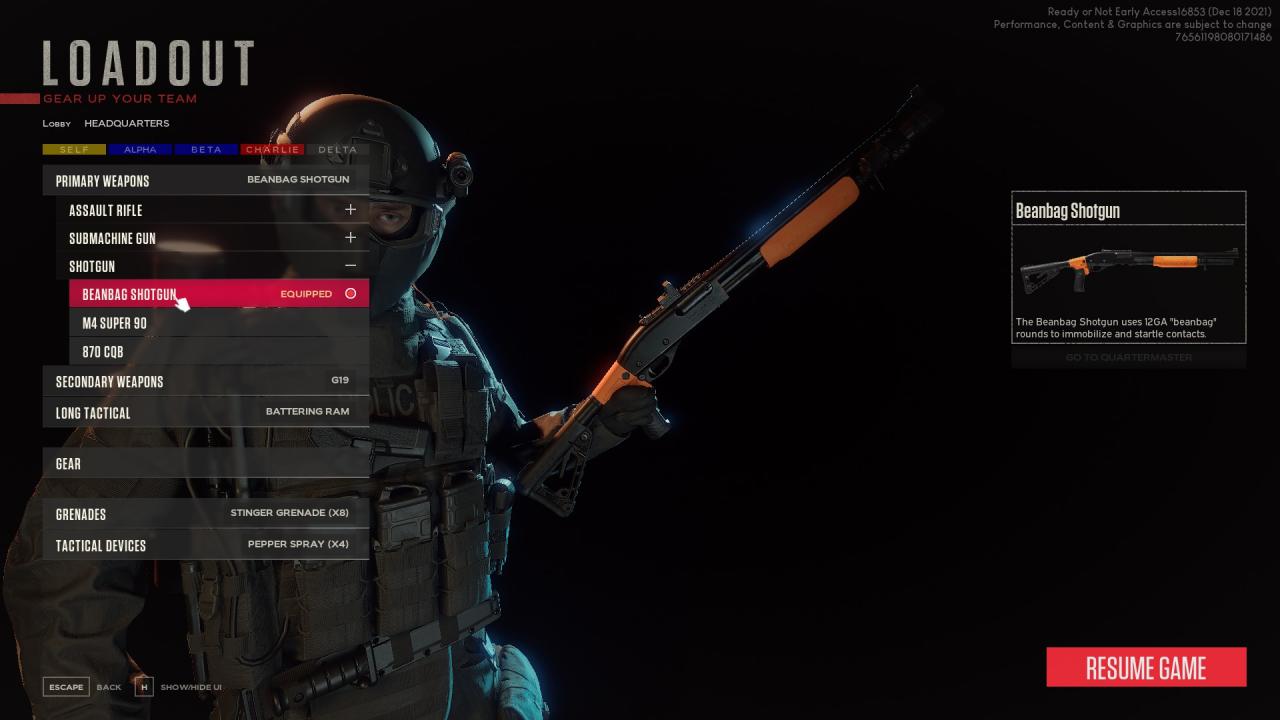
Additional any, idiots don't take it in their hands.
Long tactical:
- we only have a choice between mirorgan (she's a camera) and an assault shotgun, just for a couple, one by one, the second is the remaining.
- The bots use the shield disgustingly, by default it is generally folded behind the back, after each operation they hide it behind the back again, shields like clowns go second, and in general, the AI is sharpened for shooting from rifles, not under tanking damage, therefore substituted with his back for an encore.
- They don't know how to use a ram.

Armor-heavy. They are already slow, a couple of kilograms of kevlar and ceramics will only save them.

Face-mandible. I didn’t see any debuffs from gas and light, they are my terminators, and night vision goggles do not even lower, shoot for accuracy as they did. Maybe all this will be delivered in the future.
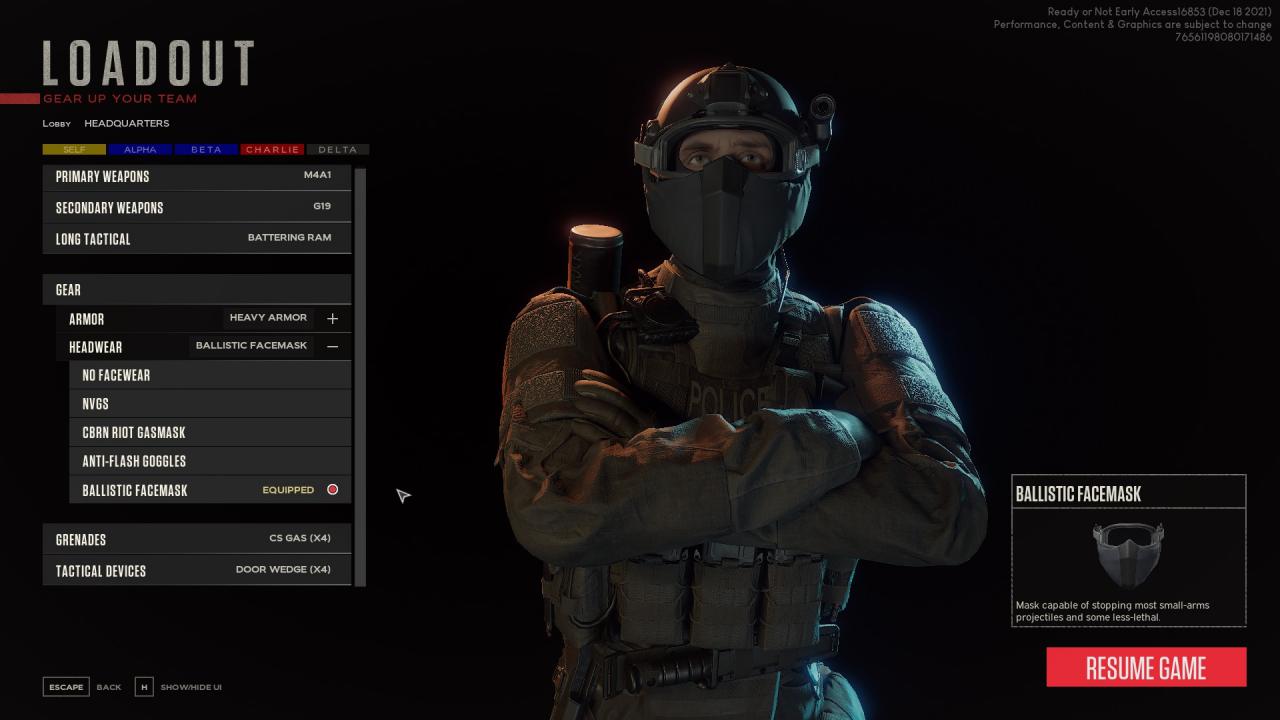
Grenades. Any whim of yours, it is advisable not to put the same inside the pairs, because. in some locations bots can carry countermeasures. I am personally a lover of gas.
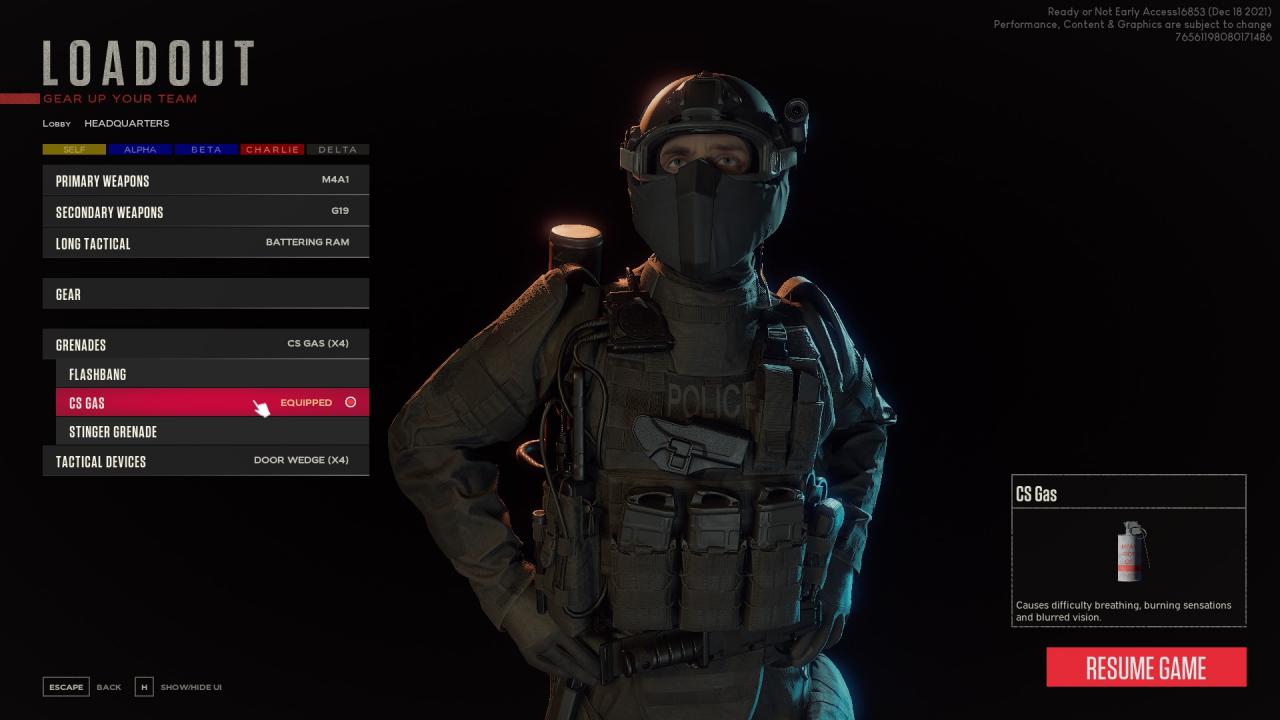
You have not taken the blockers? You are not playing with blockheads for sure. DON'T HOPE FOR BOLDS, THEY WON'T COVER YOUR BACK, and the blocker will cover, block everything and only then go to the assault. C2 for aggressive play in multiplayer, but dummies do not use spray.
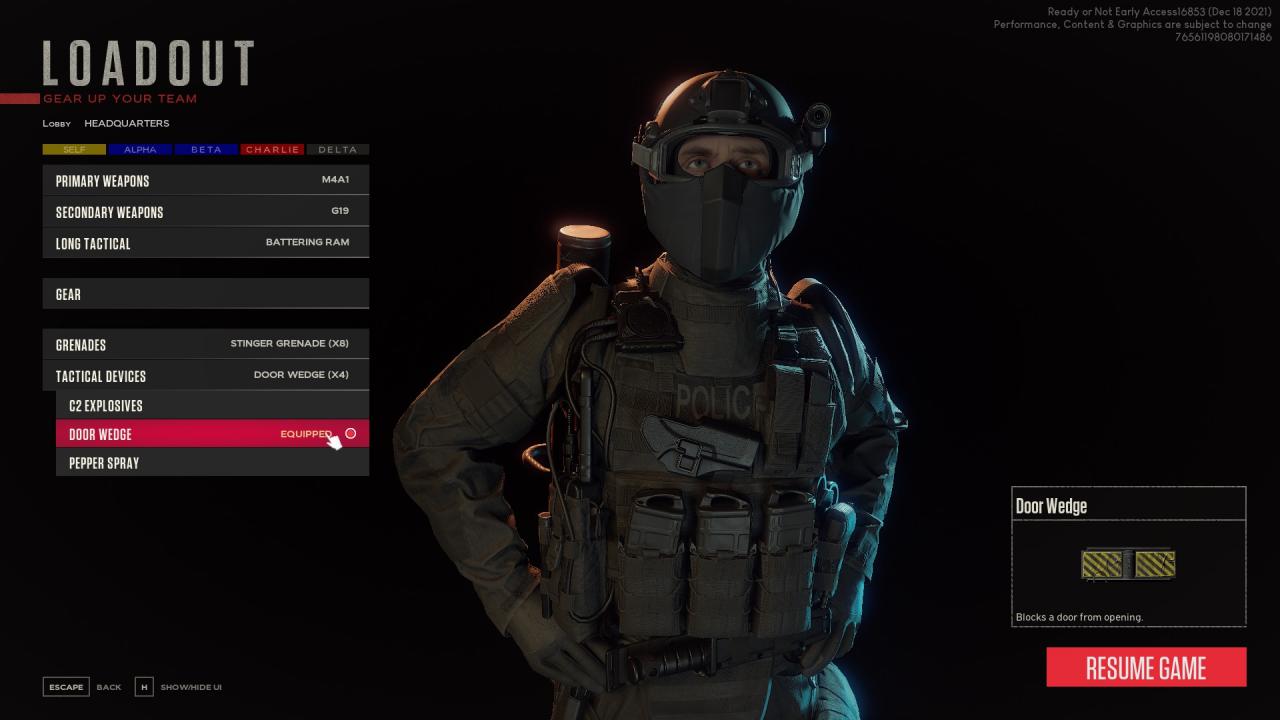

Leave a Reply