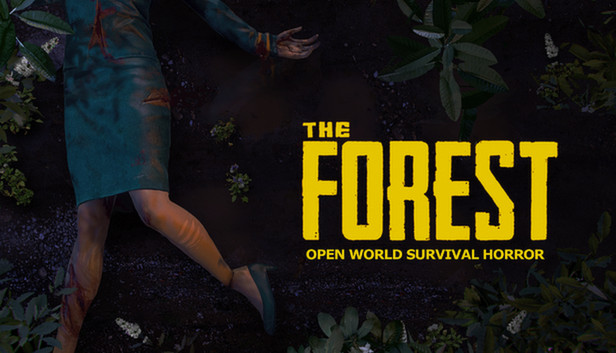
here I will tell you what console commands are and why they are needed
here I will tell you what console commands are and why they are needed, in the main menu, before the start of the game session itself, enter the developermodeon command. Then load your save. F1 key brings up the console itself. F2 will show log and status. F3 will unlock the parameters of your hero - athleticism, the weight, strength and number of calories. Pressing the F1 keys again, F2 and F3 will close the corresponding window.
godmode on - god mode. Immortality and infinite stamina;
godmode off - cancel the previous code;
save - save the game anywhere;
revealcavemap - open the whole map, including surface and dungeons;
unlimitedHairspray on - endless hair spray;
unlimitedHairspray off - cancel the previous cheat;
itemhack on - consumables will never run out;
itemhack off - cancel the previous cheat;
energyhack on - endless energy and stamina;
energyhack off - cancel the previous code;
survival on - enable survival mode. You will need to eat on time, drink and stuff;
survival off - turn off survival mode;
killlocalplayer - kill a player in multiplayer mode;
revivelocalplayer - revive a player in multiplayer;
killmefast - kill a player in local mode;
fakehitplayer - fake hit;
speedyrun on - fast run. Keep in mind, if you run too long, you can die;
speedyrun off - cancel the previous cheat;
invisible on - cannibals and other enemies do not see you. You can walk underwater, and dirt and paint stop staining you;
invisible off - cancel the previous cheat;
setvariationextra Jacket - put on a jacket (if it is not on the player);
setvariationextra None - remove jacket (if there is);
decaynextmeat - change the state of the meat (fresh, edible, spoiled);
poison - cause a poisoning effect on your hero. To heal, need to use aloe;
hitlocalplayer (number from 0 to 100) - cause damage to your hero. Its value is set by the number;
setstat full - restore all stats to the maximum (health, endurance, energy);
setstat Health (number from 0 to 100) - set the health level to a given value;
setstat Stamina (number from 0 to 100) - set the endurance value;
setstat Energy (number from 0 to 100) - set energy value;
setstat Sanity (number from 0 to 100) - set the sanity level;
setstat Fullness (number from 0 to 100) - set the value of the satiety level;
setstat BatteryCharge (number from 0 to 100) - set the battery charge on flashlights;
setSkill runTime (number from 0 to 100) - set available fast run time;
setSkill lungTime (number from 0 to 100) - set swimming time underwater;
setSkill ath (number from 0 to 100) - set the level of athleticism.
setdifficultymode peaceful - set low ("peaceful") difficulty level, in which monsters and cannibals will disappear completely;
setdifficultymode normal - set the normal difficulty level;
setdifficultymode hard - set the difficulty level to hard;
setdifficultymode hardsurvival - set the maximum difficulty level (survival mode);
setgamemode standard - standard game mode;
setgamemode creative - creative game mode (building without consuming resources);
Setting the time and lighting in The Forest
checkday - check the current time of day;
advanceday - skip one game day;
setcurrentday (number) - jump to the specified game day;
timescale (number) - change the speed of the game. 0 - pause, 1 - standard speed, 2 - a little faster and so on (raise higher 20 undesirable);
gametimescale (number) - changes the speed of the day / night cycle;
lightingtimeofdayoverride (number, eg, 12:00) - set any time in the game;
lightingtimeofdayoverride off - disable the previous code;
lightingtimeofdayoverride morning - set morning lighting. It will be active, until you turn it off;
lightingtimeofdayoverride noon - put lighting, corresponding to noon;
lightingtimeofdayoverride night - set the night in the game;
lightingtimeofdayoverride sunset - set lighting as during sunrise.
allowsunshine on - remove fog from the game;
allowsunshine off - make the weather foggy;
terrainrender on - enable terrain;
terrainrender off - turn off terrain;
plantallgardens - plant plants in all beds;
growalldirtpiles - muddy puddles will appear in the game, which are necessary for disguise;
cutdowntrees (number) - cut down a given number of trees;
cutdowntrees (number)% - cut down the specified percentage of trees;
cutgrass (number) - remove grass in a given radius;
forcerain light forcerain 2 - change the weather to light rain;
forcerain medium forcerain 3 - change the weather to medium rain;
forcerain heavy forcerain 4 - change the weather to rain;
forcerain cloud forcerain 5 - cloudy weather;
forcerain sunny forcerain 6 - sunny weather.
help - show all available commands;
deviceDebugInformation on - Shows your device statistics;
deviceDebugInformation off - hide statistics;
achievementloglevel log - logging the progress process;
achievementloglevel error - A list of all errors;
achievementloglevel all - show achievements and mistakes;
achievementloglevel none - Remove all lists, related to this command;
showgamestats - show statistics of your game;
pmactivestatelabels on - Show current animal behavior;
pmactivestatelabels off - cancel the previous command;
clear - clear the console.
For, to change your clothes, just enter the appropriate command in the console. The listclothing code will allow you to see a complete list of the available types of pants, sweaters and hats:
addClothingById (number from 1 to 3) - hats;
addClothingById (number from 4 to 8, 31) - pants;
addClothingById (number from 10 to 12) - sweaters with long sleeves;
addClothingById (number from 14 to 17) - sweaters with short sleeves;
addClothingById (number from 18 to 20) - sleeveless jackets;
addClothingById (number from 21 to 24) - T-shirts;
addClothingById (number from 25 to 28 and 30) - long sleeved shirts;
addClothingById (9, 29, 32, 33) - sets of clothes.
Cheats on animals in the Forest
killclosestanimal - kill the animal closest to you;
killallanimals - Kill all nearby animals (over time they will be reborn);
animals off - remove all animals from the game;
animals on - return animals;
birds off - remove birds from the game;
birds on - return birds;
spawnanimalquiet - add another animal of the same type, which you caught, if the trap is nearby;
spawnanimal rabbit –(number) - add the specified number of rabbits (eg, spawnanimal rabbit –10);
spawnanimal lizard –(number) - create several monitor lizards;
spawnanimal deer –(number) - add the specified number of deer;
spawnanimal turtle –(number) - create sea turtles;
spawnanimal tortoise –(number) - spawn several forest turtles;
here I will tell you what console commands are and why they are needed
Related Posts:
- Cheat codes and ids of objects The Forest
- How to turn on the console, cheat codes in The Forest, as well as item codes
- Basic cheat codes for the Forest
- A lawn mower for your garden and backyard in The Forest
- All Crafts in The Forest

Leave a Reply