
What is it?
Why is this?
Like this?
And what do you eat it with??
Find out in this guide!!!
Why is it needed????
How to use it?
(I will write what needs to be printed under each section)
Sections
MOONS
STORE
BESTIARY
*To move through them you need to enter them in the line without Caps Lock*
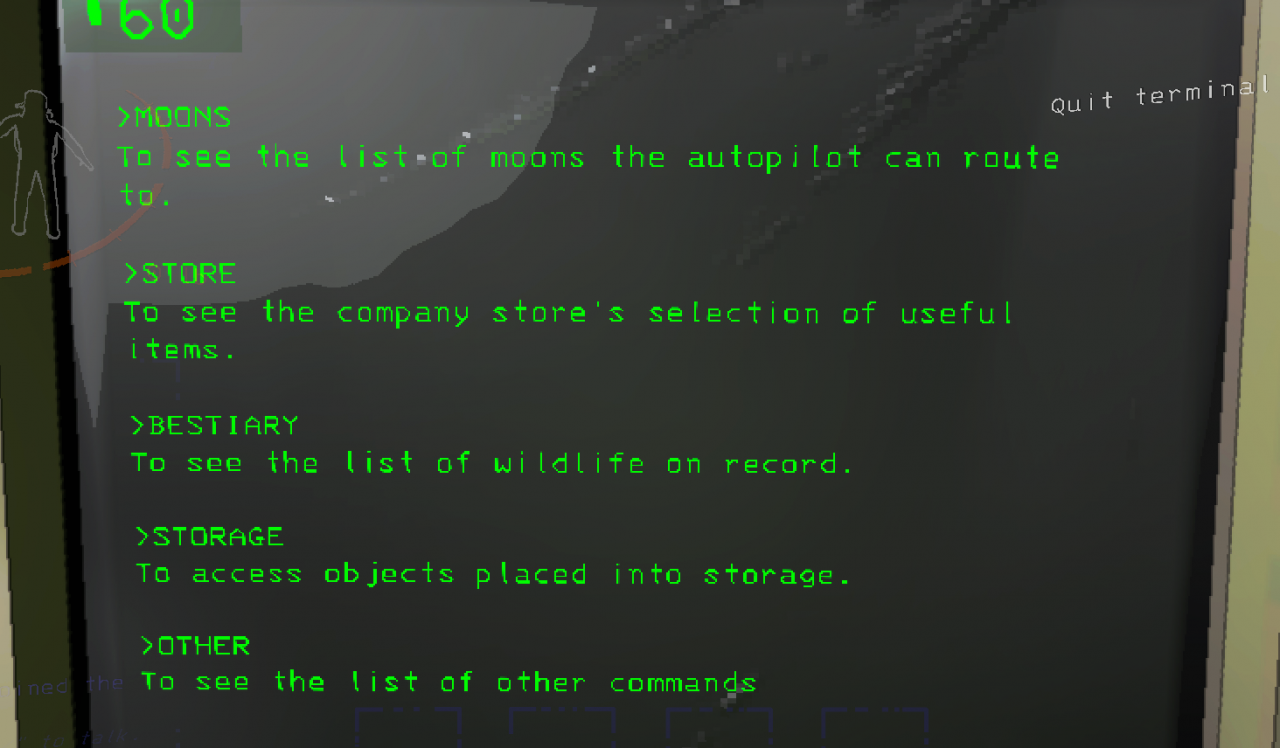
1. MOONS
To move to the planet you want (Moon) you must enter its name in the line (without what is in brackets) The weather conditions on the planet are written in brackets.
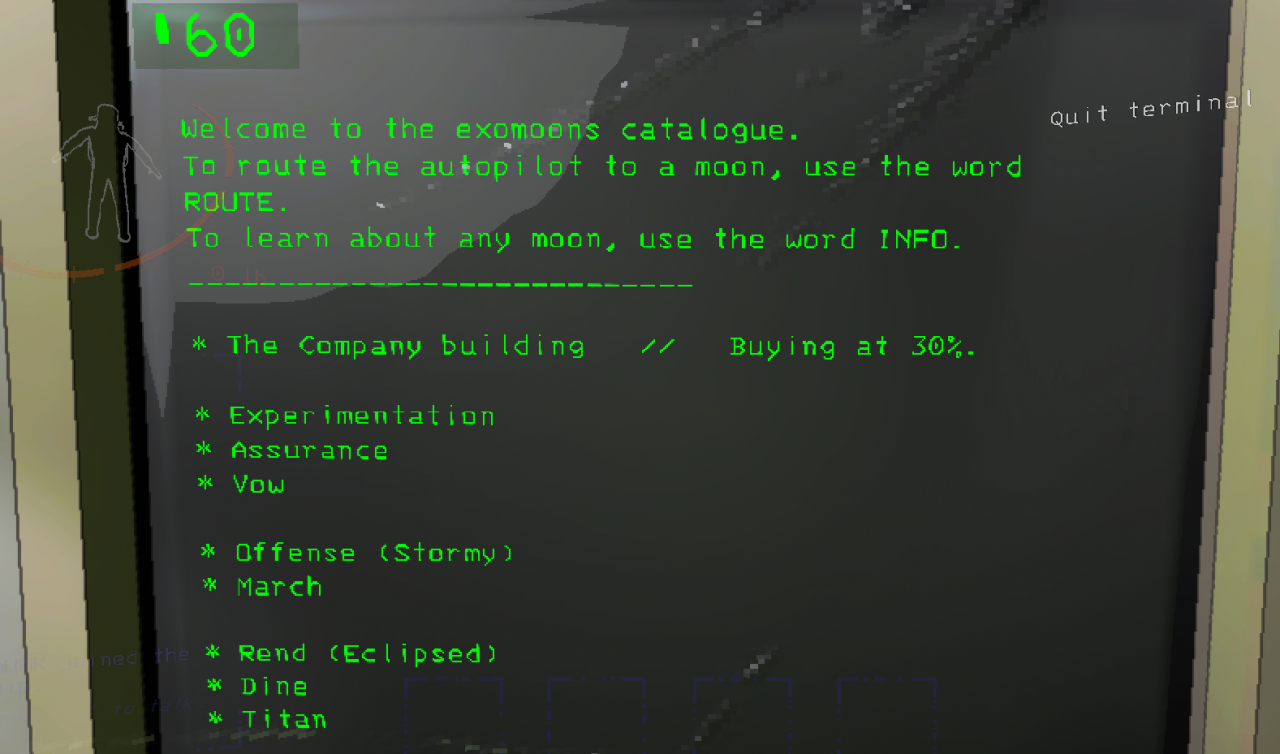
Maybe someone has a question: “Where to sell found items?”
And they can be sold at a station called “ The company building To the right of the name is written the percentage of purchases of your items to date.
After you have typed the moon you need, a confirmation window pops up, CONFIRM or DENY (accept or refuse)
here you also need to type the word you need or just put the letter ” C or D”
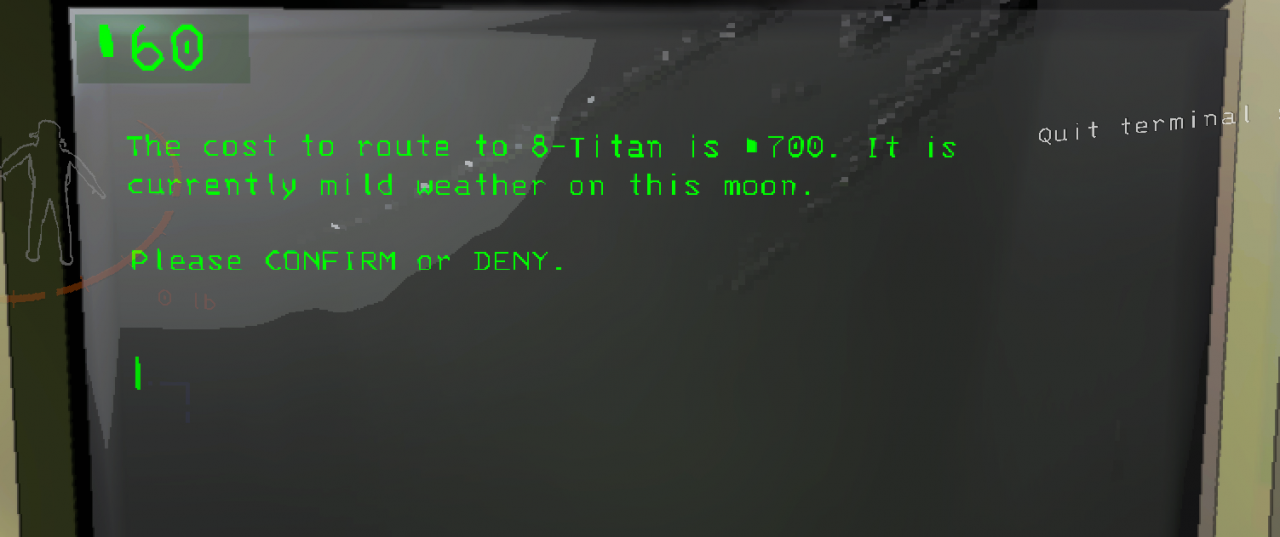
2. STORE
To order something, you need to print the product name (you can also put a space and write the quantity) after this a confirmation window also appears “C or D” confirm (or refuse) and all, your order is on the way!
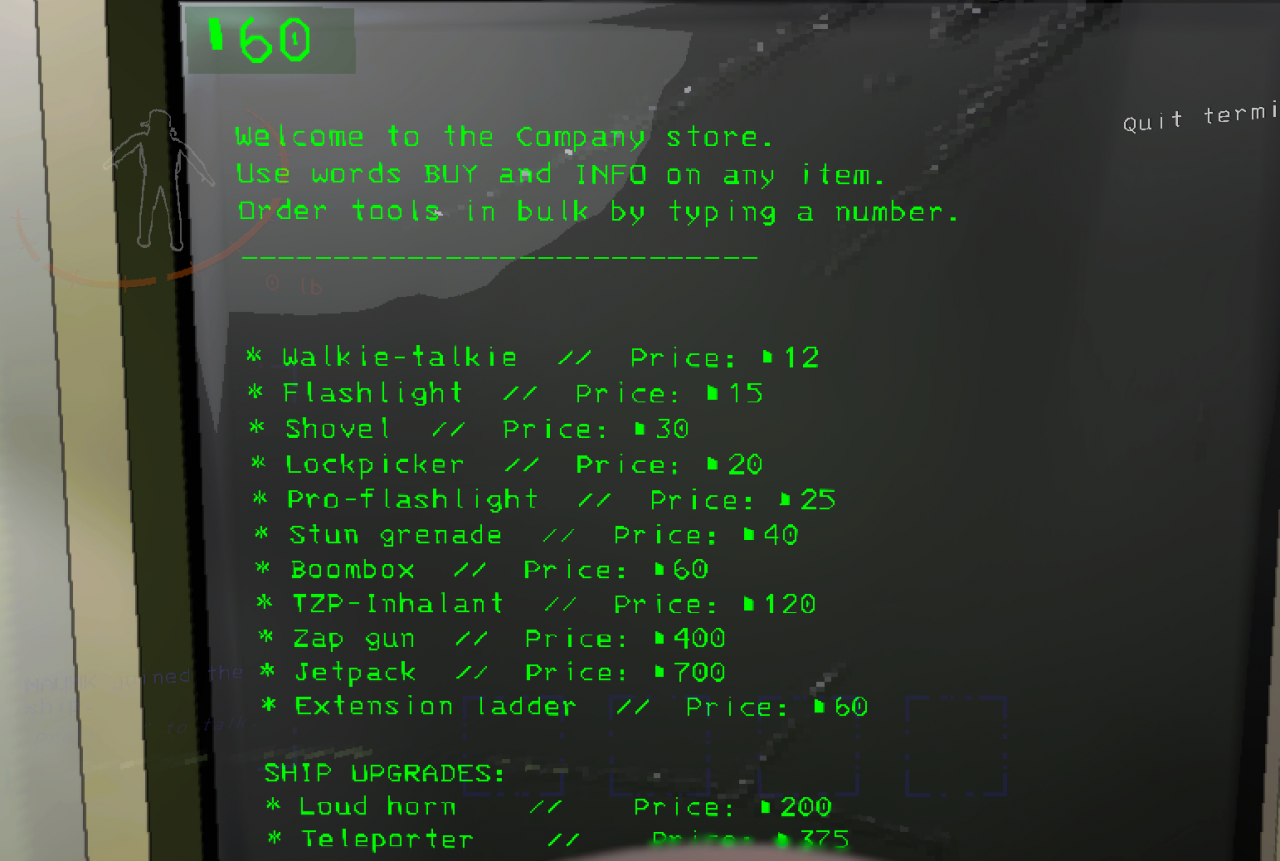
The most necessary thing you should order in my opinion is a flashlight. After entering the store page, enter the word flashlight “ Flashlight ” and confirm
To place an order you MUST be on any of the planets (Loon) or at our company's warehouse
3. BESTIARY
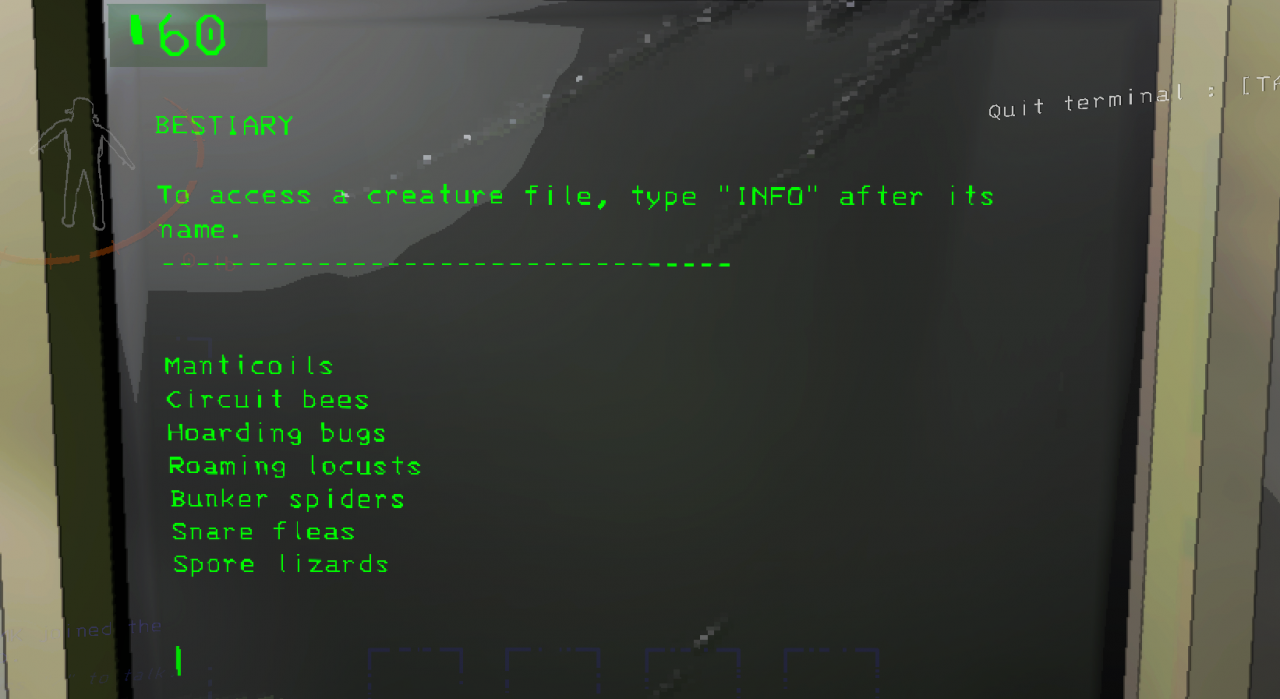

Leave a Reply