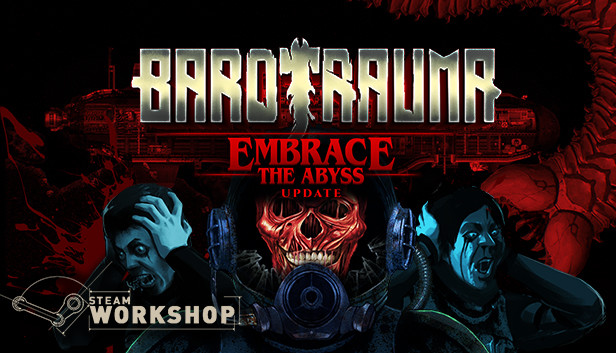
A guide for those, Who, as I, nichrome doesn't understand, how the door mechanics work in this game, but he / she is too lazy to go into the submarine editor and try to figure out what's what.
Automatic closing door.
To make an automatically closing door, we need:
2 herb bag, 75 ampoule of mescaline, 5 sachets Diethylamide, ahem…
- 5 wires of any color.
- Screwdriver
- Key
- Motion Sensor
- Component “AND”
- Component “Not”
- Component “Delays”
Next, we approach the door, which we want to darken. The example shows the door to the battery compartment of the boat “Hunchback”.
We take the sensor in hand and, by pressing RMB + LMB in the right place, we install it directly on the door, as shown in the screenshot:
 Next, install the components “AND”, “Not”, “Delays”, they can be installed directly into the boat hull, so as not to be an eyesore, I have, for clarity, installed next to the door:
Next, install the components “AND”, “Not”, “Delays”, they can be installed directly into the boat hull, so as not to be an eyesore, I have, for clarity, installed next to the door:
 Now connecting, take a screwdriver and a wire in our hands and press the English “E” on the door, after which we pull the wire to “assign state”, it should look like this:
Now connecting, take a screwdriver and a wire in our hands and press the English “E” on the door, after which we pull the wire to “assign state”, it should look like this:
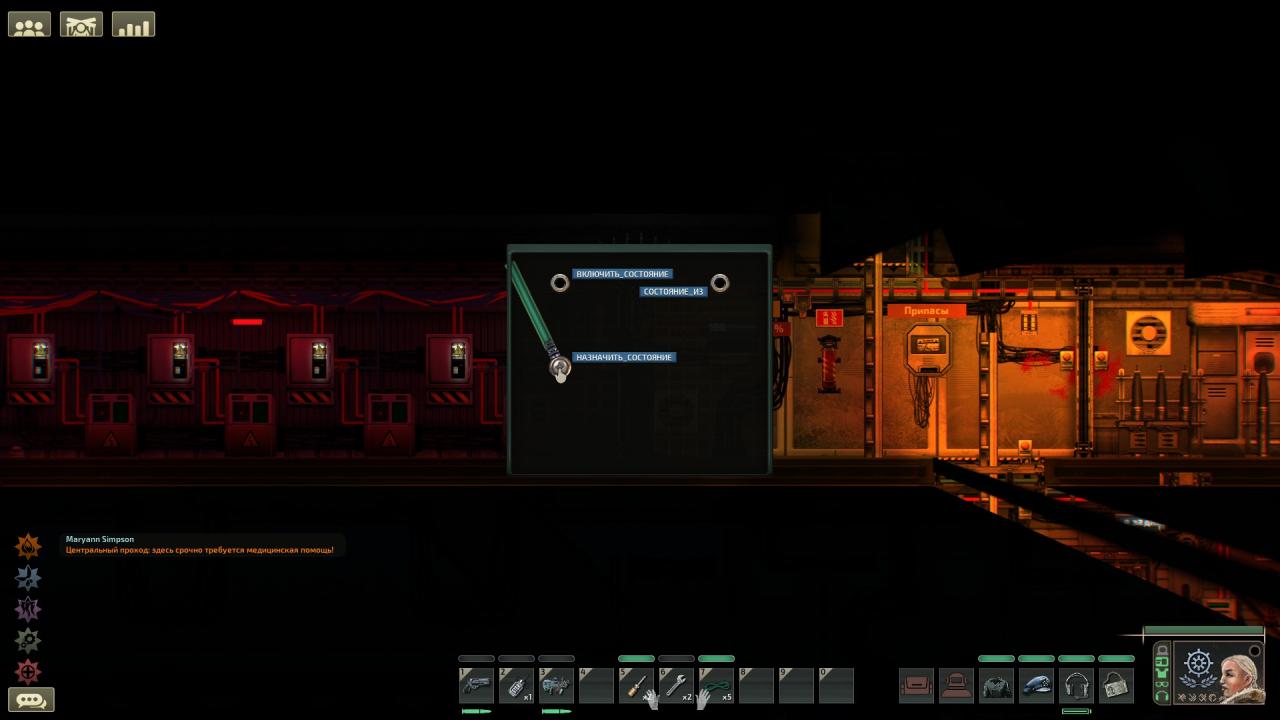 Now we pull this wire to the component “AND” and fix it to “Signal from”, after which we take a new wire and fix it in “signal 2” component “AND”:
Now we pull this wire to the component “AND” and fix it to “Signal from”, after which we take a new wire and fix it in “signal 2” component “AND”:
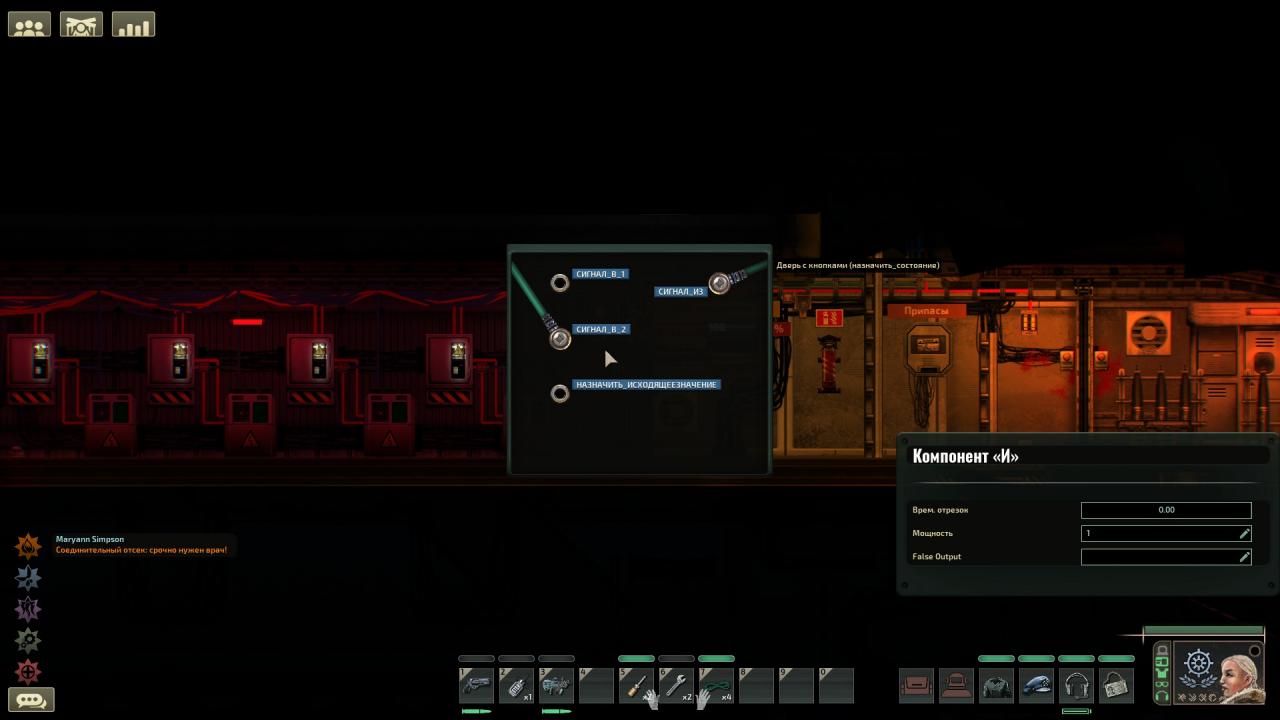 We pull the wire from “signal 2” component “AND” into component “Delays”, fix it in position “signal from”:
We pull the wire from “signal 2” component “AND” into component “Delays”, fix it in position “signal from”:
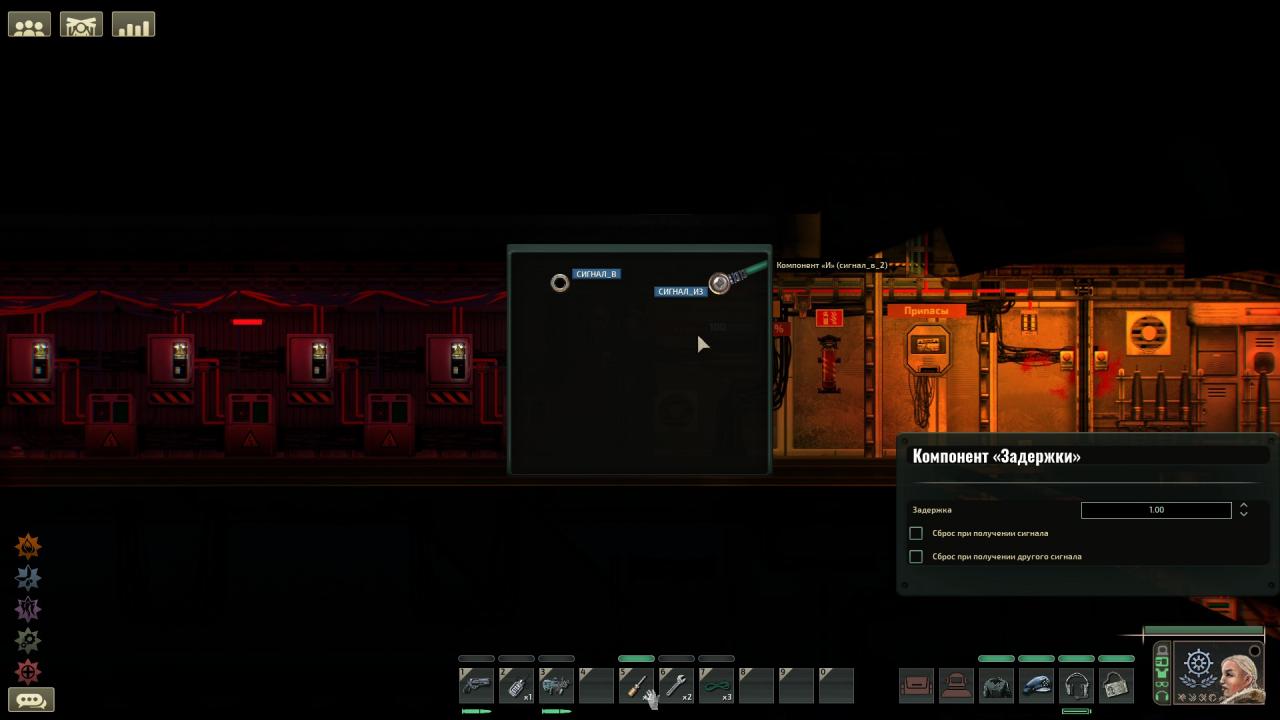 We take a new wire and fix it in “signal in”, component “Delays”, after which we stretch to “state of” motion detector:
We take a new wire and fix it in “signal in”, component “Delays”, after which we stretch to “state of” motion detector:
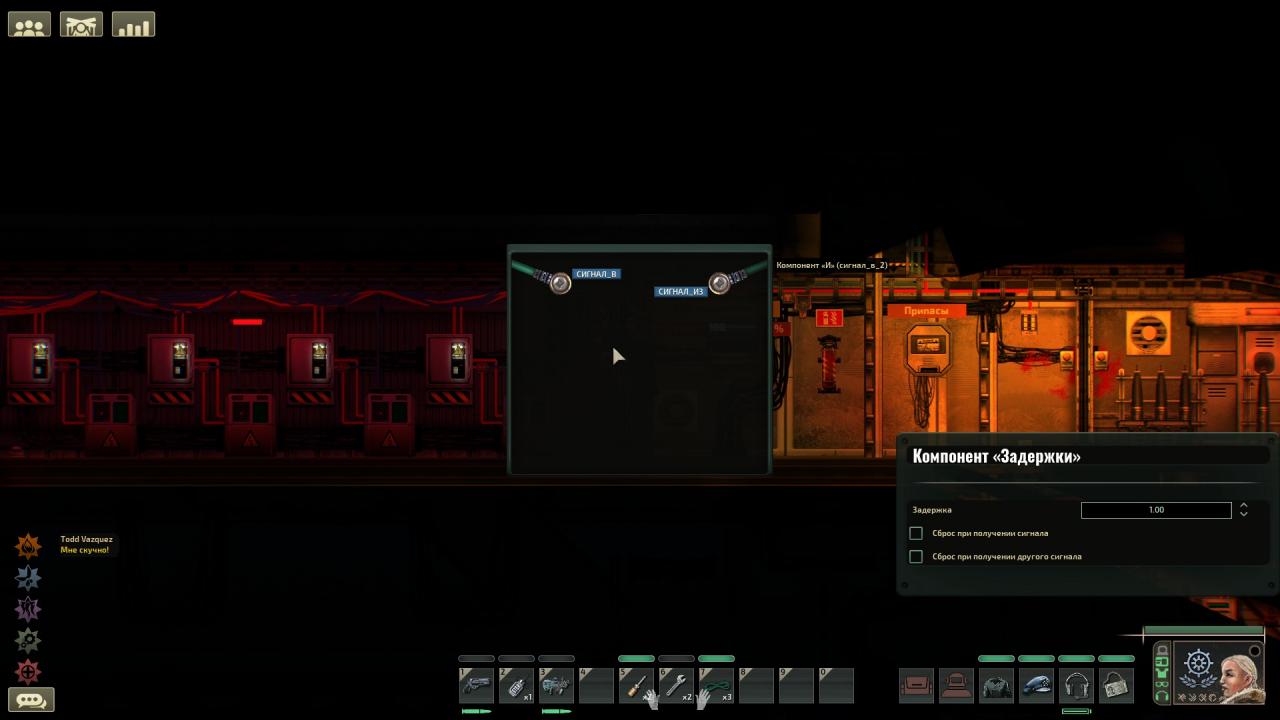
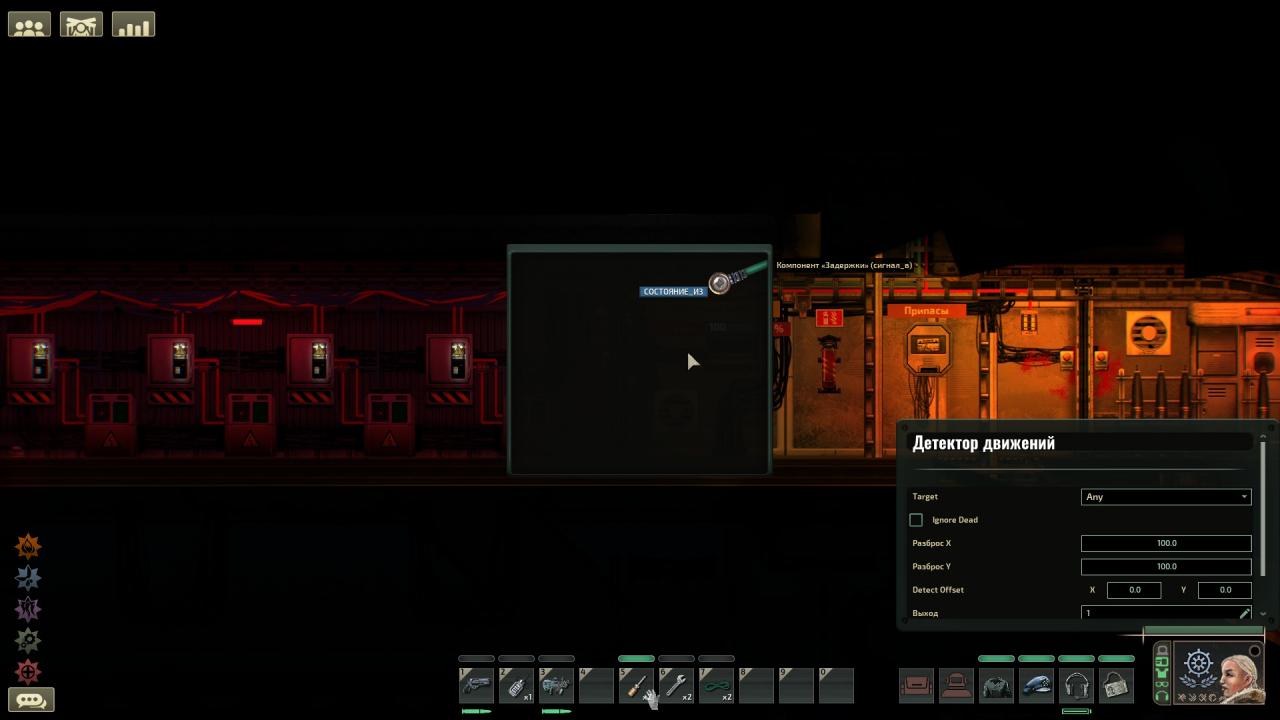 Small business, we take a new wire and connect it to “signal 1” component “AND”:
Small business, we take a new wire and connect it to “signal 1” component “AND”:
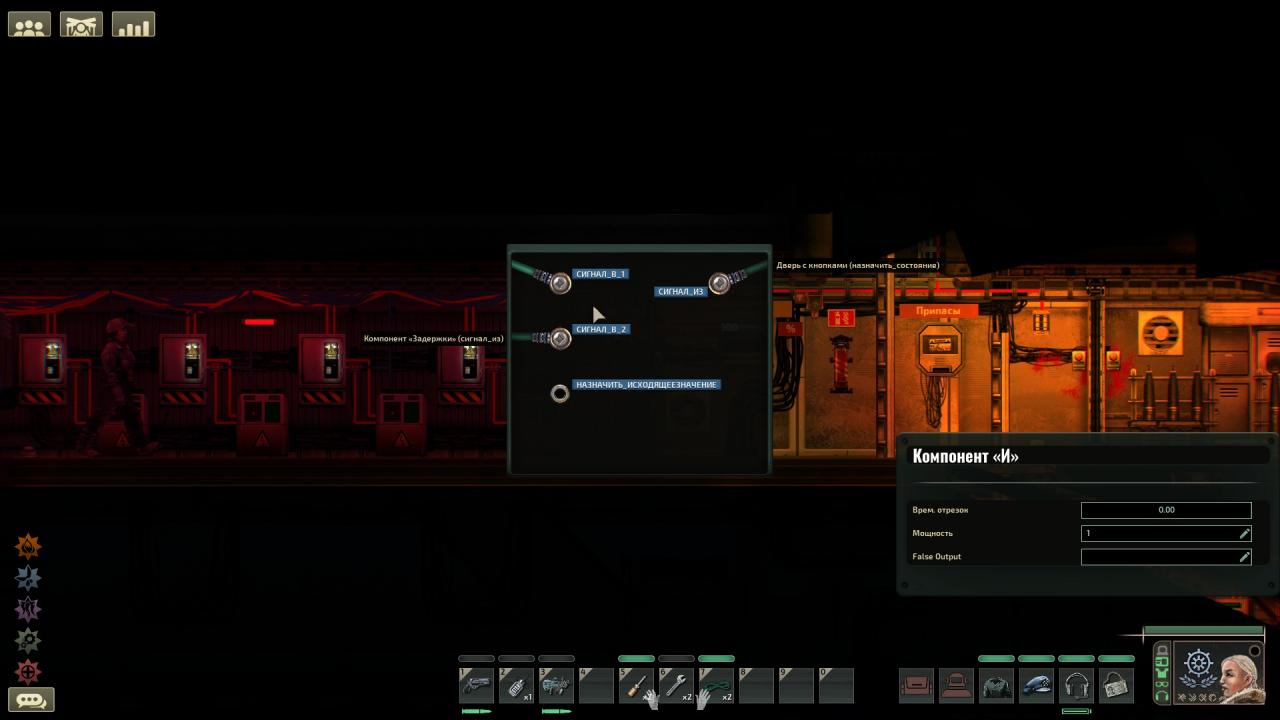 Pulling into a component “Not” in “signal from”:
Pulling into a component “Not” in “signal from”:
 We connect the new wire to “signal in” component “Not” and pull it in “state of” motion detector:
We connect the new wire to “signal in” component “Not” and pull it in “state of” motion detector:

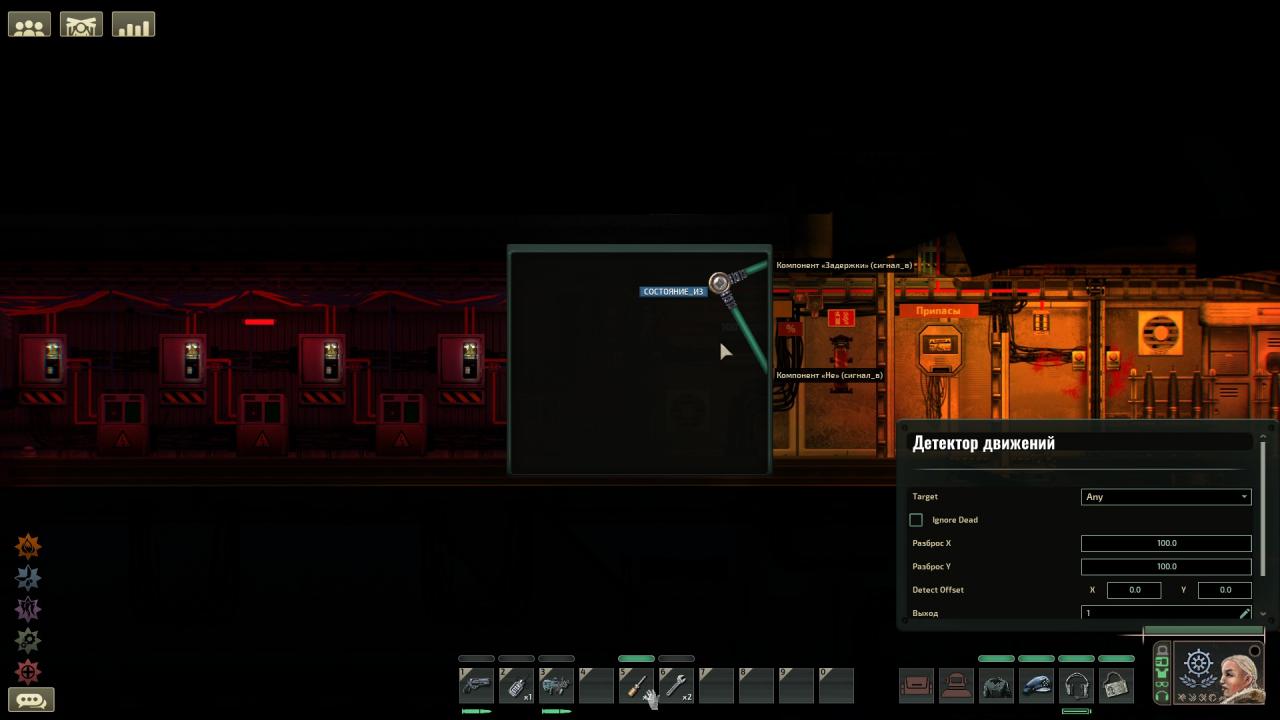 Completed with the connection, now it remains to configure the components and the motion sensor.
Completed with the connection, now it remains to configure the components and the motion sensor.
By default the component “delay” in the boats of the company stands in the delay position 4, I advise you to set it the same way:
 Next, you must definitely change the power of the component. “AND” in 0:
Next, you must definitely change the power of the component. “AND” in 0:
 Now we set the parameters of the motion sensor, pay attention to the spread of X and Detect Offset Y, Target, in this case, you can leave Any:
Now we set the parameters of the motion sensor, pay attention to the spread of X and Detect Offset Y, Target, in this case, you can leave Any:
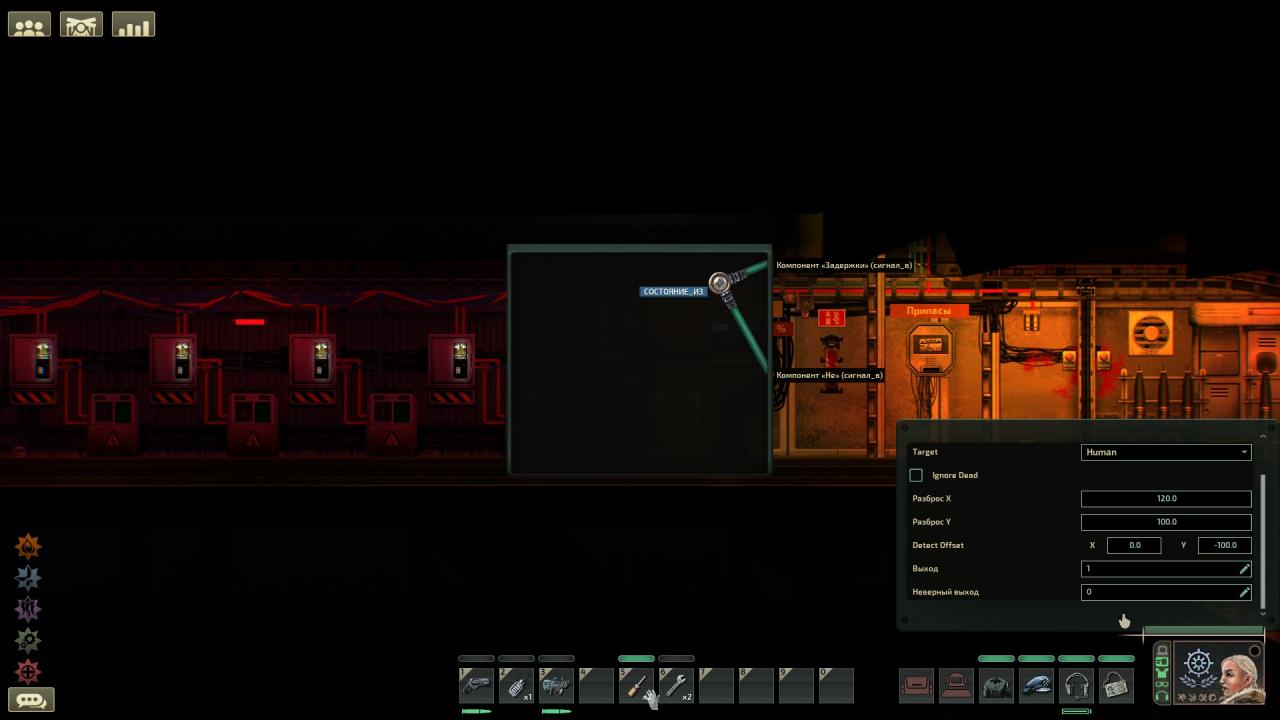 Door setup complete!
Door setup complete!
Door for opening-closing
Attention! This door opens to all people, respectively opening, for example, access to the armory closed to other people, shown in my screenshots, be careful in multiplayer!
We take the motion sensor and install it, as in the screenshot:
 Next, we take a wire and a screwdriver in our hands and pass the wire through the door to the trigger “assign state”:
Next, we take a wire and a screwdriver in our hands and pass the wire through the door to the trigger “assign state”: We lead the wire to the motion sensor and hook into the only possible position:
We lead the wire to the motion sensor and hook into the only possible position: Now we set up the motion detector, as in the screenshot, do not forget to be sure to put “Wrong exit” = 0, check mark “ignore dead” optional, if you want to, so that the door does not open on the corpses lying next to it – put down, if you don't care – leave, like mine:
Now we set up the motion detector, as in the screenshot, do not forget to be sure to put “Wrong exit” = 0, check mark “ignore dead” optional, if you want to, so that the door does not open on the corpses lying next to it – put down, if you don't care – leave, like mine: Done, automatic door works!
Done, automatic door works!Related Posts:
- Barotrauma: will send a signal to each other
- Barotrauma: Simple reactor automation
- Barotrauma: All Loading Screen Tips
- Barotrauma: The art of ruinering
- Barotrauma: Hammers or Hammers

Leave a Reply