
I recently got a bug in the game, associated with “Internet connection”. I thought, that the provider is weird, turned out differently. Here is the solution to the problem.
[RUS] SOLVING AN ERROR WITH A NETWORK CONNECTION
Solving the problem with the network connection
1. Go to Steam, then open the settings
2. Selecting an item “Downloads”
3. Paragraph “Region for loading” – choose “China – Hong Kong”
4. Push “OK”, then restart Steam
Done. Personally helped me
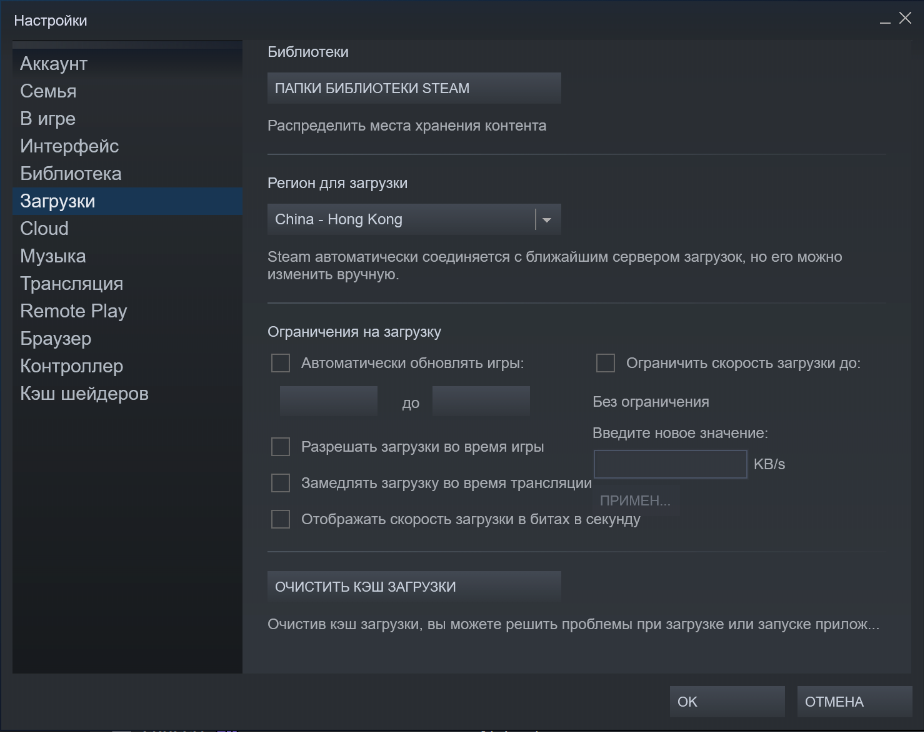
1. Go to Steam, then open the settings
2. Selecting an item “Downloads”
3. Paragraph “Region for loading” – choose “China – Hong Kong”
4. Push “OK”, then restart Steam
Done. Personally helped me
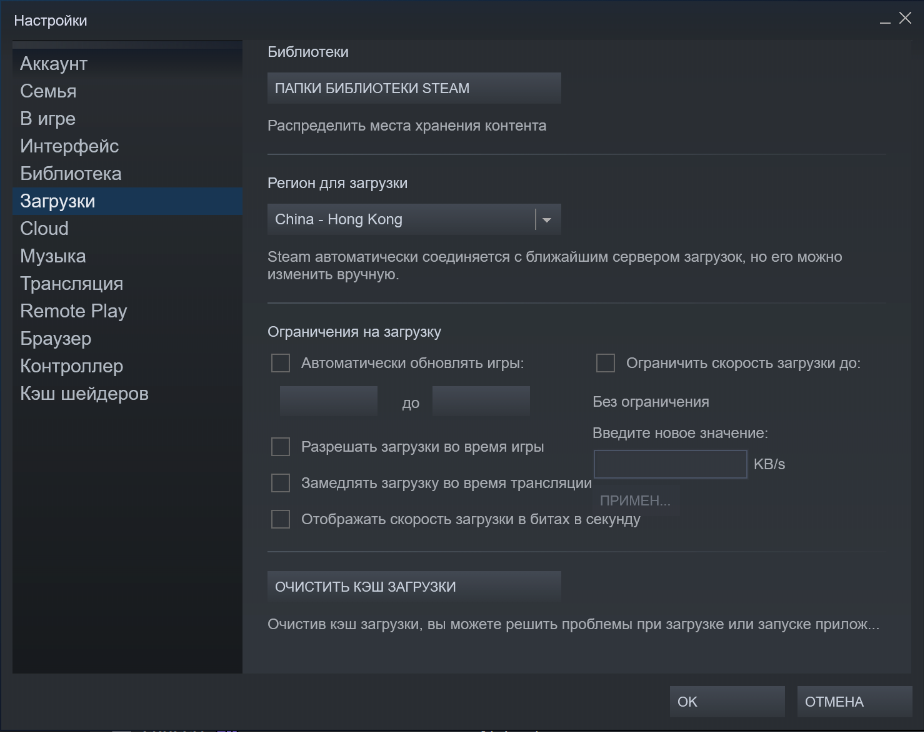
From DRW T3hunna
Related Posts:
- NARUTO TO BORUTO SHINOBI STRIKER: Answers to questions and little details
- NARUTO TO BORUTO SHINOBI STRIKER: A beginner's guide and error analysis

Salam My game crashes Black screen You return main menu network error