
Grounded mod download and installation guide
Actual for version 0.10
Introduction
There are several mods so far, but i am working on it
Search and download mods
Nexux Mods [www.nexusmods.com]
1. Choose any mod you like
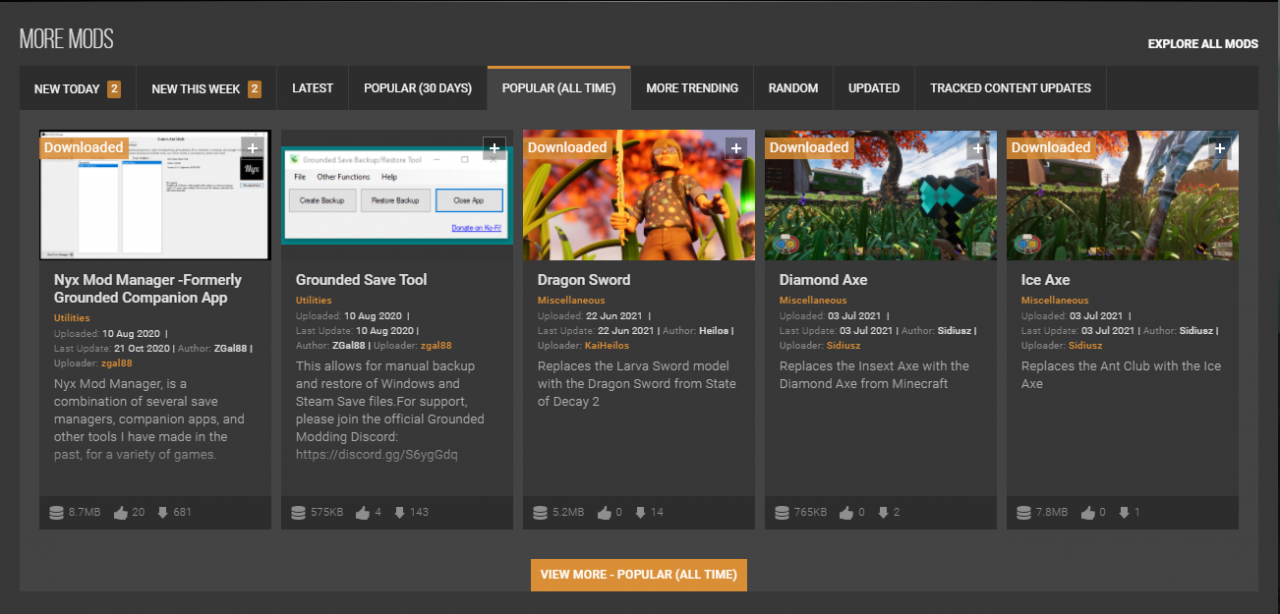
2. On the page with the mod, press the button “MANUAL” in a hat
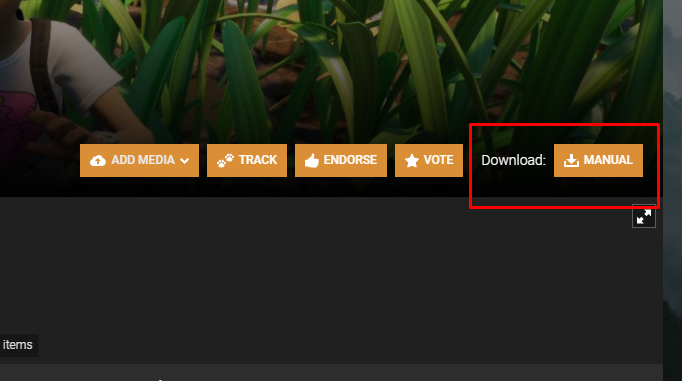
3. Choose “Slow Download”, if you don't have a premium, sure
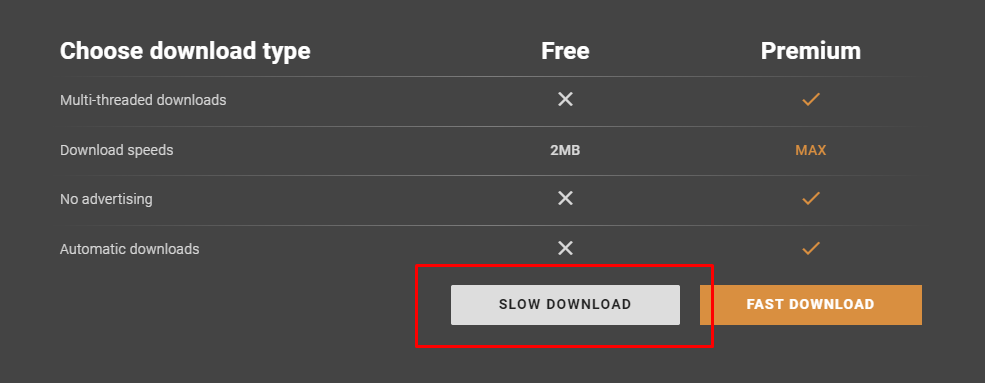
Installing mods
1. Unpack the archive with any archiver convenient for you (the example uses 7-Zip)
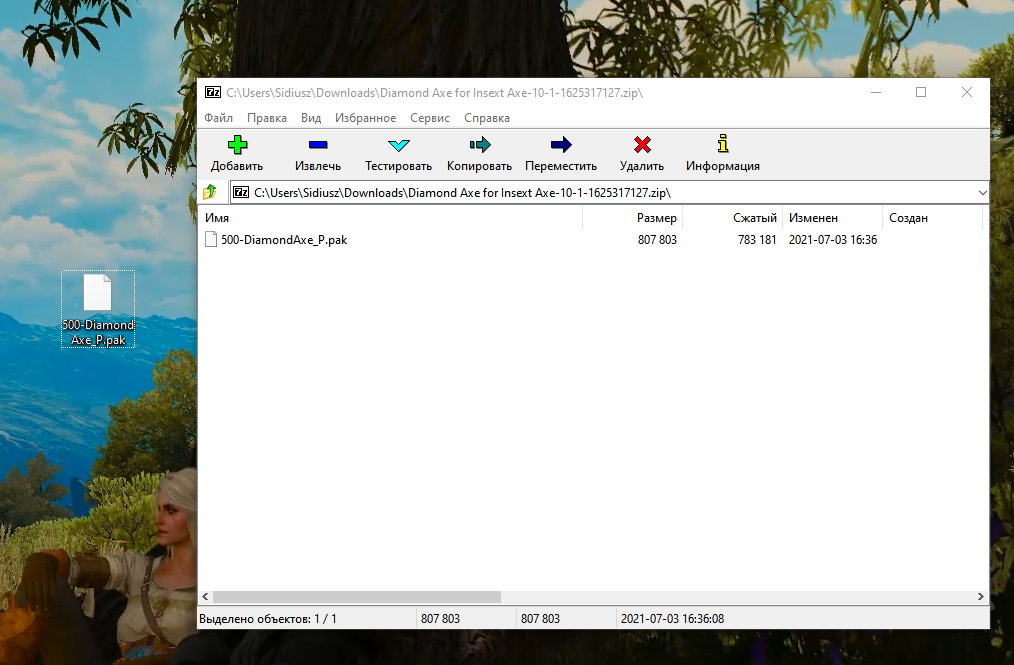
2. Press the Win key combination on the keyboard + R
3. In the window that opens, paste% localappdata% (with sign %) and press “OK”
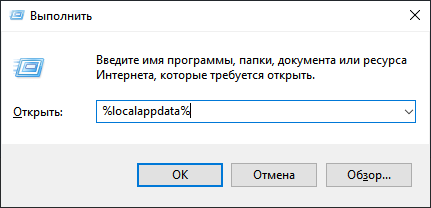
4. Go to folder “Maine/Saved”
5. Create in folder “Saved” folder “Fat”, if there is none
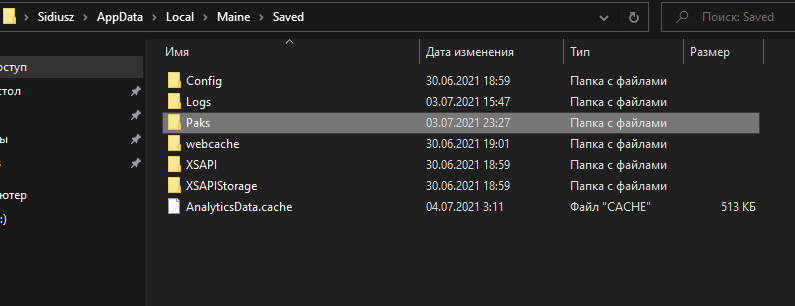
6. Transfer the mod file “500-name_P.pak” to folder “Fat”
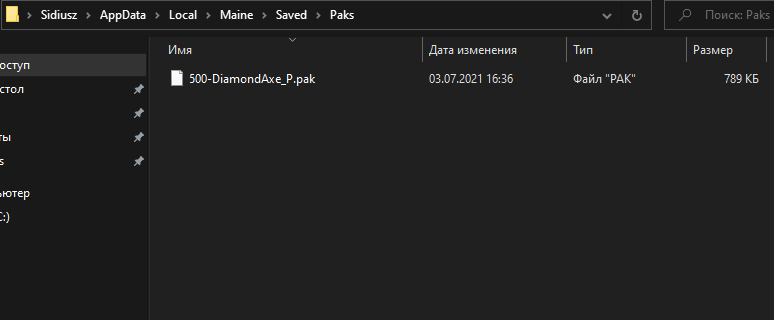
7. Start the game
FAQ
A: Error in one of the mods, most likely it is for an outdated version
Q: Can I play online?
A: Yes, can
Q: Be sure to install one mod for all players in the lobby?
A: Not, mods are loaded locally and do not depend on the host or other players (you will not see their changes, if you don't have a mod)

Leave a Reply