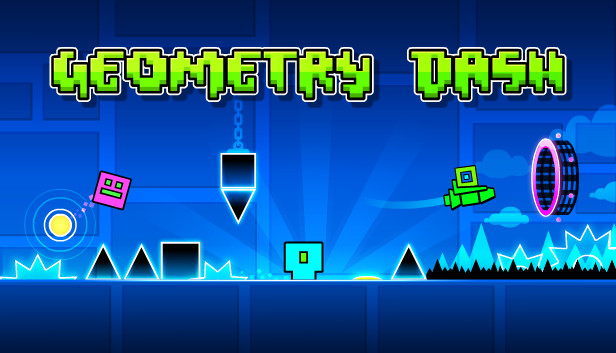
Hello everyone, today I will tell you how to change or install a texture pack for Geometry Dash
1.
And so we are looking for the texture pack we like on the Internet.. Take for example this. Omni Texture Pak [oxy.name]
Open the archive with the texture pack and follow this path: Texture Pack Omni By GD Alen => Omni_2.11 => 1.0. Copy all files from there.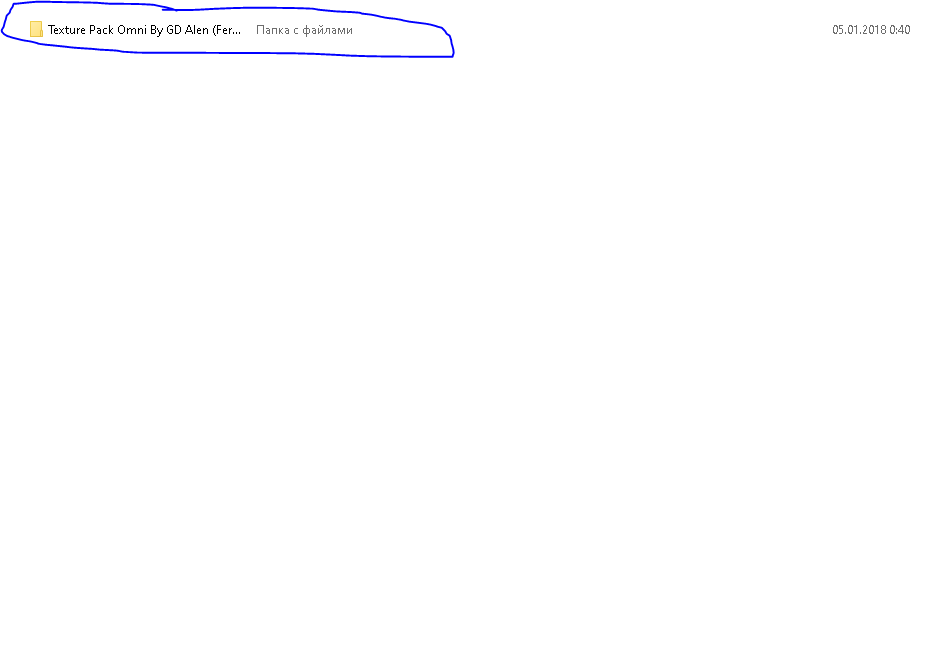
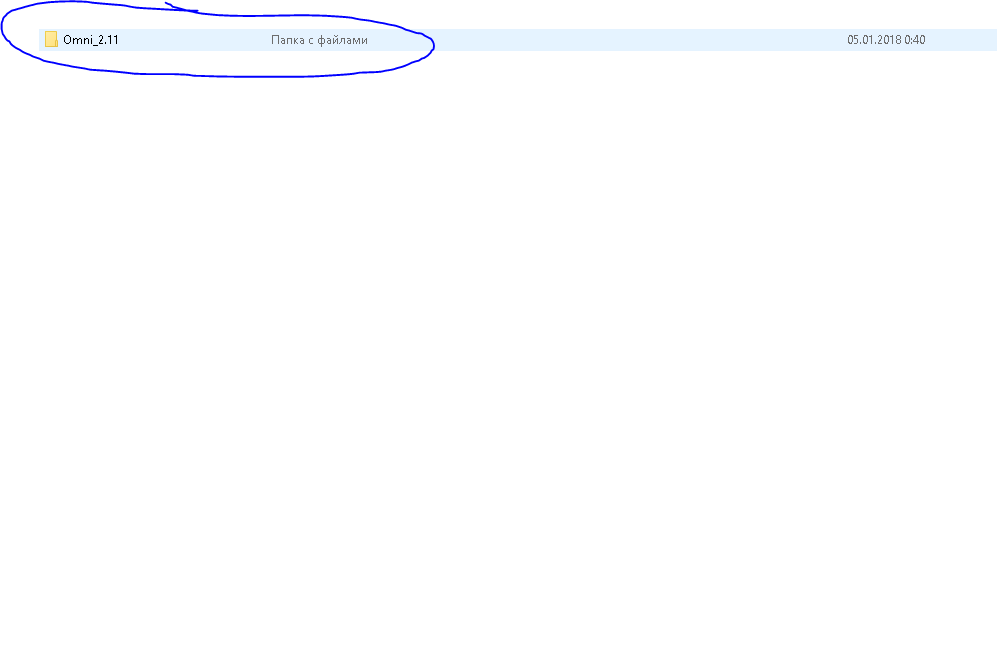
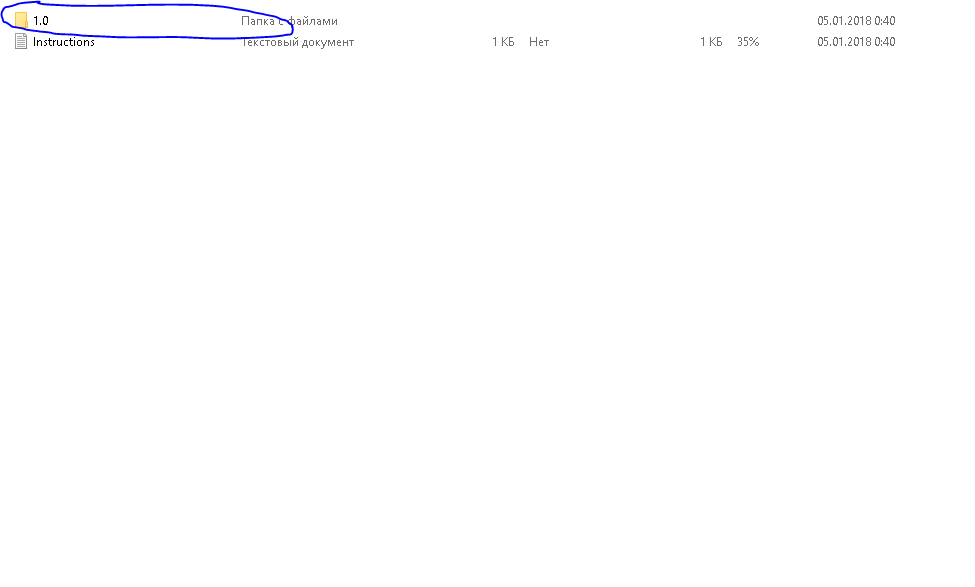
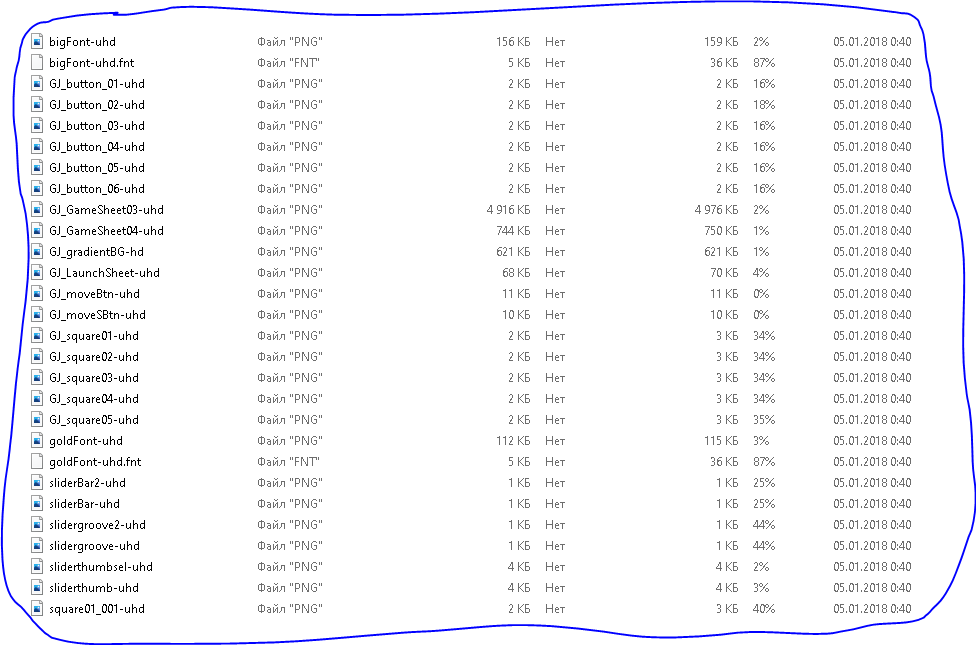
Open the archive with the texture pack and follow this path: Texture Pack Omni By GD Alen => Omni_2.11 => 1.0. Copy all files from there.
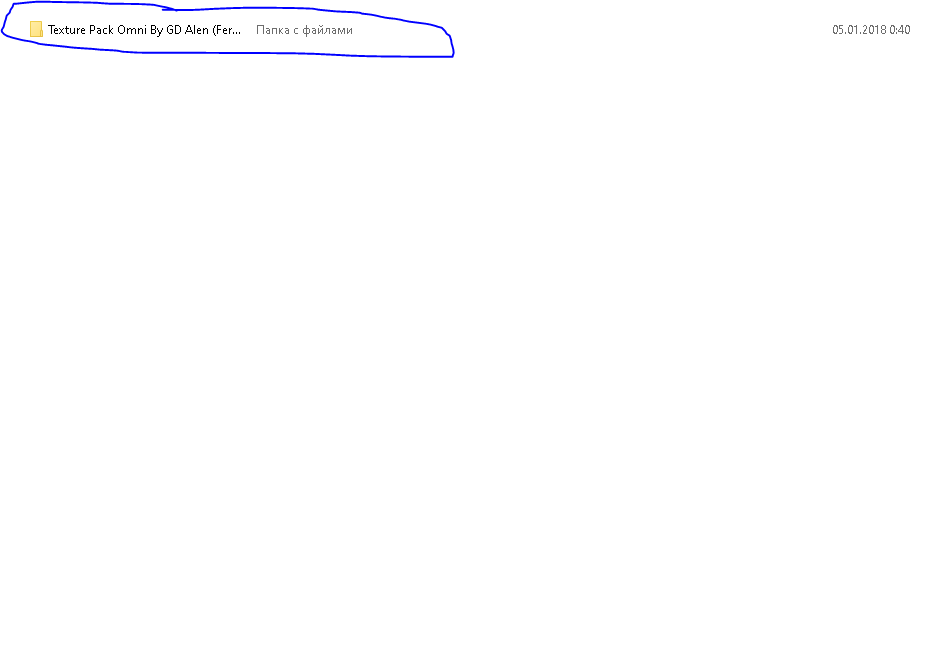
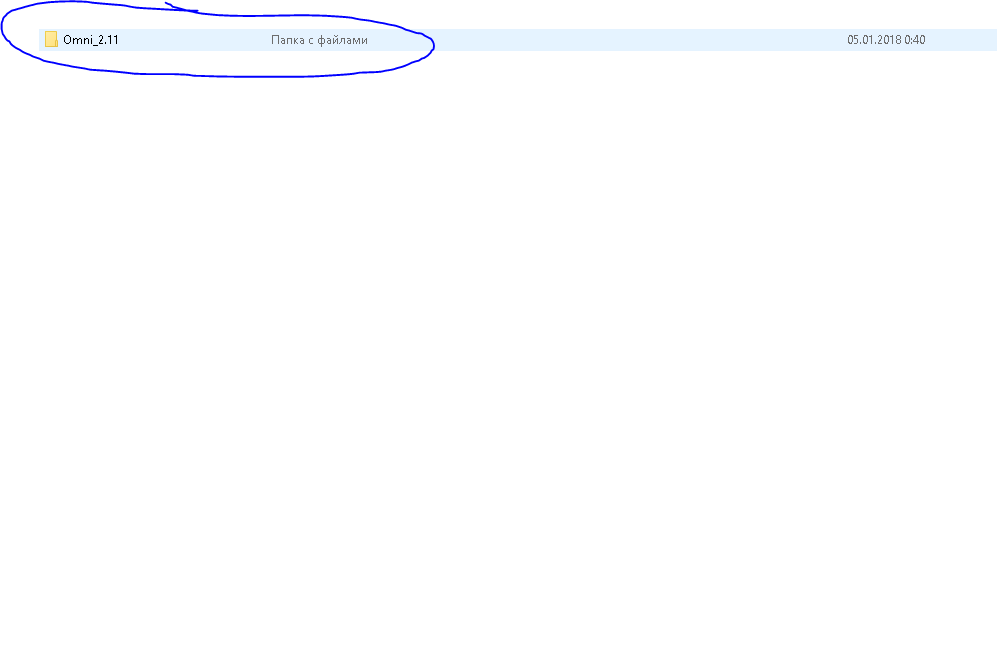
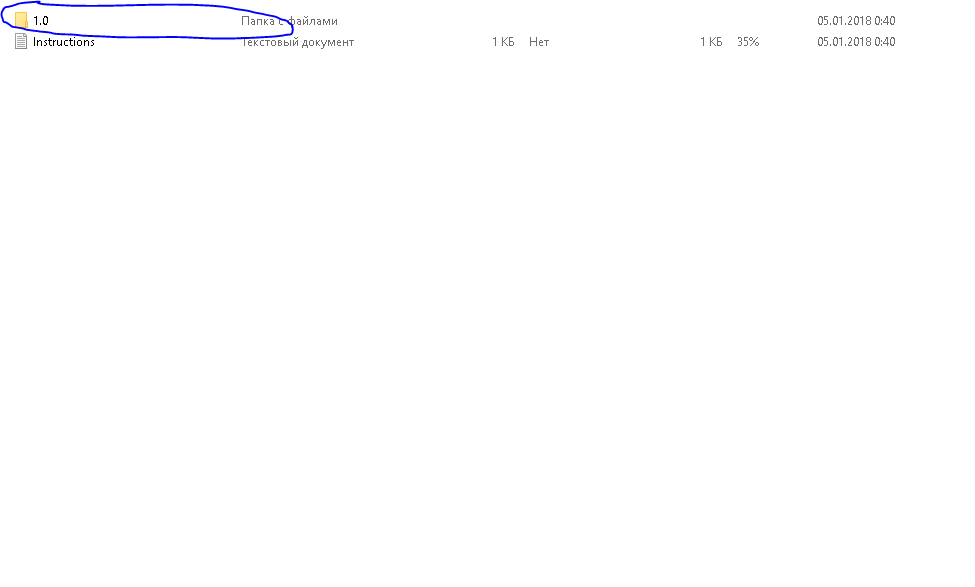
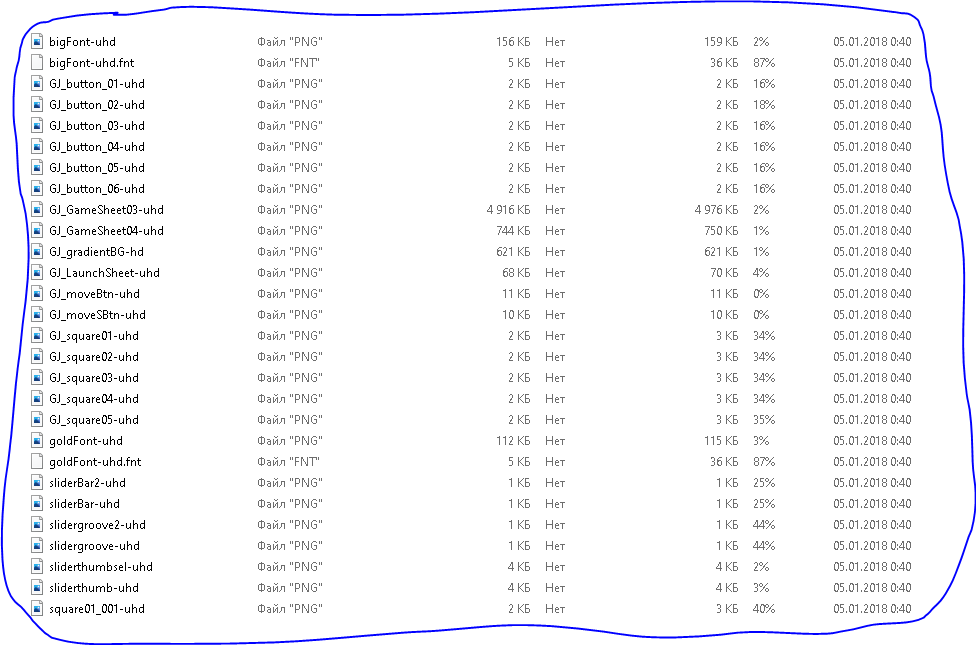
2.
Next, go to the game folder and to the Resources folder. for example: D:\SteamsteamappscommonGeometry DashResources.
And there we paste the copied files with replacement, by pressing ctrl + v.
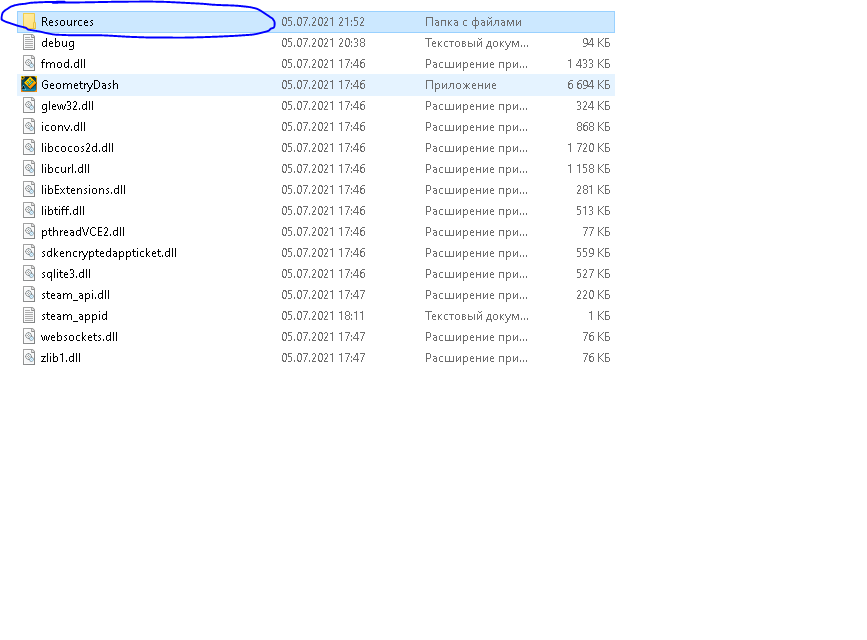
And there we paste the copied files with replacement, by pressing ctrl + v.
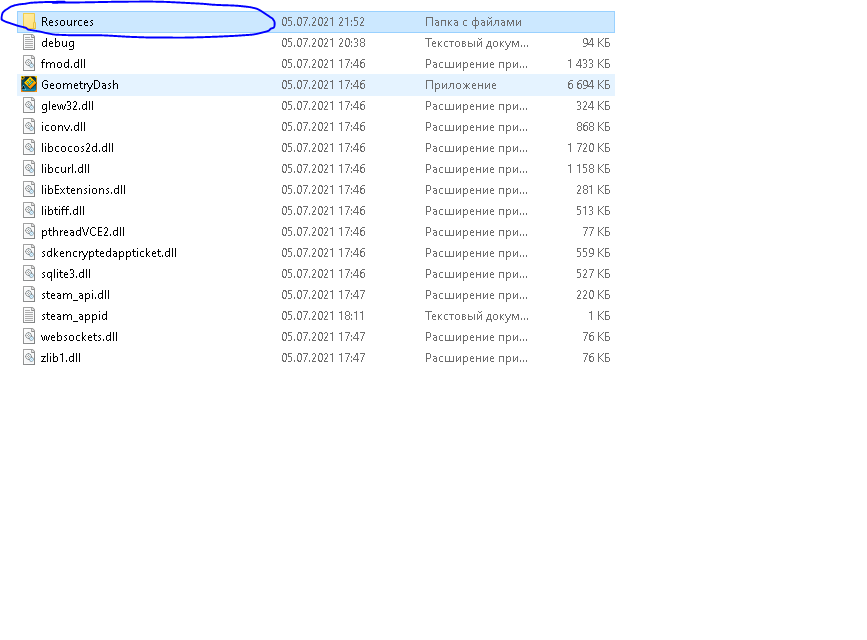
Pack texture screens.
Related Posts:
- Geometry Dash: How to copy any official and community levels
- Geometry Dash: Interesting custom levels
- Geometry Dash: How to change the music in the menu and in the fashion practice? +replacement of the sound of death, etc.
- Geometry Dash: How to get everything 149 coins
- Geometry Dash: All secret achievements

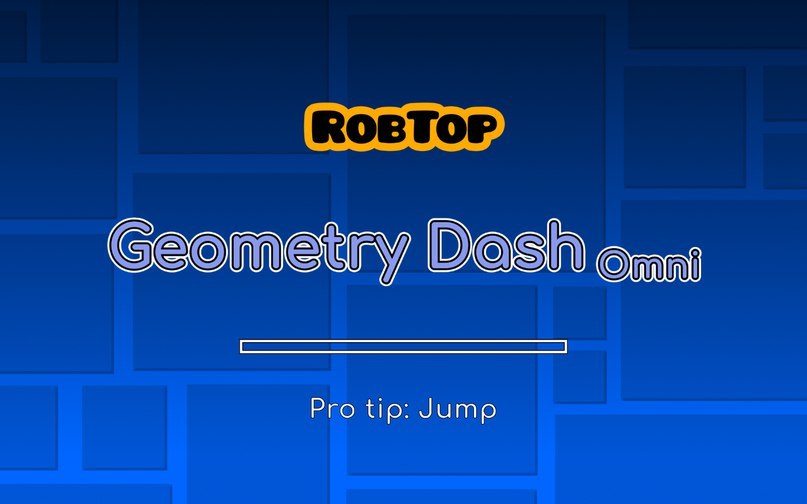
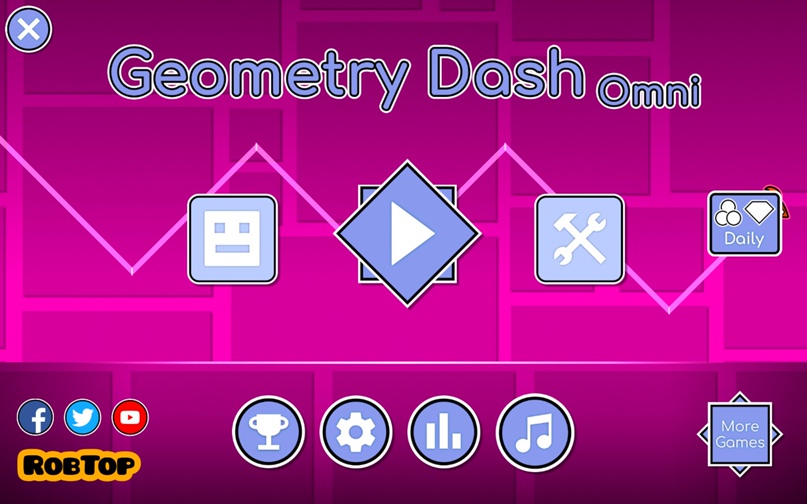
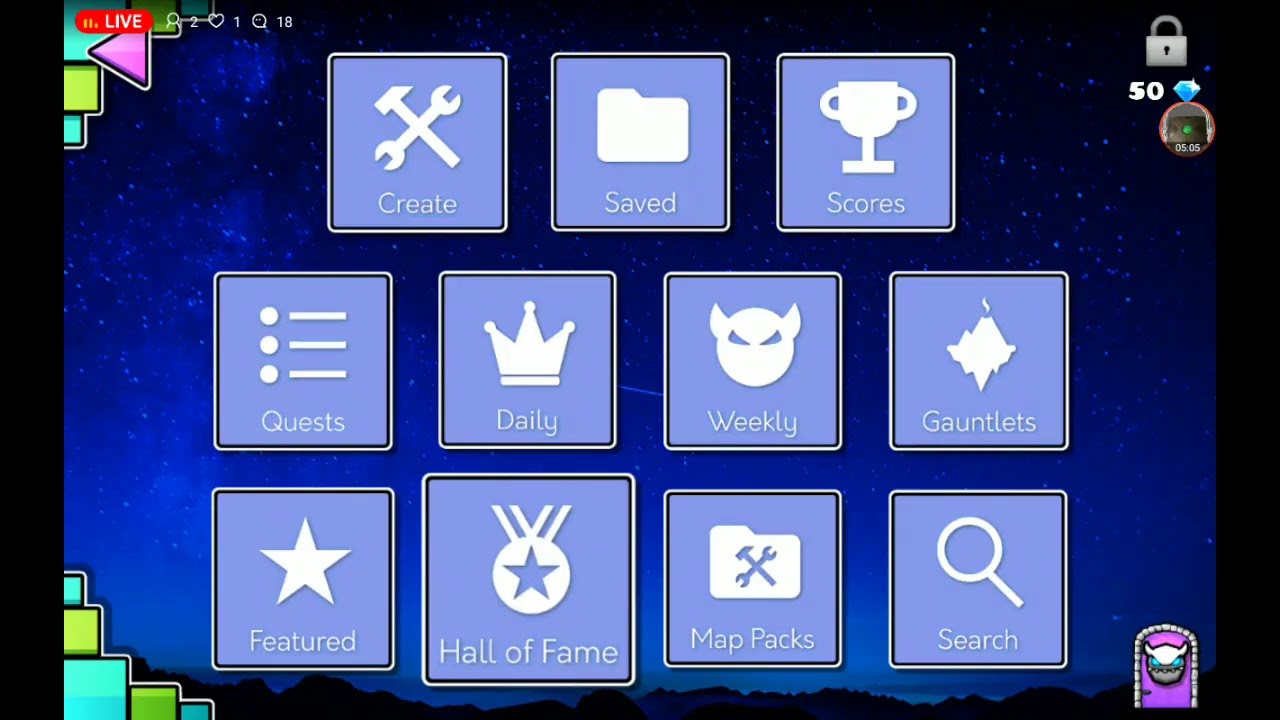
Leave a Reply