
If you are a victim of a crash of this game, and named Halo Infinit, then my guide will help you solve this problem!
Introduction
I have used various other guides and sources on the internet, but my task was to combine all the methods in one guide. Of course I tried not to add ways in style ” Check out the recommended game requirements” or “Set the highest priority in task manager”, or ” Deliver the ultimate in nutritional performance”, Thank you for understanding.
1. Checking the integrity of files
The most obvious and easiest way – file integrity check.
RMB for the game >Properties >Local files >Check the integrity of the game files
Most likely no errors will be found, but just in case it's worth a try.
2. Lowering the graphics quality
Do not know how, but lowering the quality of the graphics reduces the likelihood of the game crashing, therefore, I recommend setting medium settings or minimum.
3. Launching the game in a window without borders
As in the first method, we follow the path and enter the arguments
RMB on the game >Properties > General >Launch parameters > -windowed -noborder
4. We update the firewood on the video card
5. Disable Windows Firewall
1. Click the start menu > Control Panel > Firewall
2. Now press Turn Windows Defender Firewall on or off on the left pane
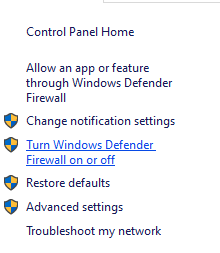
3. A new page will open > Select an option Disable Windows Defender Firewall (Not recommended) for parameters private and public network.
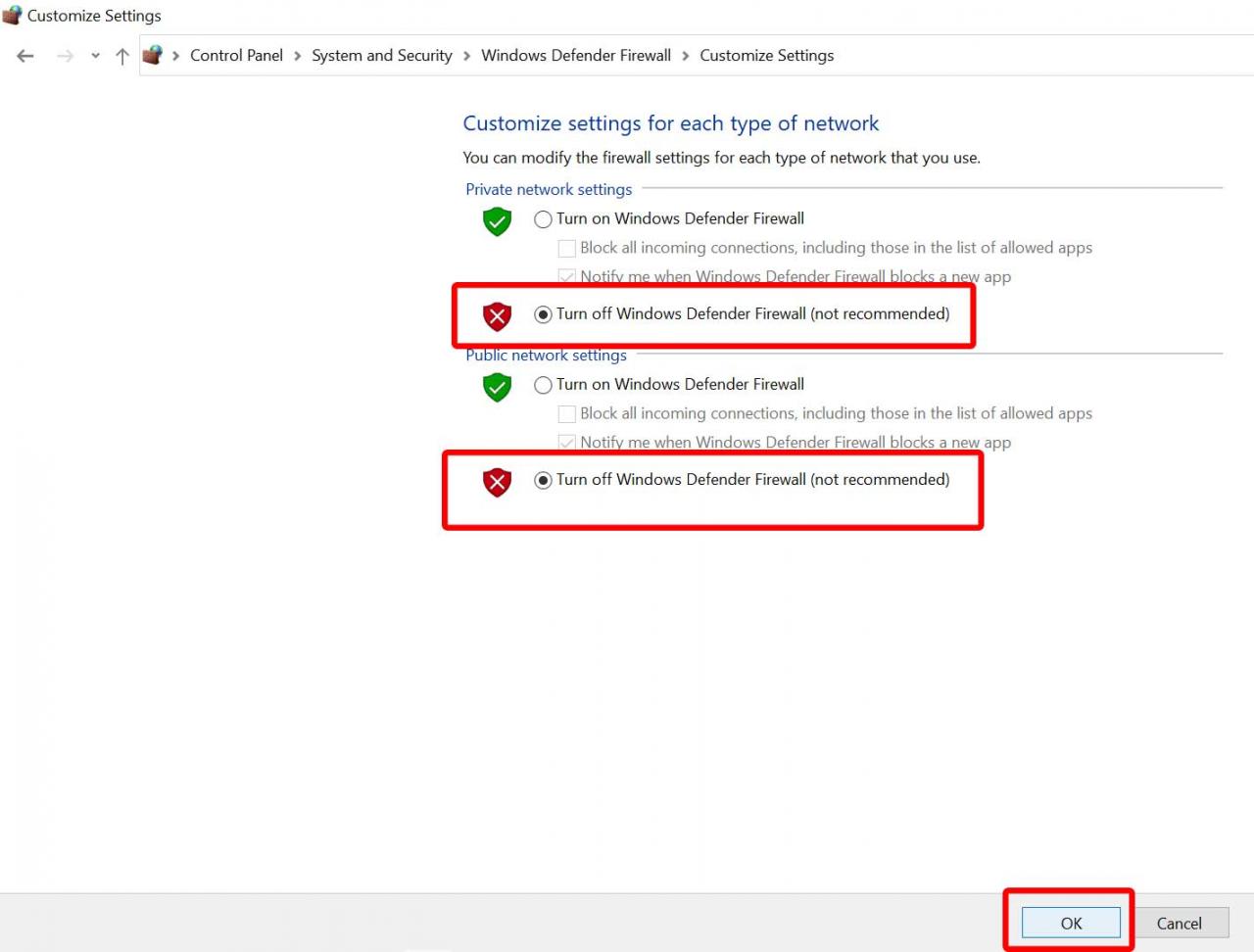
2. Now press Turn Windows Defender Firewall on or off on the left pane
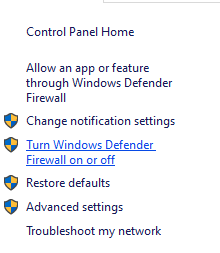
3. A new page will open > Select an option Disable Windows Defender Firewall (Not recommended) for parameters private and public network.
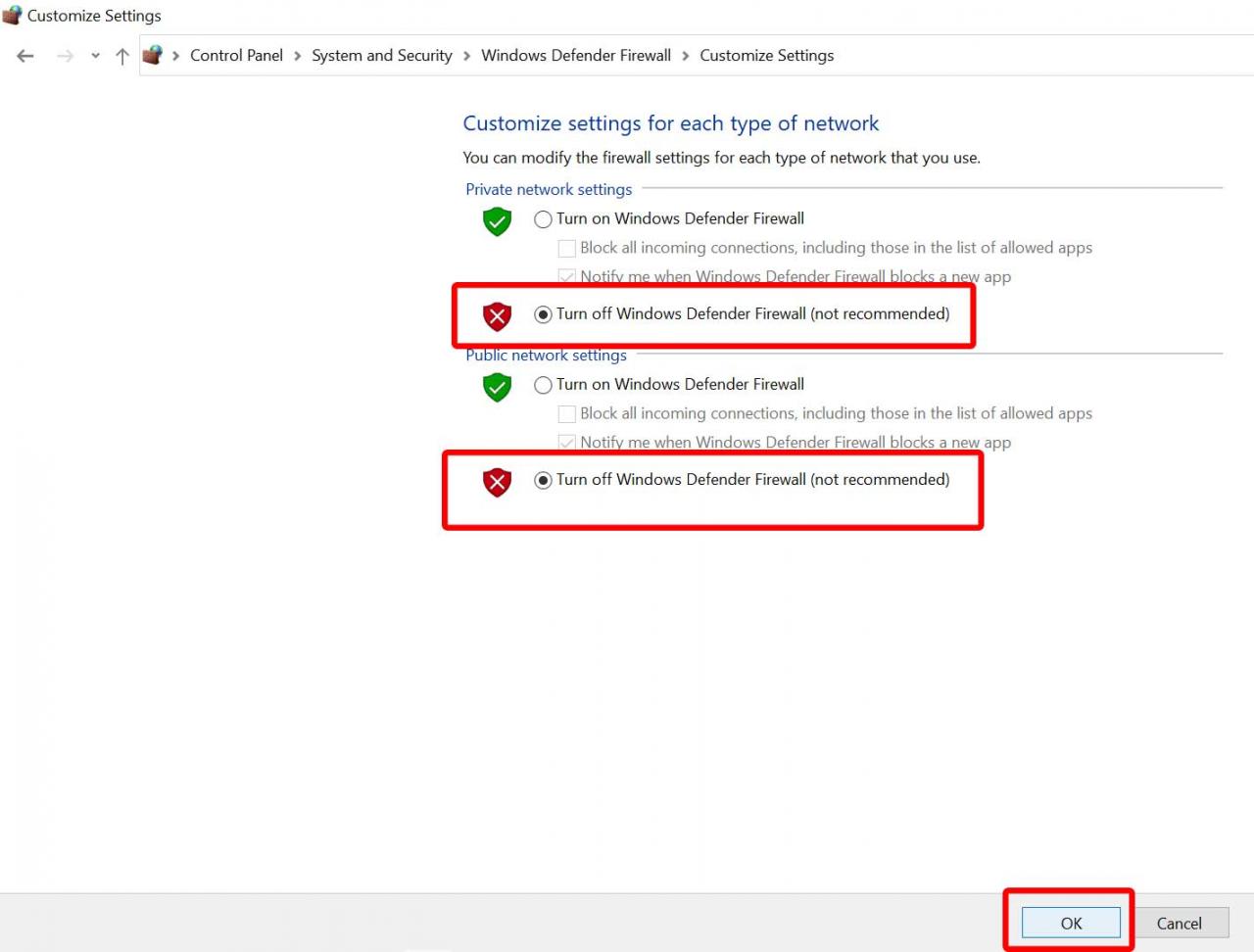
4. Squeeze “OK” and preferably restart your computer.
6. Disable GPU and CPU overclocking
Also worth mentioning, what not to enable CPU overclocking / GPU on your PC, if your game crashes or slows down a lot. I understand, that performance will drop, but in this way the game can at least work stably.
From 𝓭𝔂𝓮𝓷𝓮𝓼𝓼
Related Posts:
- Halo Infinite: FOV 120+ (How to change the maximum FOV)
- Halo Infinite: A beginner's guide to multiplayer
- Halo Infinite: multiplayer achievements 100%

Leave a Reply