
Here I will show you how to change the maximum FOV value.. This guide is made for people who like to play with a large FOV..
You do everything at your own peril and risk..
How to change the maximum FOV ?
– Go to Windows Search, write in : %appdata% and press Enter.
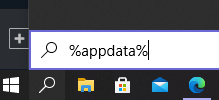
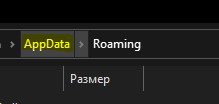
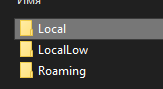
– Next, go to the Settings folder and open SpecControlSettings.json through notepad.
– After opening the file, press the key combination Ctrl F and the document search will open.
– Insert into search “spec_control_field_of_view”: { and press “find further”.
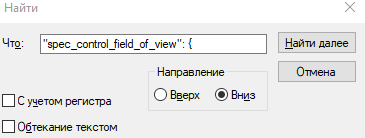
– I do not recommend setting too high a value. Somewhere between 120 to 150 optimally.
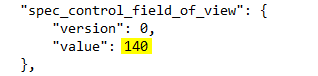
– Further, RMB on the SpecControlSettings.json file and go to properties.
– We put a marker there on the point “Only reading” and apply. (after that, it is better not to change the settings in the game, because the FOV value will fly off. If you change, that's all right, re-enter the game and the FOV will again put your value from the document => that's why we set it to read only, so as not to constantly climb into it and not change everything for yourself every time).
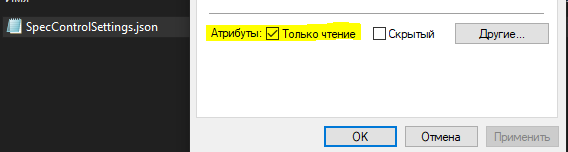
– Here is a comparison :


Related Posts:
- Halo Infinite: multiplayer achievements 100%
- Halo Infinite: A beginner's guide to multiplayer
- Halo Infinite: Game crashes | Solution to the problem

Leave a Reply