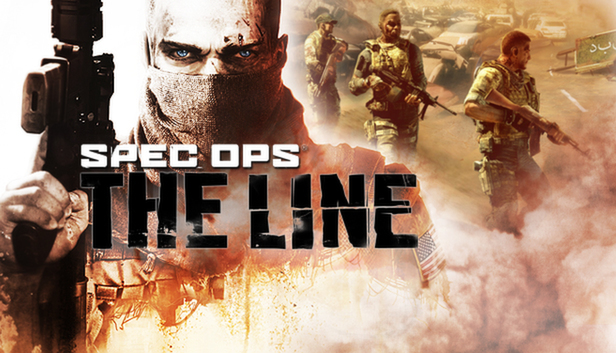
This guide contains all the mods, thanks to which you can get from Spec Ops: The Line maximum experience.
Basic fixes and photo mode
- The number of introductory screens has been reduced to 3.
- Anisotropic filtering increased from 4 to the 16th.
- Blur is disabled.
- Mouse overclocking and anti-aliasing disabled.
- Mouse sensitivity is reduced in 2 times.
- Aim sensitivity when aiming at a target has been increased from 0.6 to 1.0.
- Increased the range of decals drawing and their display time.
- Partially changed Russian localization.
Photo mode control:
- F2 - Remove HUD.
- F3 - Set FOV 30 degrees.
- F4 - Set FOV 40 degrees.
- F5 - Set FOV 50 degrees (standard FOV).
- F6 - Set FOV 60 degrees.
- F7 - Set FOV 70 degrees.
- F10 - enable / disable haze.
- F11 - enable / disable post-processing.
- P - enable / disable pause.
- ~ - freeze gameplay (use with caution).




Gameplay changes
- FUBAR set activated.
- Disabled automatic camera centering when sprinting.
- Improved control during sprint.
- Now it's enough to turn around and run 1 press the space bar once.
Removed or changed the following contextual labels
- Run out
- Swing
- Bend down
- Stand up
- Undo throw
- Recharge
- Run across to another hideout has been reduced to Run across
Reworked and expanded training
Combat changes
- M4A1 - magazine size reduced from 40 up to 30. Shot damage increased by 6%.
- SCAR-H - magazine size decreased from 30 to 20s. Shot damage increased by 5%. Reduced the number of rounds from finishing moves or ammo crate. The number of grenades has been reduced to 2. You can no longer receive grenades, finishing off opponents.
- Added brace sight when shooting blindly or while running for almost all weapons.
- Disabled automatic weapon change when emptying ammo.


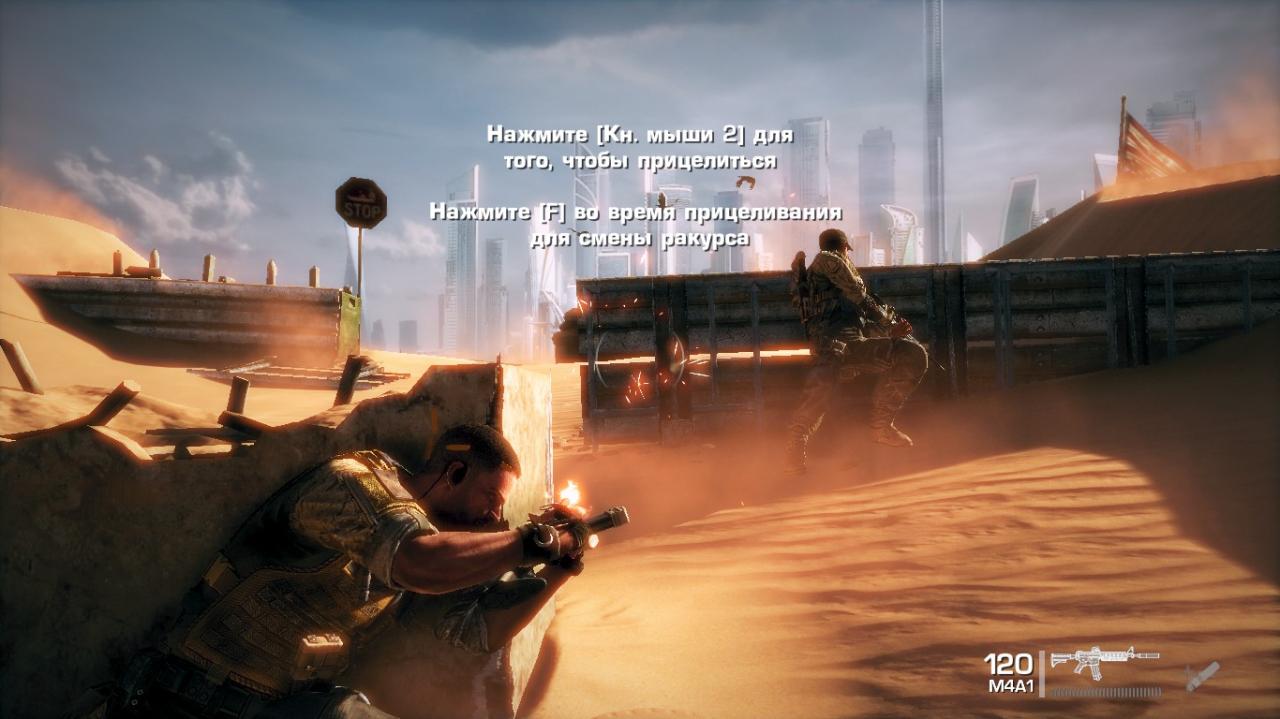
Installation and optional
Link to archive with mods[drive.google.com]
Installing basic fixes
- Copy the contents of folder No. 1 with replacement at the following addresses:
- C:\Program Files (x86)\SteamsteamappscommonSpecOps_TheLineSRGameConfig
- C:\UsersПользовательDocumentsMy GamesSpecOps-TheLineSRGameConfig
Installing localization changes
- Files of the "RUS" format from folder No. 2 are copied with replacement at the address:
- C:\Program Files (x86)\SteamsteamappscommonSpecOps_TheLineSRGameLocalizationRUS
- After that, copy the SRGame file separately with replacement to the following address:
- C:\UsersПользовательDocumentsMy GamesSpecOps-TheLineSRGameLocalizationRUS
- Copy the contents of the DLC folder with replacement at:
- C:\Program Files (x86)\SteamsteamappscommonSpecOps_TheLineSRGameDLCPCConsoleDLC1LocalizationRUS
Installing changes for the combat system
- Copy the contents of folder No. 3 with replacement at the following addresses:
- C:\Program Files (x86)\SteamsteamappscommonSpecOps_TheLineSRGameConfig
- C:\UsersПользовательDocumentsMy GamesSpecOps-TheLineSRGameConfig
Additional Information
- It is highly recommended to enable English voice acting in sound settings.
- Strongly NOT it is recommended to set "your" overall quality in the graphics settings and disable vertical sync in order to avoid graphic bugs.
- Due to changes, the system requirements of the game have increased slightly.
- There is a bonus in the archive. This is Captain Martin Walker's journal, a kind of additional intelligence.
From [4E4EN]Dragoslav
Related Posts:
- Spec Ops The Line Achievement Guide (RU)
- Spec Ops The Line: Location of all intelligence 2021
- Spec Ops The Line: Audio Magazine Martina Walker

Leave a Reply