
Setting up the wheel for the BL
At the time of writing, the latest version 2.19.2.
She's free, weighs only 3 MB, does not advertise and does not require registration.
When turned on, it settles in the tray and reassigns the key input for each program and game according to the settings you specified.
We include “Endless summer”, turn off.
In the program, click on the bottom left on the Add button. Choosing everlasting summer.exe.
And create a reassignment for it, as shown in the screenshot.
“Wheel down” will turn into “wheel up”.
“Wheel up” will turn into paintwork, ie. spinning the wheel will spam clicks and spin text.
LMB itself will also remain.
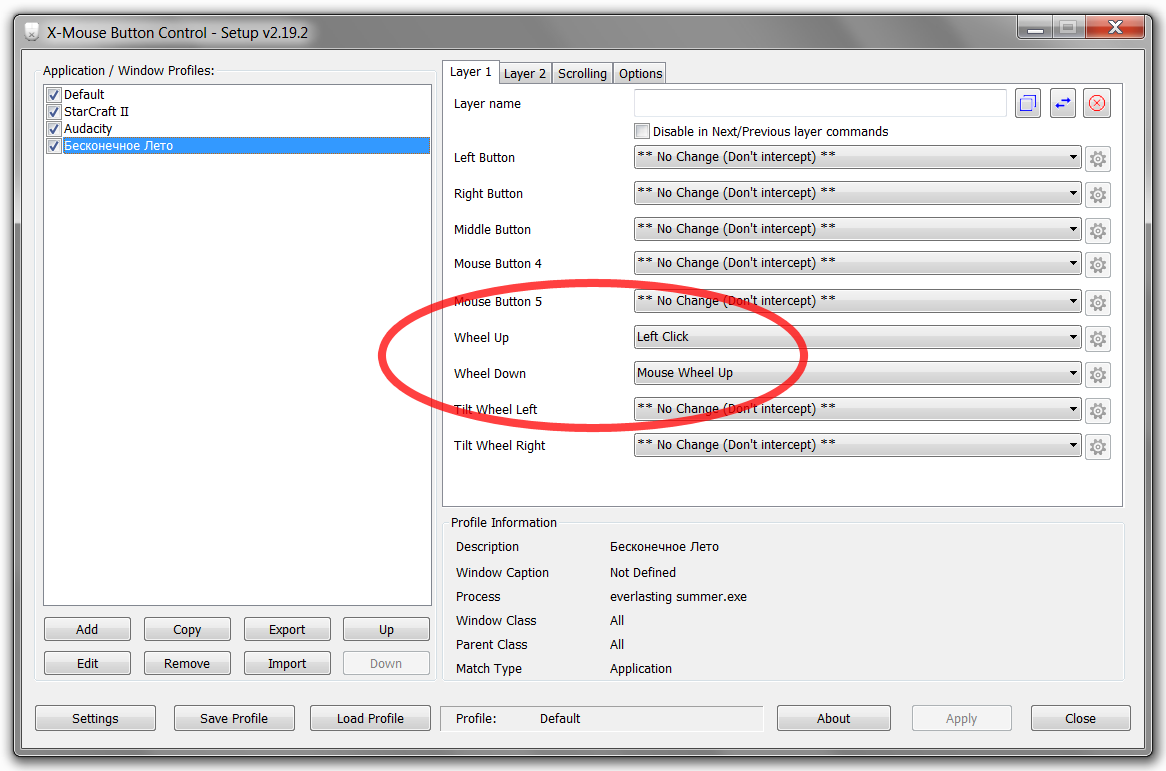
Moreover
– I use it to work with Audacity – helps to scale audio track viewing with the same wheel.
– In Starcraft, the wheel is very convenient to spam the construction of units.
– In games about transformers, it is very cool to assign the actual transformation to the wheel turn – completely different sensations, and the weapon can be changed with something else, especially when there are only two of them.
– In many games, in which there is no mouse, in particular – platformers, right hand no work, because. all control is traditionally tied to the left hand and WASD, but without a mouse it is not justified, and now it's time to return to the good old arrows, but the remap menu is not everywhere.
Remember, what for “wheel up” and “wheel down” completely different tasks can be assigned.
You can set the key to spam not only LMB, but also double click, to double the number of actions.
Related Posts:
- Everlasting Summer: All Endless Summer endings
- Everlasting Summer: Alice – Good ending
- Everlasting Summer: ALL ABOUT MICU AND WIFE
- Everlasting Summer: ALL ABOUT LENA AND GLORY
- Everlasting Summer: How to properly cut veins?

Leave a Reply