
Several types of sensors are implemented in the HighFleet game. What are they needed for? in what situations should they be used? How to use correctly? They are all equally effective and necessary.. Competent work with them can help in passing, or even save your squadron from destruction. So what are these “Sensory systems” of yours and what do you eat them with?? Let's figure it out.
Radar station (or simply Radar) capable of providing real-time information about the location of the enemy and targets in the radius / cone of its action, which is significantly larger than the visual range.
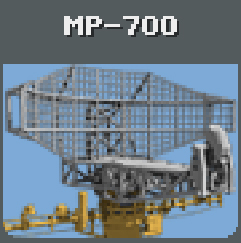
Range (in ideal conditions): 750 km
Food: 6 MW
Payment: 2 human
Price: 10.000
Can be rotated in the constructor (fasten to the bottom of the ship): ✓

Range (in ideal conditions): 500 km
Food: 2 MW
Payment: 4 human
Price: 4.000
Can be rotated in the constructor: ✓
note, what if the squadron / ship is on the ground, then the radius of the radar, shrinks in 2 times.
Firstly, this is the ability to detect the exact location of the enemy and targets before they were close, you have more time for countermeasures / maneuvers. Secondly, it can be used to specify the location of enemy forces for launching a missile / air raid, flank flight, waterver.
The operation of your radar (its irradiation) can be detected using RTR devices (we'll talk about them below) the range of which is significantly higher. After which the enemy will know about your approximate location. In other words, consider that if you fly without turning off the radar, then you just glow like a Christmas tree: "I'm here! Launch a rocket at me!”.

1. Radar Screen with Grid Direction / Sector Numerals
2. Radar Grid on the Global Map (duplicates the screen)
3. “A dash” contact. The object is located “slightly to the left” marks in 150.
4. Radar operating mode switch:
“1” – makes one circular pass and turns off.
“∞” – works constantly.
5. Contact signal. Flashes if the radar detects something / someone.
6. Switch on “Sector scan”. The ability to scan a specific sector, without giving out your position to everyone around.
[b7.[/b] Selecting a Sector Scanning Direction.
8. Switch to mode “Earth surface scanning”. (I never found a use for it, Honestly :c)
Most of the time I fly with Radar off., to once again not give the enemy information about my location aka. rocket fire. It should be used in those places, where are you going to get accurate data on the location of the enemy / target in real time and it is advisable to do it in a sector, without unmasking yourself for everyone around. A switched on radar can provide valuable information needed to, to protect yourself from a surprise attack from an enemy squadron, find a missing line of sight target (cargo convoy, eg), detect a rocket flying at you, etc.. But if you don't turn it off, then he himself can become the reason why another anti-radar missile flew into you. Most effectively I was able to use the radar in conjunction with the IR sensor. After the message about the thermal contact has been received, we turn on the radar and find out what exactly the IR reconnaissance has detected.
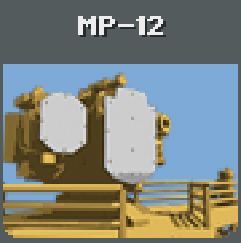
Range (in ideal conditions): 400 km
Food: 2 MW
Payment: 1 human
Price: 3.000
Number of missiles for guidance: 2
Can be rotated in the constructor: ✓

Range (in ideal conditions): 250 km
Food: 1 MW
Payment: 2 human
Price: 1.000
Number of missiles for guidance: 1
Can be rotated in the constructor: ✓
It is not cost-effective to use it as the main Radar., since the maximum viewing range is up to 400 km. But without the radar control system, the R-9 Sprint missiles simply won't work.. So that, if you have equipped the ship with "Sprints" and plan to shoot down enemy missiles and planes arriving at your squadron, then be sure to put a radar on it. Otherwise, all air defense / missile defense missiles become superfluous (at the same time quite expensive) cargo. In other words, alas, it is not always possible to intercept enemy missiles / planes on the strategic map, therefore, having the opportunity to shoot at the target with sprints is quite good for yourself. + If you collect yourself a hulking pepelats covered with armor, then you might want to intercept R-5 Zenith flying at you, not tank with armor, although compared to the ability to knock down tactics, this is a bit secondary 🙂
Also, when installing, pay attention to, that the parameter "Guidance" does NOT affect the number of missiles that you (!) able to release on target. Quantity is NOT cumulative, if you install several radars. You can only release aniwei 2 missiles at a time.
Radio reconnaissance station of a way to detect enemy Radar (if it's on) at a distance up to 1500 km, giving you an approximate direction. Knowing the working distance of your RTR-ki, you can fairly accurately calculate the location of the enemy with the radar on using banal logic (+ information from radio intercepts may be useful here, where UG-shki report their speed / destination / direction of movement, etc.).

Range (in ideal conditions): 1500 km
Food: 2 MW
Payment: 1 human
Price: 4.000
Can be rotated in the constructor: ✖

Range (in ideal conditions): 1050 km
Food: 2 MW
Payment: 2 human
Price: 2.000
Can be rotated in the constructor: ✖
It is worth noting, that enemy Strike Teams almost always fly with their radar on, therefore it is not difficult to find them. Wherein, the work of your RTR does not unmask, because in fact it is just a "receiver".
The only purpose for which RTR is needed is to detect the irradiation of enemy radars at a great distance and warn the player about their presence. That fact, that all UG-shki use radars, this is more than enough argument, in order to get hold of a scout with RTR in your squadron or group.
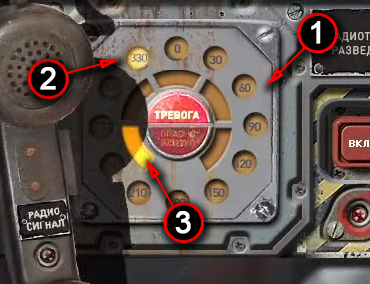
1. RTR panel with numeric divisions (duplicates the Radar screen).
2. Signal direction.
One division is 30 °. Respectively, in this case the object of radiation (Enemy radar) may be in the 60 ° sector if in general. “Left and right” from bookmarks “330”.
3. Distance to signal source. Fills in as the signal source approaches.
To calculate a more accurate location, it is enough to know the range of your RTR, then we apply a little math:
1500 we divide into 5, we get 300. Output: The enemy is at a distance from 1500, to 1200 km from us.
Just put it on your ship and that's it 🙂
RTR-ka works passively and does not require any player participation. The main thing is data analysis and a little mathematical calculations..
The above is enough. But small “life hack” to calculate a more accurate azimuth for Radar radiation:
We part ships with RTR in different directions from each other. After that, we start receiving data from two directions at once.. Draw lines from groups / ships with RTR in the direction of the signal source. Voila! The source is located approximately at the intersection of two lines. It is called “Triangulation”
Optoelectronic infrared station, required to detect heat radiation (running engine). Extremely useful when working with radar.

Range (in ideal conditions): 300 km
Food: 1 MW
Payment: 1 human
Price: 2.000
Can be rotated in the constructor: ✓
Keep in mind, that the IR-scale also cuts friendly units in the same way.
Helps to detect approaching missiles, aircraft, transport convoys and respond to them in time.
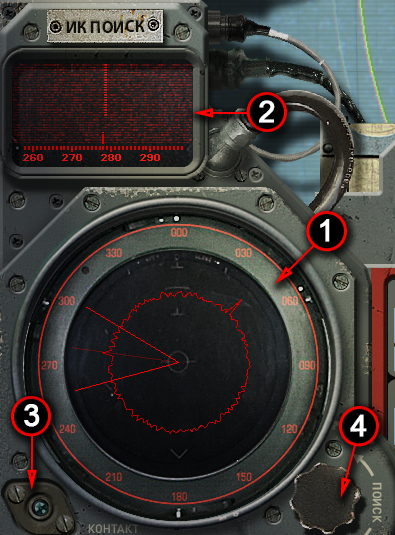
1. IR sensor screen (duplicates the Radar screen).
The stronger (closer) source, the greater the difference in waves. In this case, right source stronger / closer. This means that the jump on the screen will be sharper..
2. Duplicate screen.
Allows you to track the movement / displacement of the heat source relative to our ship. Now the source is flying right at us.
3. Thermal contact signal. Flashing, when the sensor has detected heat radiation.
4. Selecting the direction of operation of the duplicate screen.
By analogy with RTR, it is passive and cannot unmask the player's ship, but at the same time extremely useful, if there is a risk of rocket fire or air raid. + This is the only way (apart from radio interception) inquire about an upcoming transport convoy, since they don't use radars.

Range (in ideal conditions): 4000 km
Food: 1 MW
Payment: 1 human
Price: 2.000
Can be rotated in the constructor: Not desirable
If you turn the jammer vertically, then its radius of action is halved.
The included jammer reduces the guidance cone of a missile with a radar seeker by half (about missiles, by the way, we'll talk in the next tutorial).

An example of the effect of a jammer on a Kh-15 missile
Simultaneously, if a (God forbid) an anti-radar missile is flying at you , then she will fly exactly to the jammer, since this is the strongest source.
In parallel with this, you unmask your position for all enemy groups that have a radar. The enemy will not be able to determine the distance to you, but will be able to find out exactly in which direction to launch.

Get ready for that, what will soon come to you from 1 to 5 anti-radar missiles.
I didn't get it, what does it affect. But, for some reason she is in the game.
Actually, here:

Price: 10
Can be rotated in the constructor: ✖
maybe, it affects the ability of ships to make radio interception… But during the passage, I did not notice such a pattern.. Seems to be, it is just a decorative element.
When assembling, pay attention to the cones on the sides of your sensors.
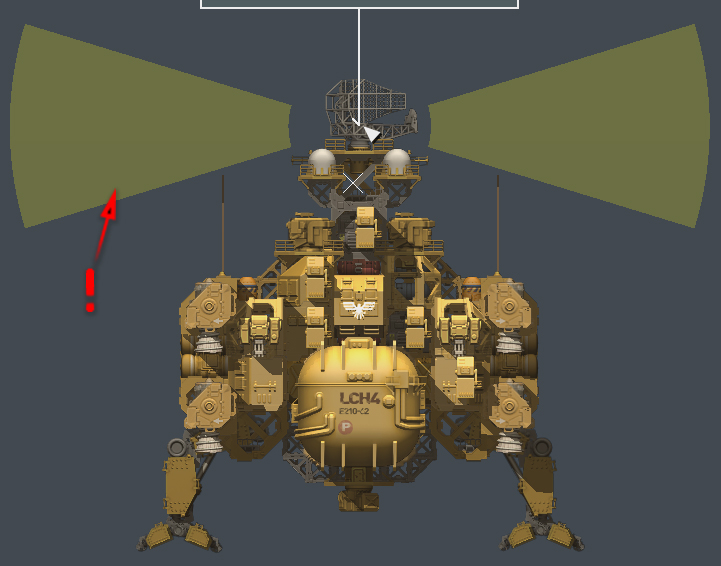
Depending on whether, how much you blocked the view of your sensor so much and its effectiveness will decrease (in our case, this is the range). In specifying the range for all sensors, I made a note “in ideal conditions”. Actually, ideal conditions can be called conditions in which nothing and nowhere blocks the cone of view of the sensor, in each specific situation when a part of the cone turns red, the viewing range will fall.
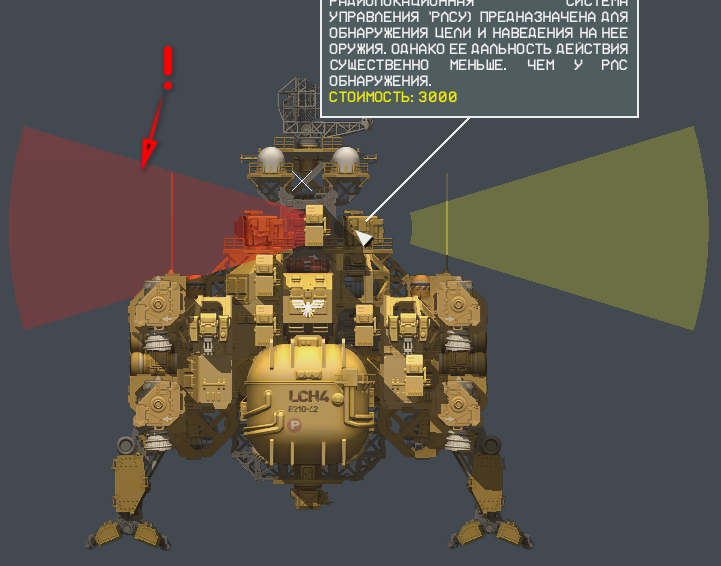
+ Need to understand, that even if you did not block the cone with the module, but they put an empty block and the cone did not turn red, but only faded a little, then you still reduce the efficiency of your sensor.
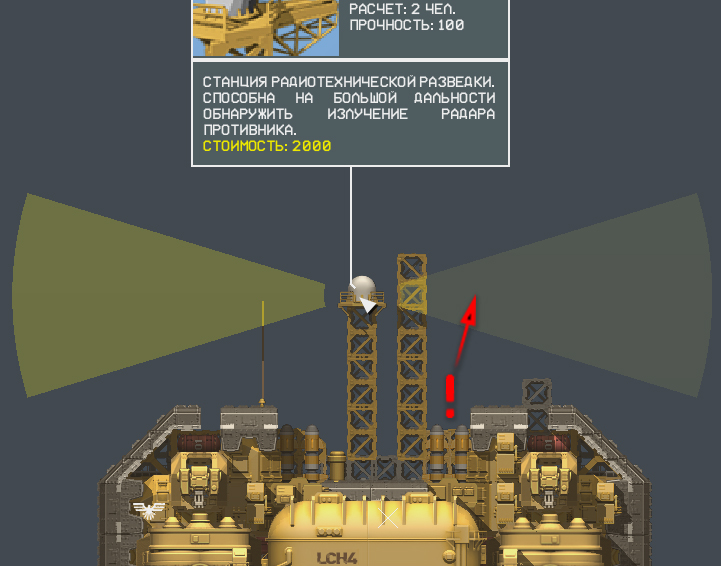
Place your sensors either as high as possible, or as low as possible. Or else, you can duplicate them on both sides of the ship. Which by itself will cost you a pretty penny, but then you can be sure that the system is working at nominal.
The number of installed sensors does not affect the viewing range, therefore, it makes no sense to conditionally put more than one radar (ATTENTION: everyone except jammers, their effect is summed up according to the number of installed pieces).
Related Posts:
- HighFleet: Starting ships and what they are eaten with
- HighFleet: Hidden cities, or why do we need a ground-based radar mode
- HighFleet: Game mechanics and tips for a beginner
- HighFleet: How saves work in the game

Leave a Reply