
Graphics settings, FPS stabilization v 1.41
Graphics settings, FPS stabilization
In general, having the following computer configuration (i3, 16 gb, 1660you, win10, 32″ 3840×2160) faced image quality problem in ETS2 v.1.41. Basically the so-called. “ladders” and smoothing.
Attempts to somehow improve the graphics on the recommendations of the forum https://roextended.ro/forum/viewtopic.php?f=23&t=1000 “[DX11] Help regarding Nvidia Profile Inspector (NPI) ” the result was given. But FPS dropped a lot (to 25-30%), GPU load -99%, accordingly, the temperature is up to 72.
By advice Orbita Channel RP, why are they huge Thank you! made the setting through the Nvidia control panel – and it worked, problem with vertical sync settings (vertical sync pulse).
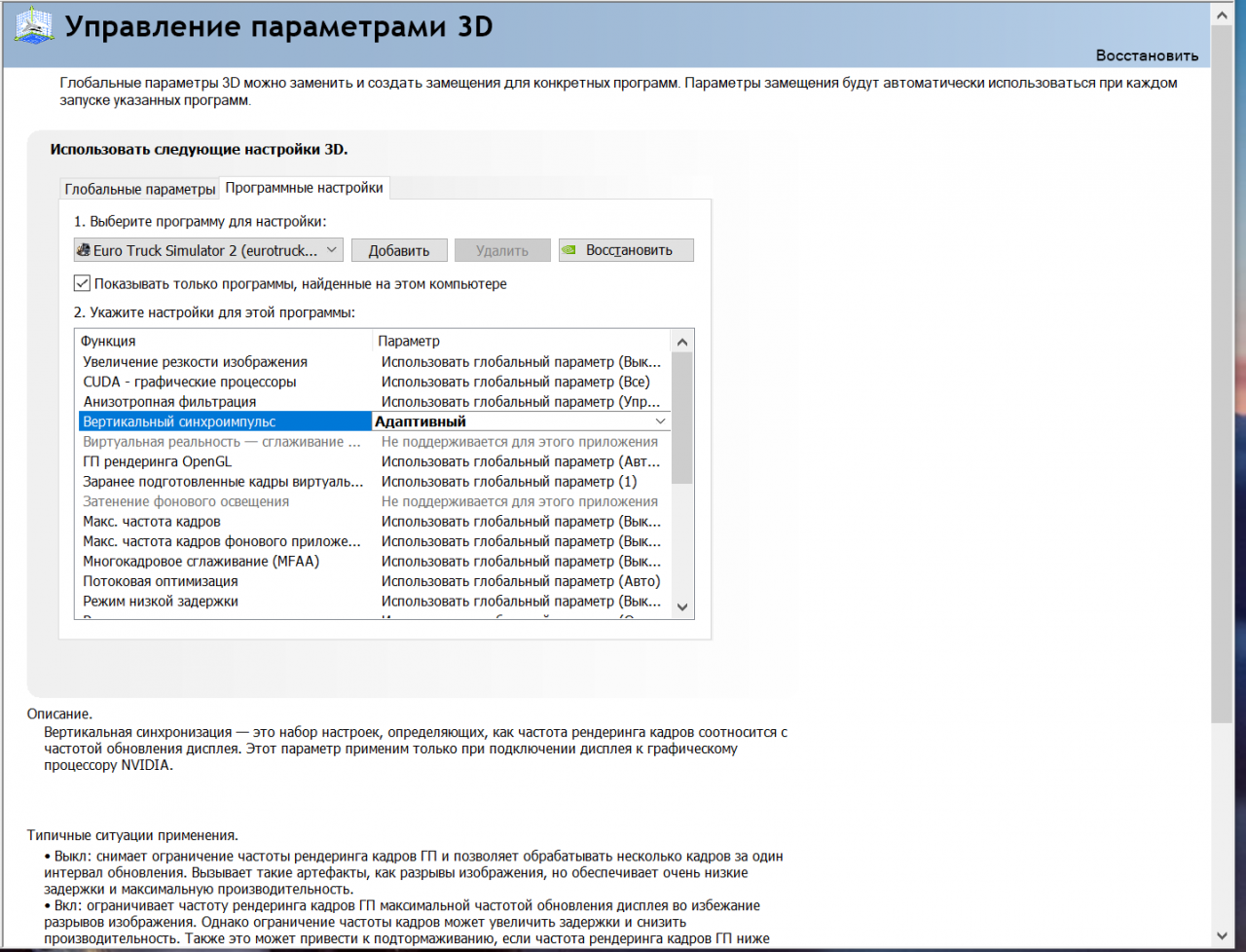 Further, in the config file, I corrected the display range in the mirrors, reducing to 120, and increased anti-aliasing.
Further, in the config file, I corrected the display range in the mirrors, reducing to 120, and increased anti-aliasing.
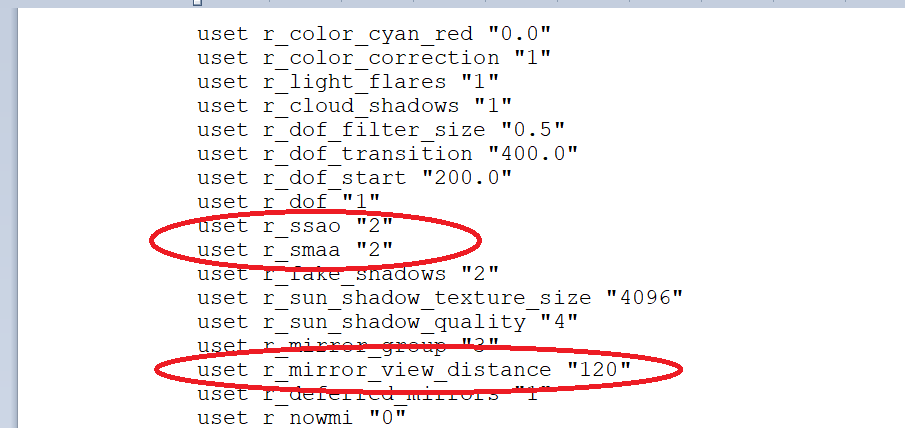 In the game, the settings are as follows
In the game, the settings are as follows
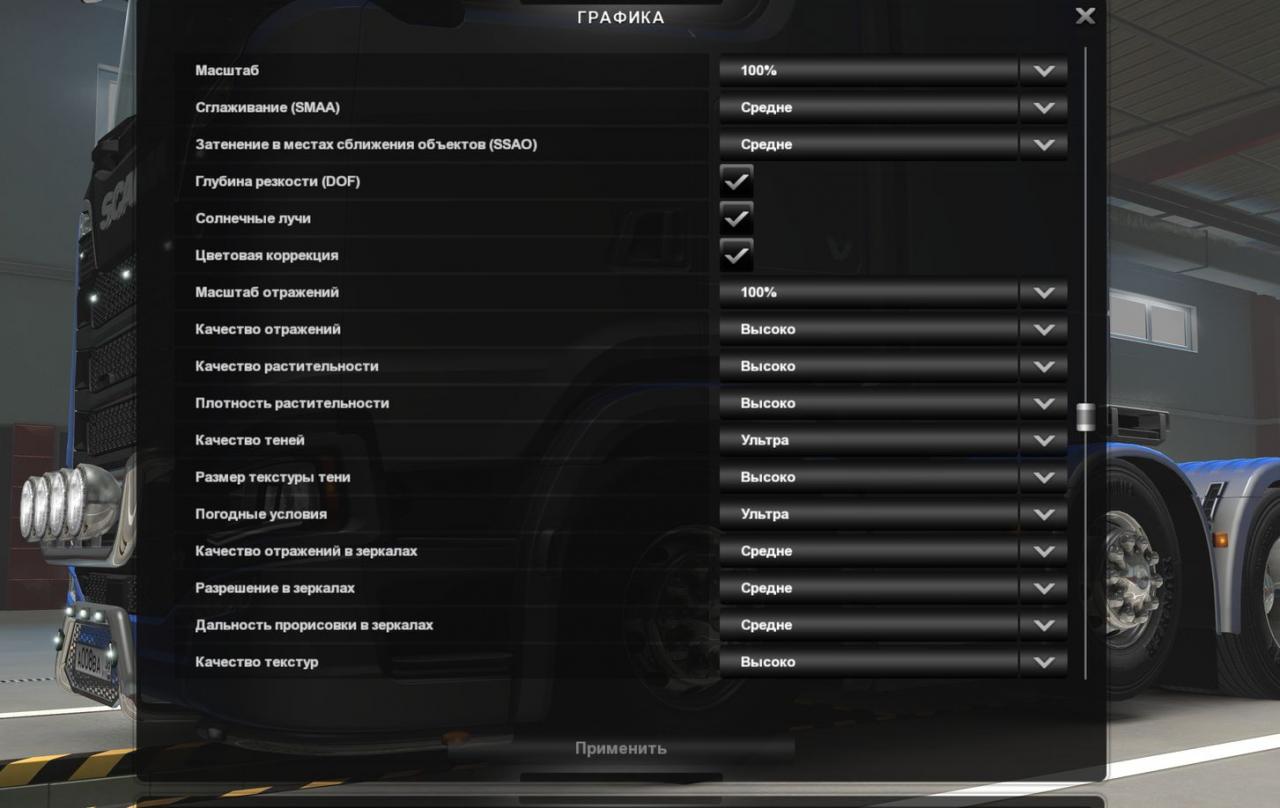
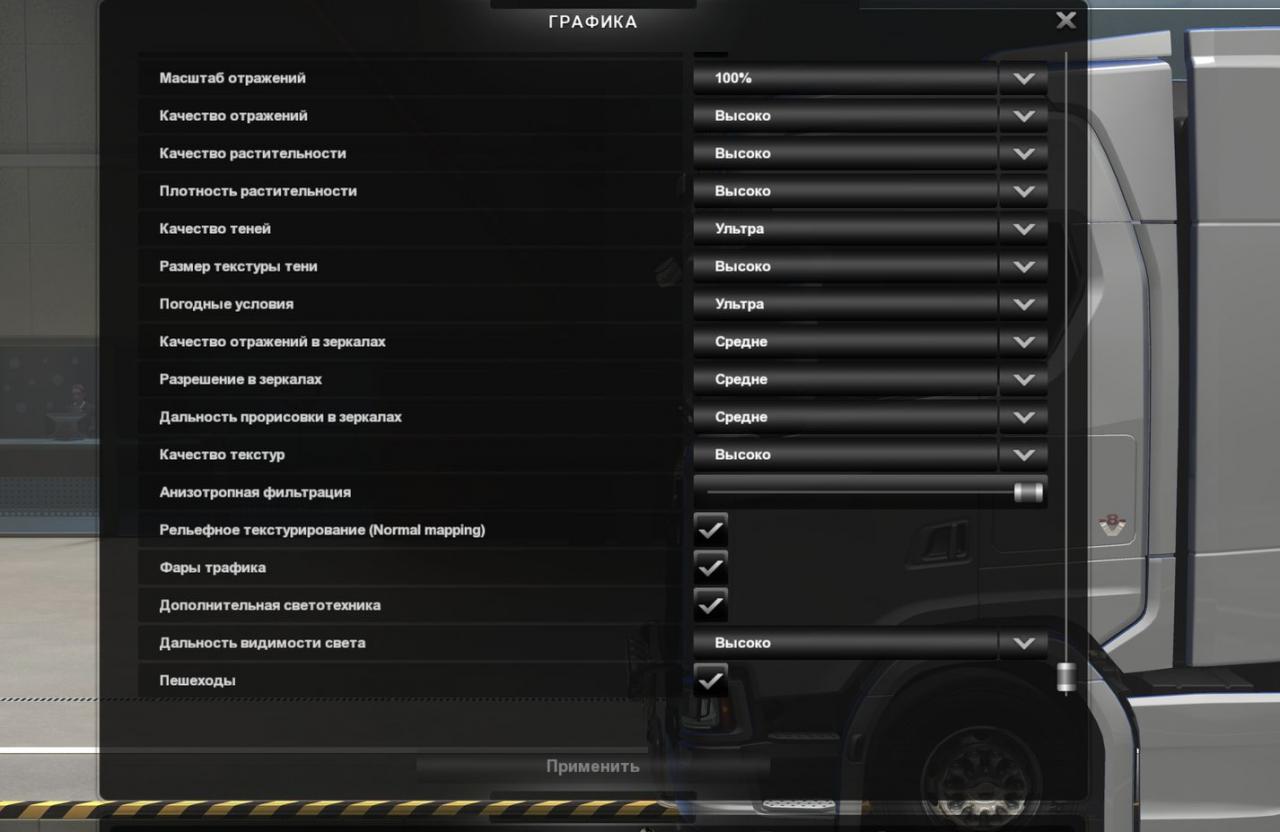 Now we have stable 56-60FPS, GPU load – 75% and a beautiful picture.
Now we have stable 56-60FPS, GPU load – 75% and a beautiful picture.



Attempts to somehow improve the graphics on the recommendations of the forum https://roextended.ro/forum/viewtopic.php?f=23&t=1000 “[DX11] Help regarding Nvidia Profile Inspector (NPI) ” the result was given. But FPS dropped a lot (to 25-30%), GPU load -99%, accordingly, the temperature is up to 72.
By advice Orbita Channel RP, why are they huge Thank you! made the setting through the Nvidia control panel – and it worked, problem with vertical sync settings (vertical sync pulse).
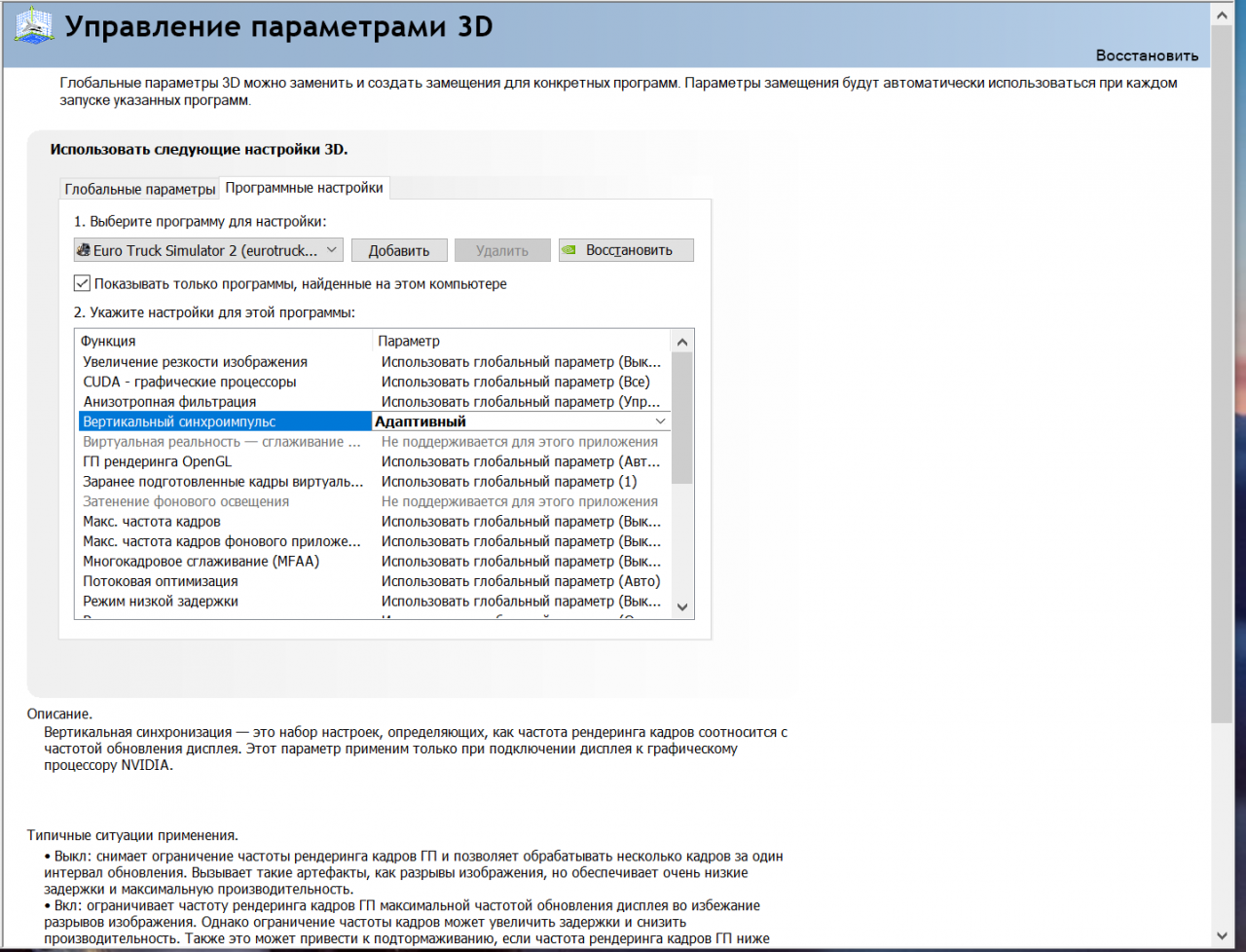 Further, in the config file, I corrected the display range in the mirrors, reducing to 120, and increased anti-aliasing.
Further, in the config file, I corrected the display range in the mirrors, reducing to 120, and increased anti-aliasing.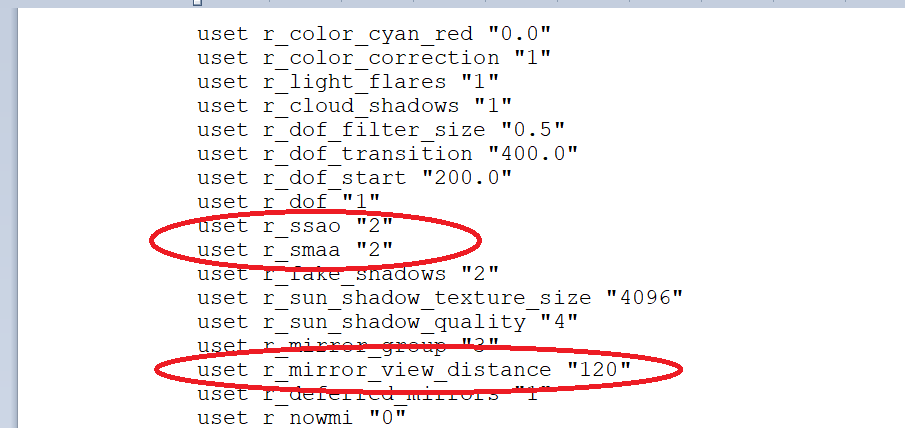 In the game, the settings are as follows
In the game, the settings are as follows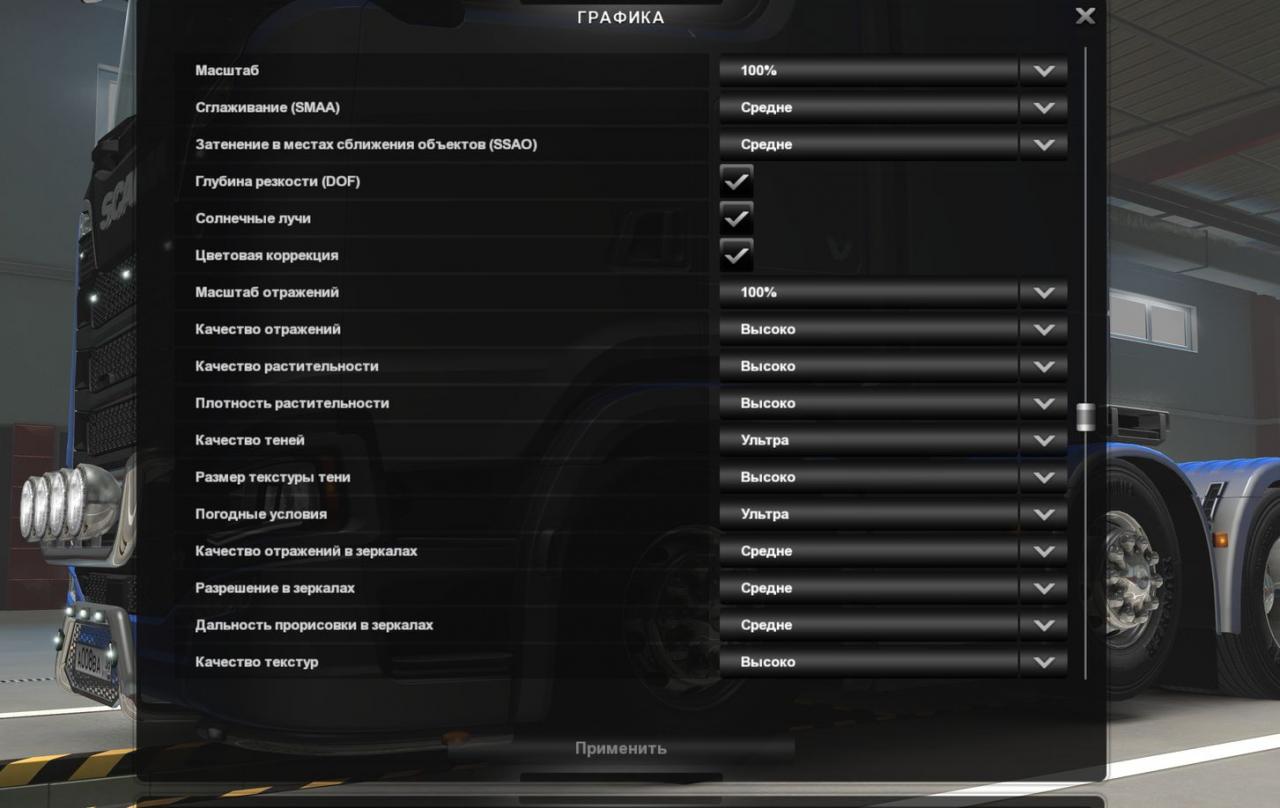
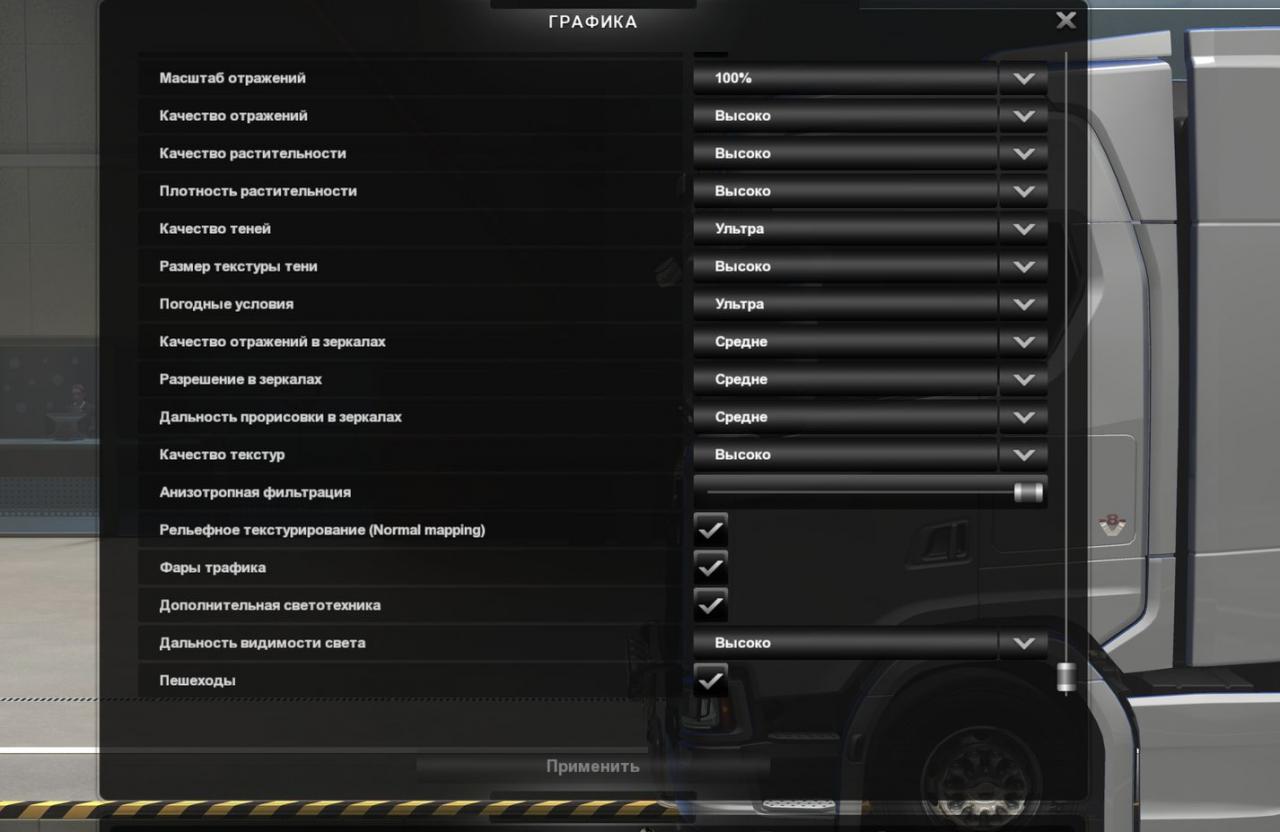 Now we have stable 56-60FPS, GPU load – 75% and a beautiful picture.
Now we have stable 56-60FPS, GPU load – 75% and a beautiful picture.


From marcom2
Related Posts:
- Euro Truck Simulator 2: Change keys for free camera control
- Russian and Ukrainian radio for Euro Truck Simulator 2
- Euro Truck Simulator 2: All about DRIVER RATING!
- DLC maps for Euro Truck Simulator 2
- Euro Truck Simulator 2: All car dealerships (including DLC)

How to set it up in UHD 750?