
For those, who takes off the headphones when starting the game.
Disabling the Loud Screensaver When Launching the Game
Or in the library, right-click on the game – paragraph “Management” – paragraph “View local files”.
Next, in the game folder, you need to go to \mediaUIVideos and find the file there T10_MS_Combined.bk2
This file must be renamed, by adding any valid character to it, so that it does not have an original name and is not visible by the game.
for example: 1_T10_MS_Combined.bk2 or XXX_T10_MS_Combined.bk2
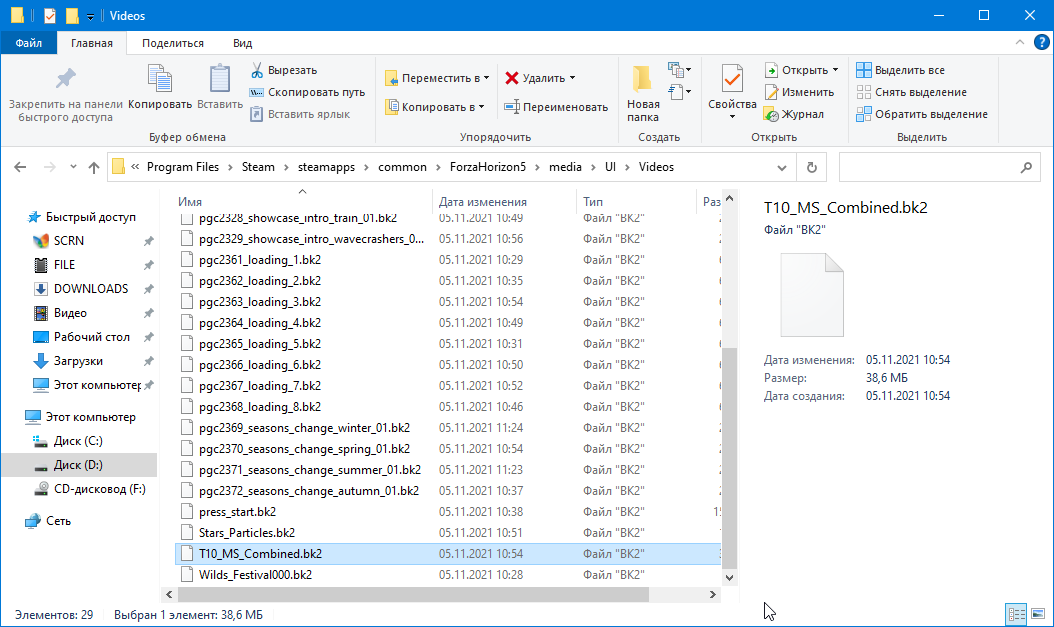
After all the manipulations, there will be no screaming splash screen when you enter the game, instead, there will be an ordinary black screen without sounds, after which the main screen of the game will appear.
Related Posts:
- Forza Horizon 5: Solving the problem with soapy textures
- Achievements 100% Forza Horizon 5
- Forza Horizon 5: All achievements
- Forza Horizon 5: All rare cars (+Stand map)
- Fast farming of credits and XP in Forza Horizon 5 (AFK)

Leave a Reply