
Hello everyone! I think many owners of scarce video cards on 6 gigs (well, or especially lucky like me) faced such a problem. “Extreme” textures require 8 gigabyte of video memory, but we only have 6! 🙁 Therefore, you have to reduce them by “Very high”. As it turned out “Highly” must be taken as an oxymoron. In this guide, I will show you how to solve this problem., well, at least as I decided it…
Preset “Very high”
This is the picture I saw at the location “Volcano” when sieving “Very high”. You might think this is a joke.. I also thought it was a joke, but it turned out that this is a harsh reality… Or maybe a joke from Uncle Fili, but I, as a GTX owner 1660 You, did not appreciate her…

Decent graphics
2 of the day I tried to come to terms with the soapy kingdom, now I understand how PS4 owners felt all these 8 years, but at one point the eyes literally began to ache from this disgrace. I have tried many ways: and climbed into the driver, enabled forced anisotropic, and reinstalled the game, and prayed to the gods, but hope still died. After sitting and scratching a turnip, I decided to throw graphics with “Very high” simply “High”. What i saw, I was amazed…
Here is a screenshot on the preset “High” with small twists in the form of MSAA x4 and other little things:

Output
Agree the difference on the face. I don't know who thought of doing this crap with “Very high” preset, but it seems to me that it was created specifically for Juan, and “Playground games” just decided “morally” support his past “Greatness” naming a preset essentially.
Final + [BONUS] My config.
thanks for watching. Write comments, maybe you also faced such a problem, or is it me so defficento. Below I attach my graphics settings for clarity..
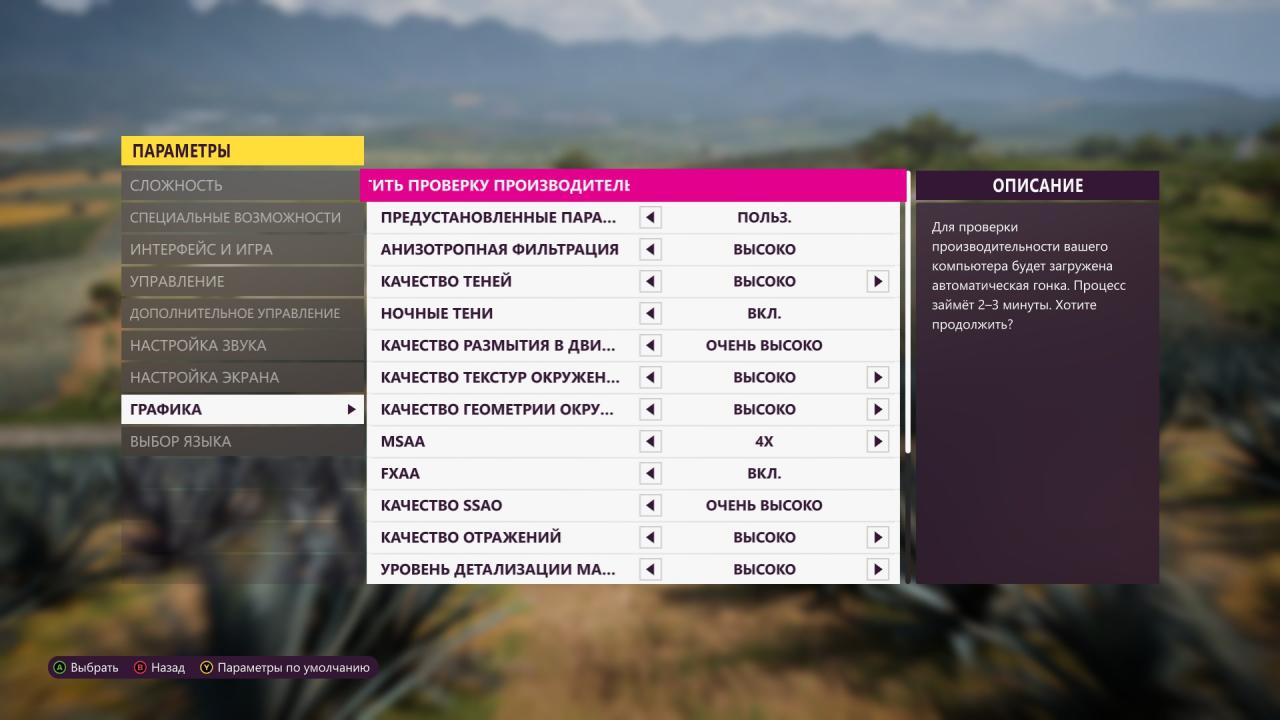
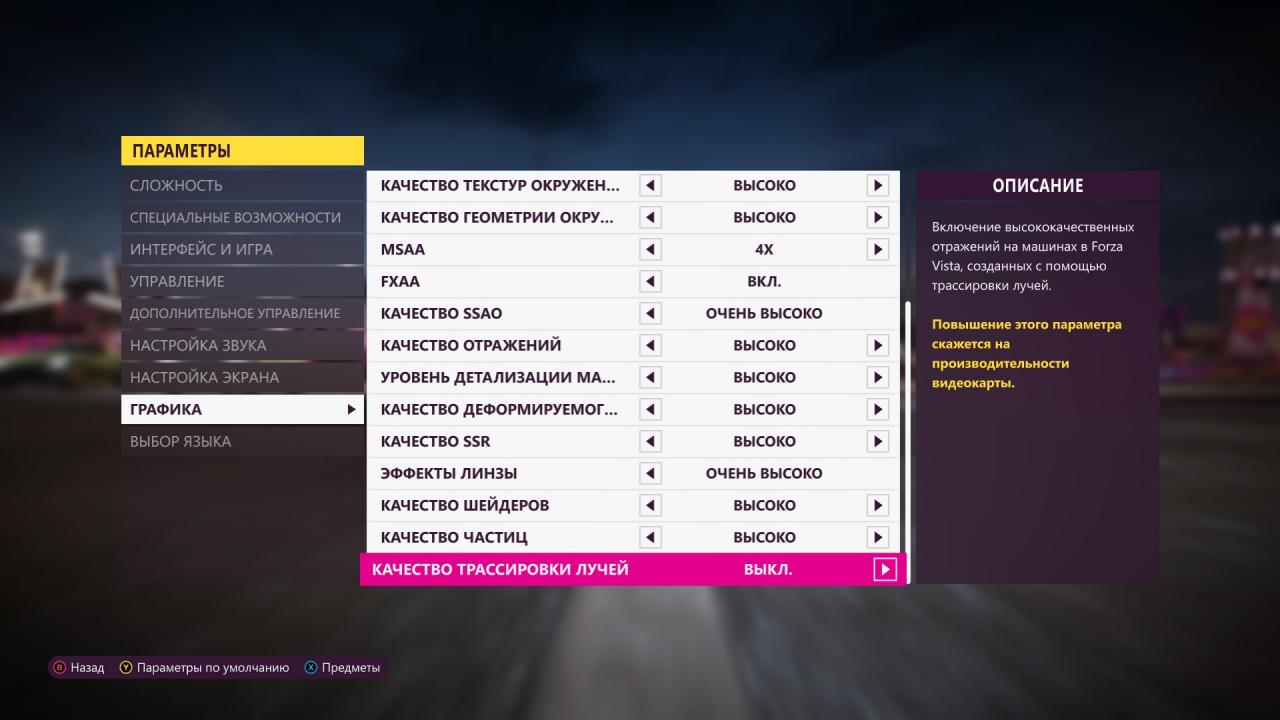
From ②②⓪-⑧
Related Posts:
- Forza Horizon 5: Fix Loud Screensaver When Launching Game
- Achievements 100% Forza Horizon 5
- Forza Horizon 5: All achievements
- Forza Horizon 5: All rare cars (+Stand map)
- Fast farming of credits and XP in Forza Horizon 5 (AFK)

thank you, i have the same problem