
Now the trains are colliding and for this the developers have added a traffic light system.. It mainly works for autopilot., but sectional traffic lights can help the player himself.
Basic knowledge
– The traffic light can only be installed at the junction of 2 monorail canvases or at a fork (arrow)
– When setting a traffic light, an arrow appears, indicating the direction of travel
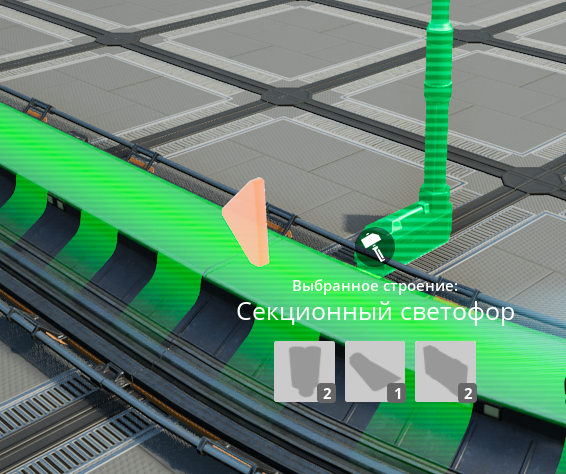
– If the traffic light is not installed correctly or there is no other traffic light on the way in its properties and exclamation marks will flash at the traffic light
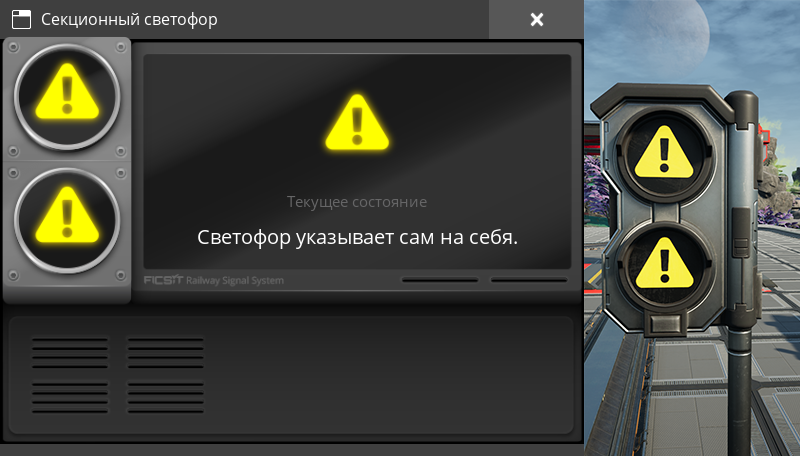
Sectional traffic light
 This is what a sectional traffic light looks like.. Sectional traffic light divides the track into sections ! Yes yes, then it is called that. In theory, everything is simple here: put one traffic light, then at some distance from it another one and we get a section.
This is what a sectional traffic light looks like.. Sectional traffic light divides the track into sections ! Yes yes, then it is called that. In theory, everything is simple here: put one traffic light, then at some distance from it another one and we get a section.
Visually, to tell the player where the sections are located, the game highlights them with color. Colors are displayed only if you have a traffic light in your hands for construction. The colors seem to be chosen based on the colors of the rainbow., from the beginning red, then orange, etc..

If an obstacle in the form of another train appears on the tracks between two such traffic lights, then the traffic light turns red, the autopilot of the train approaching this traffic light understands this and brakes before the traffic light, waiting for green signal.
When another train leaves this section of the track, a train standing at a traffic light will receive a green signal and start moving further to its station or traffic light.
I hope this system is clear, everything is trite here, like in life, so that trains do not crash into each other and that's it, but it won't help from head-to-head trains, they just stop forever, until the player fixes the situation.
Road traffic light
 This is a road traffic light. It differs from the sectional by an additional panel on the side.. It also divides the path into sections., but his signal system is fundamentally different from the sectional. It is relevant ONLY for train autopilot, for the player if he personally drives the train this traffic light – completely useless, because. he will always be red even if it contradicts the logic of his work, which is described below.
This is a road traffic light. It differs from the sectional by an additional panel on the side.. It also divides the path into sections., but his signal system is fundamentally different from the sectional. It is relevant ONLY for train autopilot, for the player if he personally drives the train this traffic light – completely useless, because. he will always be red even if it contradicts the logic of his work, which is described below.
Consider the situation. We have two stations, red and green. There is a train at the red station and takes the path, but there is a bypass route around this station.
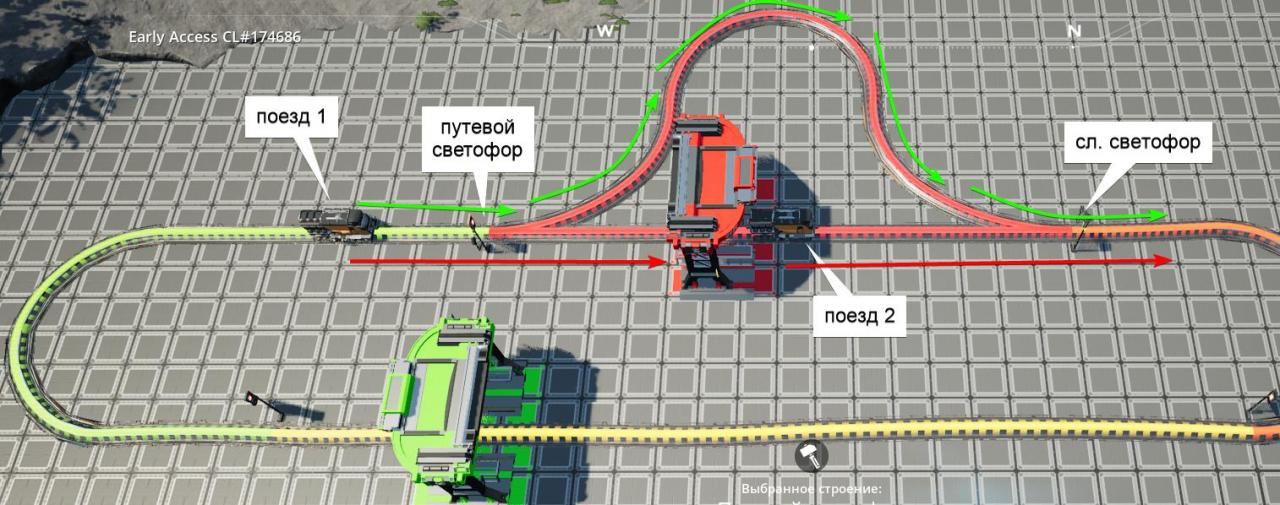
Before by train 1 the task is (in autopilot) get to the green station, there is a section in front of it (Red color) with a busy path (busy with train 2) and bypass. Also, this section at the beginning of the path is cut off. road traffic light.
If a green station is indicated in autopilot, then in this case the train will be shown a green signal because. there is an alternative way to the green station (the path is indicated by green arrows) and the train will continue on its way to the goal (the arrow will switch automatically).
If a red station is indicated in the autopilot and it is busy by train 2, then train 1 will stand at the traffic light until then, until the way is clear (shown by red arrows), ie. will not leave the current section train 2.
Such a traffic light works and shows green or red signals only when a train approaches it. autopilot-controlled, traffic lights ignores train player-driven because. has no idea where the player wants to go and provides a switch arrow to the player. If there is a train with autopilot at a traffic light, then switching the arrow is blocked, until the train autopilot is disabled.
I will also note, that after the section with the track light NECESSARILY need one more section from any traffic lights, otherwise check for an alternate detour WILL NOT WORK and the train gets stuck at the point “road traffic light” from screenshot.
P.S.
I think about the sectional and everything is clear to the hedgehog, but about the travel guide, look at 5:40
From MARK2580
Related Posts:
- Satisfactory: TRAIN AND LIGHT GUIDE [5 PATCH]
- Satisfactory Guides: “All equipment”
- Satisfactory Guide: “Good start”

Leave a Reply