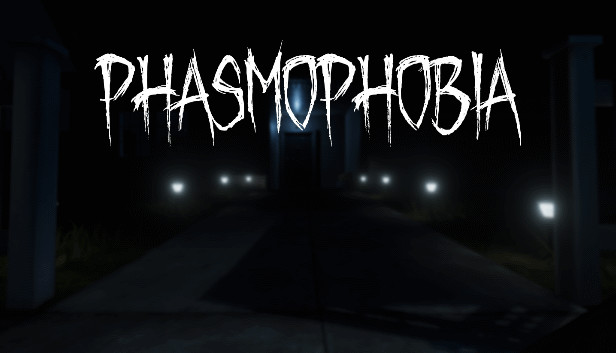
To start
You need to download the program WeMod [www.wemod.com]
- WeMod: it trainers for your favorite single-player PC games – all in one simple application.
Program
After downloading, go into the program and find “Phasmophobia”
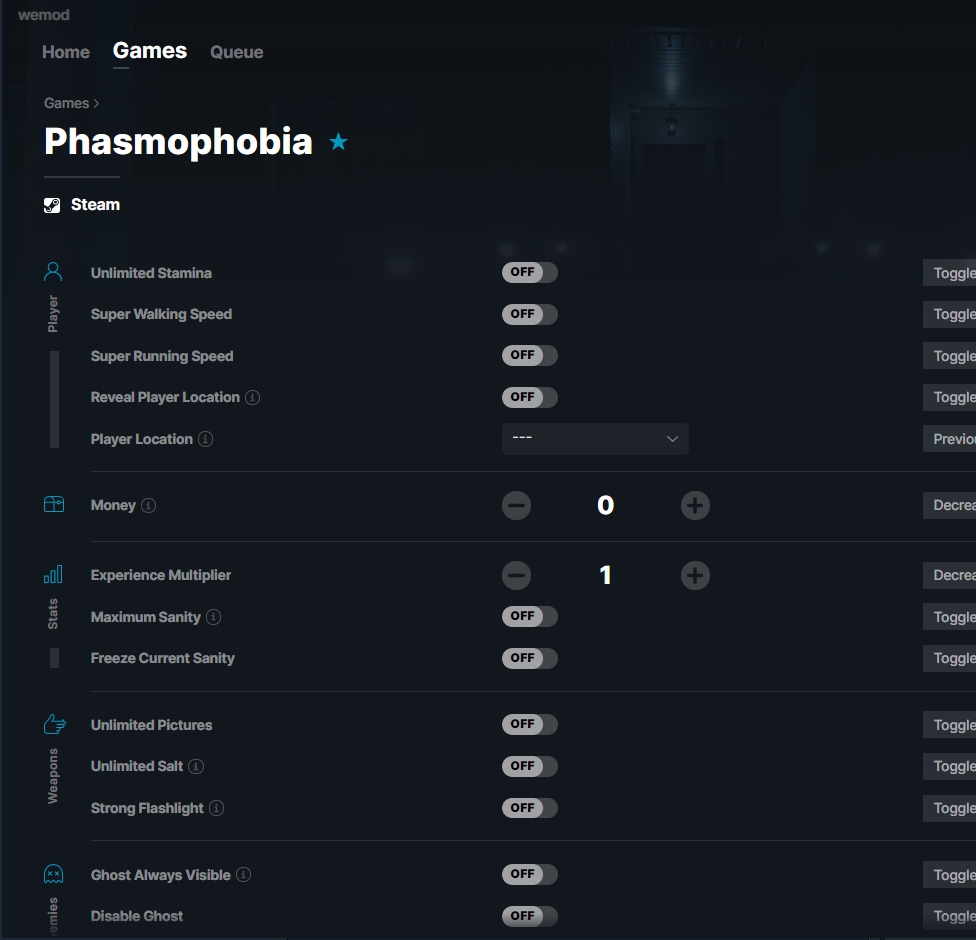
Program setting
When did we choose “Phasmophobia” there will be a button on the top with the right “Play” click on it and the game starts
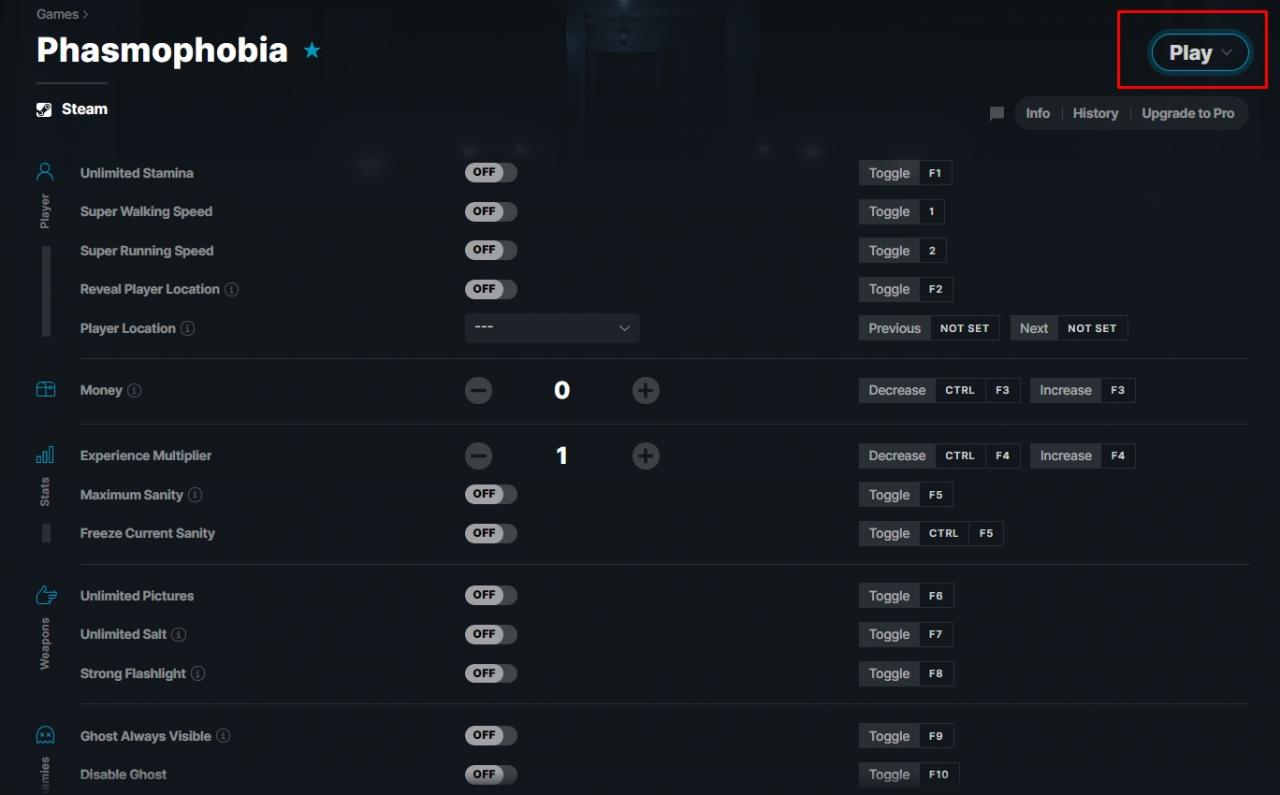
Game
When the game started, you need to roll it up, and enter the program. Next to enable any function, we need to make a keyboard shortcut. For this push / hold key “F3” and choose how much money we want.
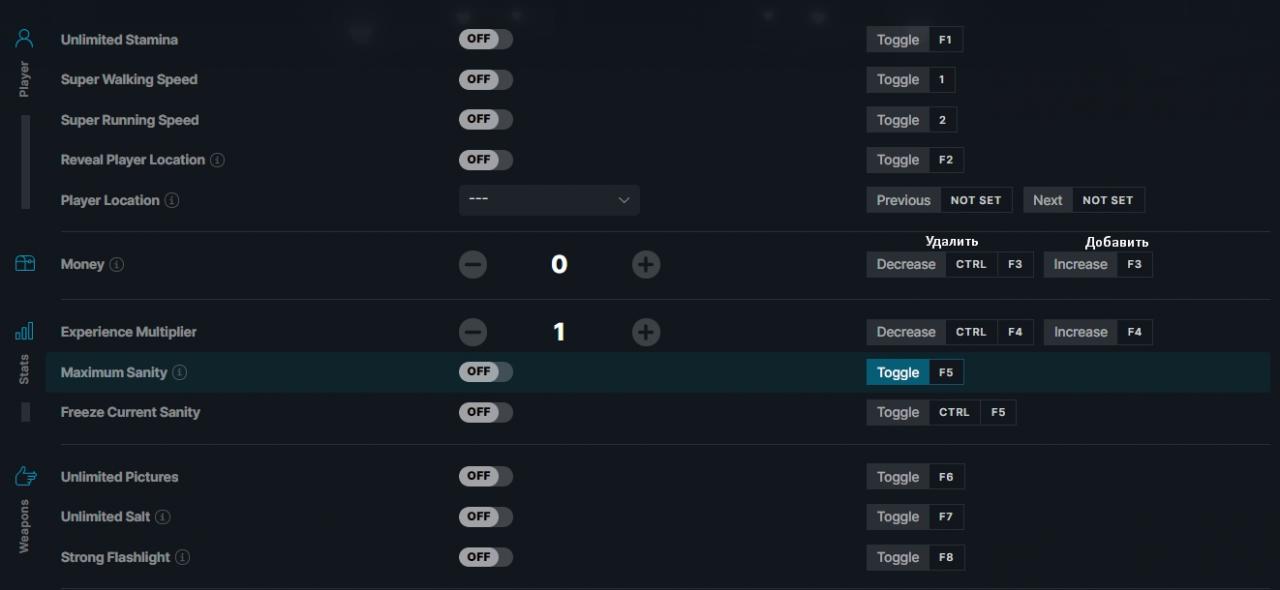
Money
I chose “25000“. As you can see, when we changed the number in the program, money did not appear. It's simple, in order for money to appear, you need to buy any item in Store.
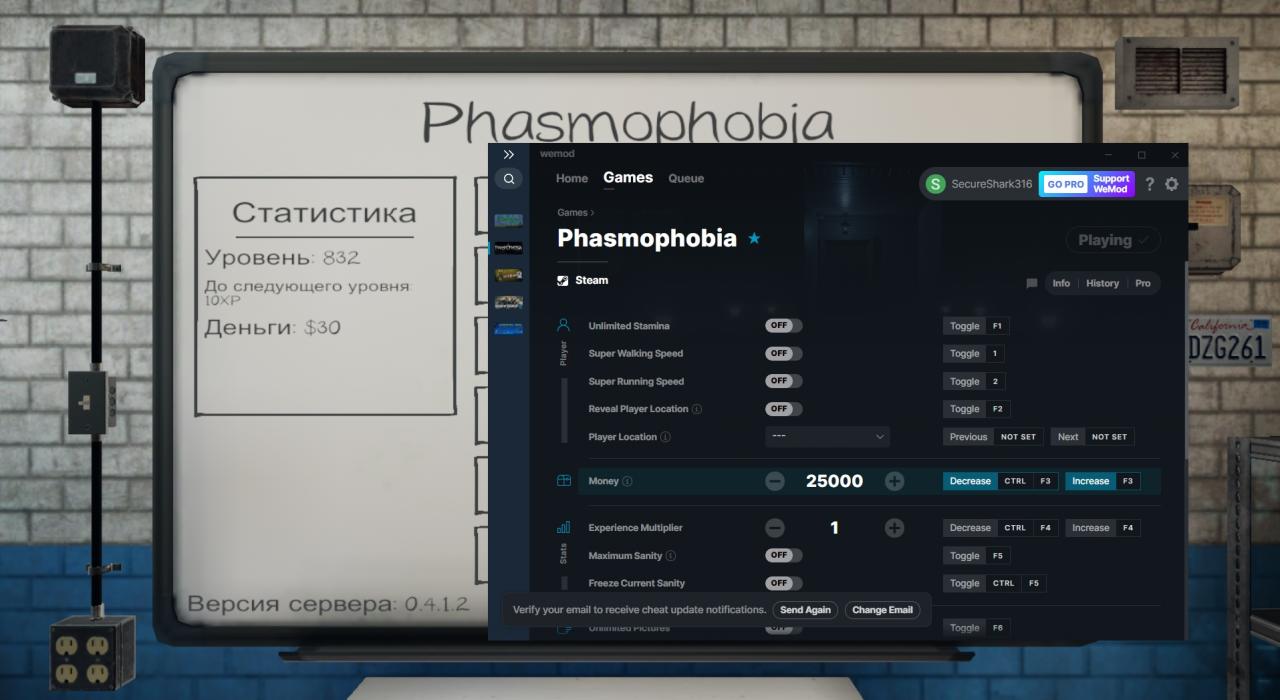
well, for example “Salt” for 15$
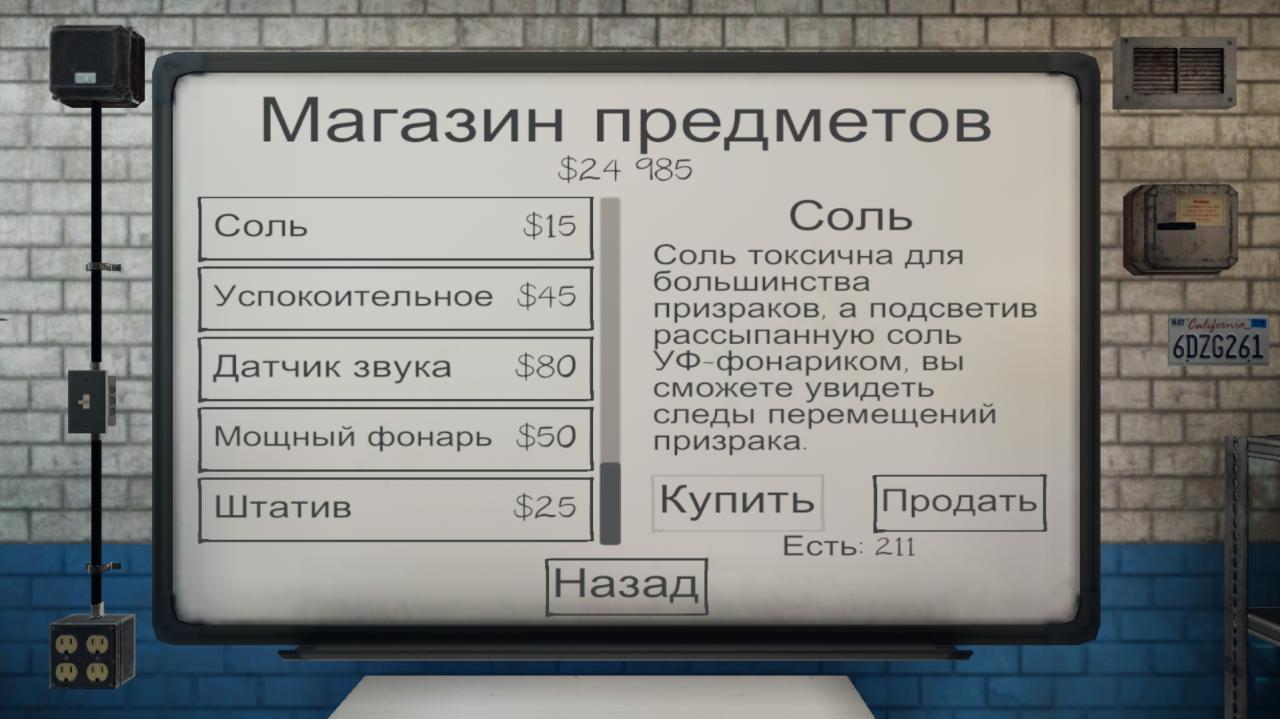
Done!
From leveezzz
Related Posts:
- Phasmophobia: Cheat level, money and items
- Phasmophobia: ACHIEVEMENTS, THAT YOU FORGOT TO DO
- Phasmophobia: Throw out the camera! What to take with you at the beginning of the game?
- Phasmophobia: Every type of ghost
- Phasmophobia: Update “Cursed domain” v0.5.0

this program in the free version does nothing