
Many people know, that RDR2 has a broken 1080p render. This guide is intended to help solve this problem..
Step 1.
Use only maximum TAA anti-aliasing. Although it itself is not without problems, then we will fix it all.
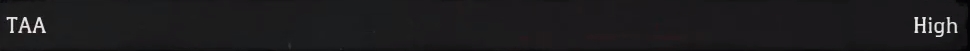
Step 2.
Put the parameter “TAA Sharpening” of importance “27”. This can be done conveniently using the arrows. (← →) on your keyboard.

The game looks much better already at this stage., but there is an opportunity to make it even clearer.
Step 3 (Final).
If your system and preference for the desired frame rate allows, also put the parameter “Resolution Scale” of importance “5/4”

Conclusion
After all the manipulations done, the game should look like this, how to.
From D_E_S_T_R_O_Y_E_R
From D_E_S_T_R_O_Y_E_R
Related Posts:
- Red Dead Redemption 2: All mysticism and secrets
- Tips for Hand-to-Hand Combat in Red Dead Redemption 2
- Red Dead Redemption 2: How to get materials for Crips as quickly and easily as possible
- Red Dead Redemption 2: We remove “SOAP” and ripples (Detailed picture + graphics card settings)
- Red Dead Redemption 2: Setting up graphics for AMD graphics cards

Leave a Reply