
RX Owner's Manual 570 and higher. We will try to make a beautiful picture on Full HD monitors, and lose fps as little as possible.
My characteristics:
Video card – AMD Radeon RX 580 8gb
CPU – AMD Ryzen 5 1600
RAM – 16 gb
Graphics settings
Screen Mode Full Screen
Vertical sync: Off
Triple buffering: On
Texture quality: Ultra
Anisotropic filtering: x16
Lighting quality: High
Global illumination quality: High
Shadow quality: High
Distant Shadow Quality: Average
Shading SSAO: Off
Reflection quality: Average
The quality of the mirrors: Average
Water quality: Average
The quality of the volumetric effects: Look below
Particle quality: High
Tessellation quality: High
Anti-aliasing TAA: Average
Anti-aliasing FXAA: Off.
Antialiasing MSAA: Off.
Graphics (Additionally)
Graphics API: volcano
Resolution of Near Volumetric Effects: Average
Resolution of distant volumetric effects: High
Lighting quality of volumetric effects: High
High detail light beams: On
Particle lighting quality: Average
Soft shadows: Average
Grass shadows: Average
Long shadows: On
Full Resolution SSAO Shading: Off
Refractive quality of water: Average
Reflection quality: Average
Water quality: 2/4
Resolution scaling: Everything is complicated here. Many players don't like ladders in trees, hair, etc.. I advise you to put 5/4 [x1,250], with him the picture will become a little smoother, but still better than without. (below there will be another way)
TAA Anti-Aliasing Sharpness: I advise you to put 20-25 divisions (you can experiment)
Motion blur: Off
MSAA for reflections: Off
Geometry Detail Level: Maximum
Grass detailing: 4 or 5 divisions
The quality of the trees: High
The quality of the bump textures: High
Decal quality: High
Fur quality: High
Tessellation of trees: Off
With such settings, fps should not fall below 40 cadres.
Scaling
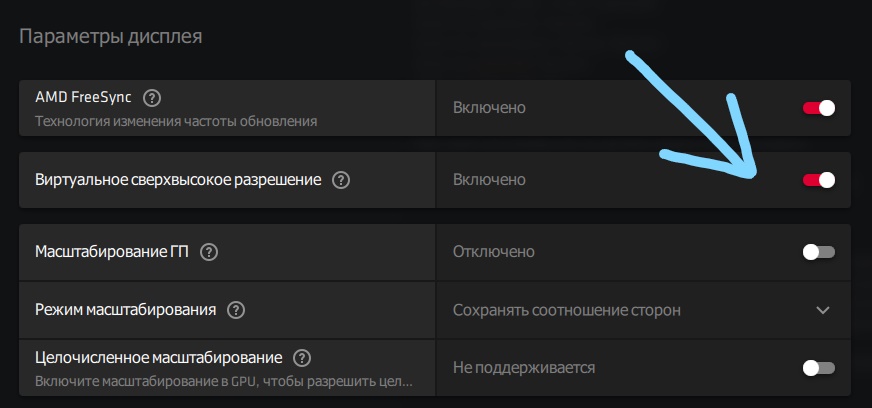 With its help, a higher resolution will be available in the game settings (only in full screen mode). Turn on 2560 resolution×1440 and choose which method you like best.
With its help, a higher resolution will be available in the game settings (only in full screen mode). Turn on 2560 resolution×1440 and choose which method you like best.
Sharpness
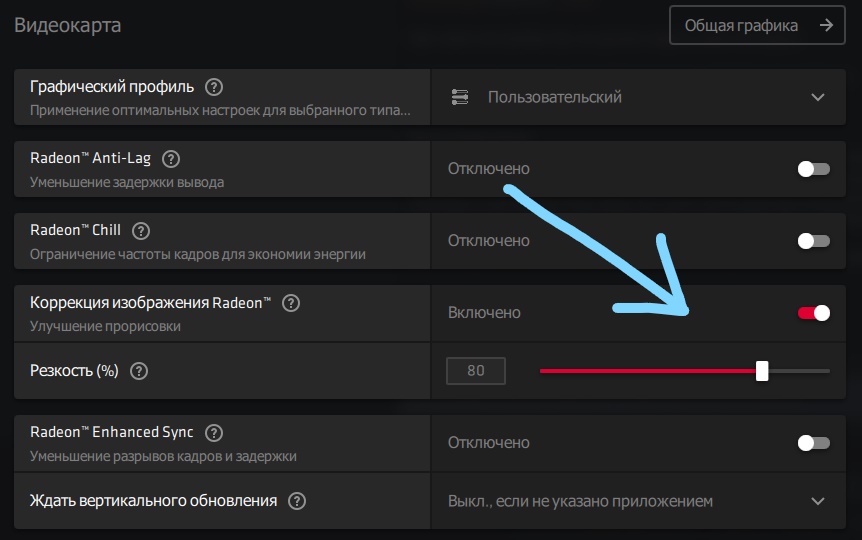
Several screenshots



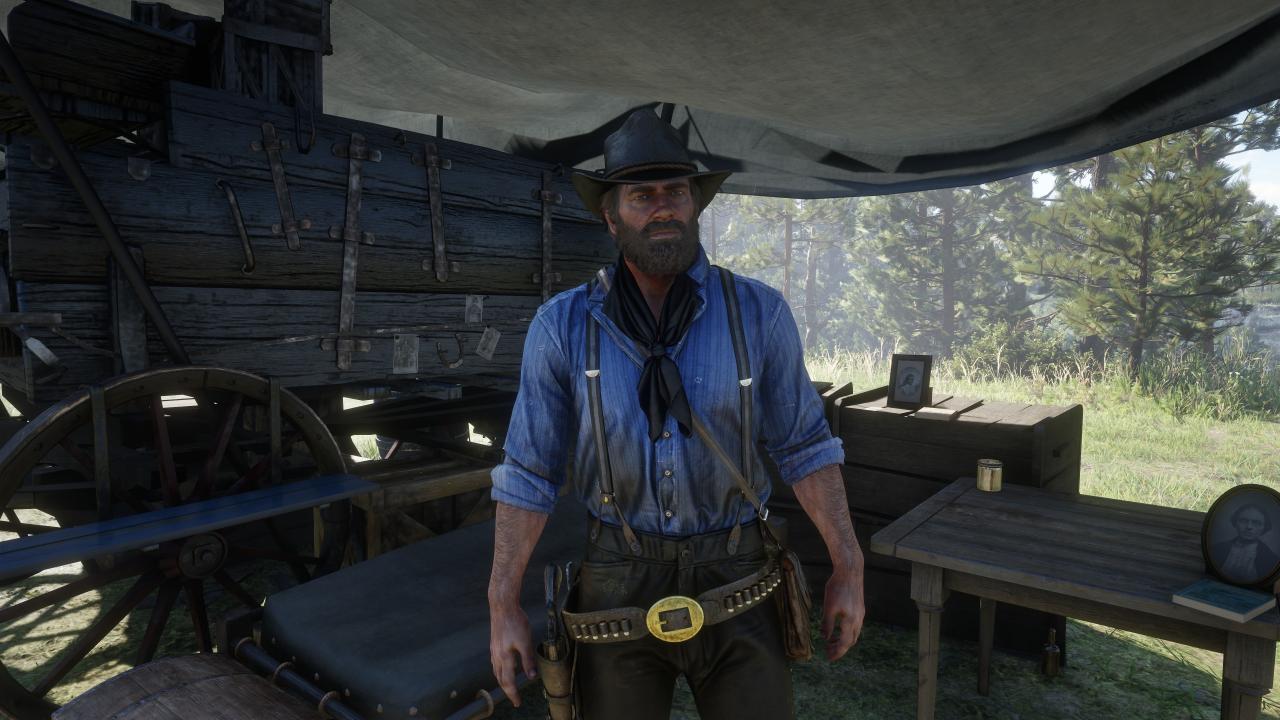
If you have any questions or corrections, write in the comments.. Glad if I helped someone.
Related Posts:
- Red Dead Redemption 2: We remove “SOAP” and ripples (Detailed picture + graphics card settings)
- Red Dead Redemption 2: All mysticism and secrets
- Tips for Hand-to-Hand Combat in Red Dead Redemption 2
- Red Dead Redemption 2: How to get materials for Crips as quickly and easily as possible
- Red dead redemption 2: We remove “soap” at 1080p

Leave a Reply