
Team Fortress 2 quite old game, which, for the sake of its engine, simply cannot pull out xeons, what makes these processors a poor choice for this game. In this guide, I will cover, how to remove friezes and add from 30 to 50 fps.
Removing unnecessary threads and processes in the task manager.
1. While in the game, go to the task manager and find in the tab “in detail” hl2.exe process
2. Click on “set similarity”
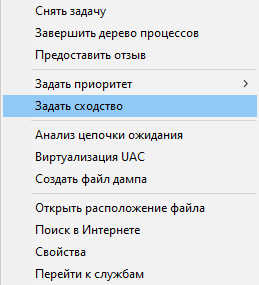
3. Check the boxes on even numbers up to 14
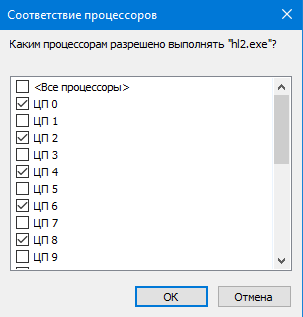
4. ???
5. Profit
From Rafoo and co-authors
Related Posts:
- Team Fortress 2: Engineer class guide
- Team Fortress 2: All cheats and commands
- Team Fortress 2: 9 CHEAP SETS 2021
- Team Fortress 2: Demoman mini guide


Leave a Reply