
This manual contains information on how, how to change the resolution in the game and help solve performance and launch problems.
Foreword
This manual does not contain in itself information, using which readers can get an advantage over other players by changing the game files.
All of the following is intended exclusively to help players, facing problems with performance or launching the game.
All of the following is intended exclusively to help players, facing problems with performance or launching the game.

How to change resolution and improve game performance?
Unfortunately, there are no advanced picture settings in Dead by Daylight, therefore, it will not work to change the resolution in the game itself, but, this is easy to do using game files , just need to do next steps :
- Use keyboard shortcut win+r. Then return to the folder Appdata
- Follow the path AppData/local/deadbydaylight/saved/config/windowsnoeditor.
- Open file GameUserSettings and change the values in the fields as follows:
- FullScreen = true
- ResolutionSizeX = 1600 (conditionally)
- ResolutionSizeY = 900 (conditionally)
- LastUserConfirmedResolutionSizeX = 1600 (conditionally)
- LastUserConfirmedResolutionSizeY = 900 (conditionally)
- FullscreenMode = 0
- LastConfirmedFullscreenMode = 0
- PreferredFullscreenMode = 0
- FrameRateLimit = 144.000000
- bUseVSync = False
- After saving, go to the file properties and in the category “general” check the box next to only reading otherwise, the first time the game files are overwritten, all values will return to their original values..
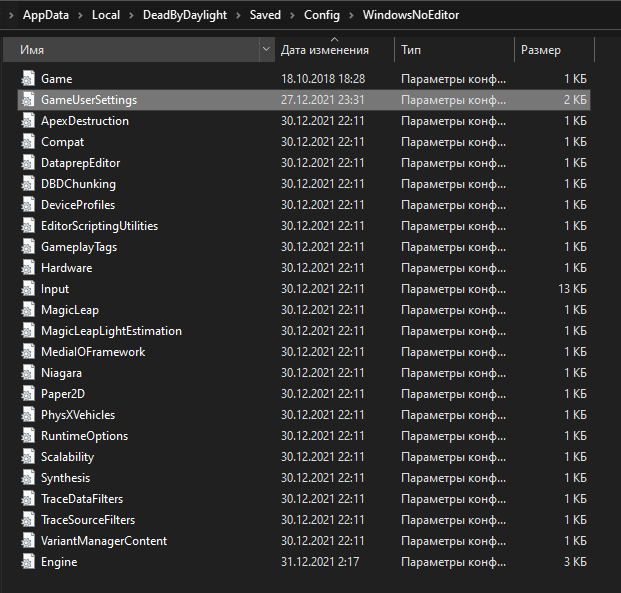
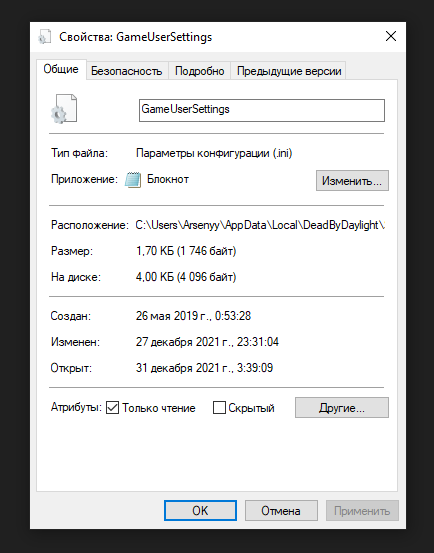
From donkey
Related Posts:
- 5-I'm Dead by Daylight Anniversary
- Dead by Daylight New Year's Rewards 2021
- Dead by Daylight: Pocket Dictionary
- All effects in the game Dead by Daylight
- Where to find all hatches in Dead by Daylight on all maps

Leave a Reply